Loading ...
Loading ...
Loading ...
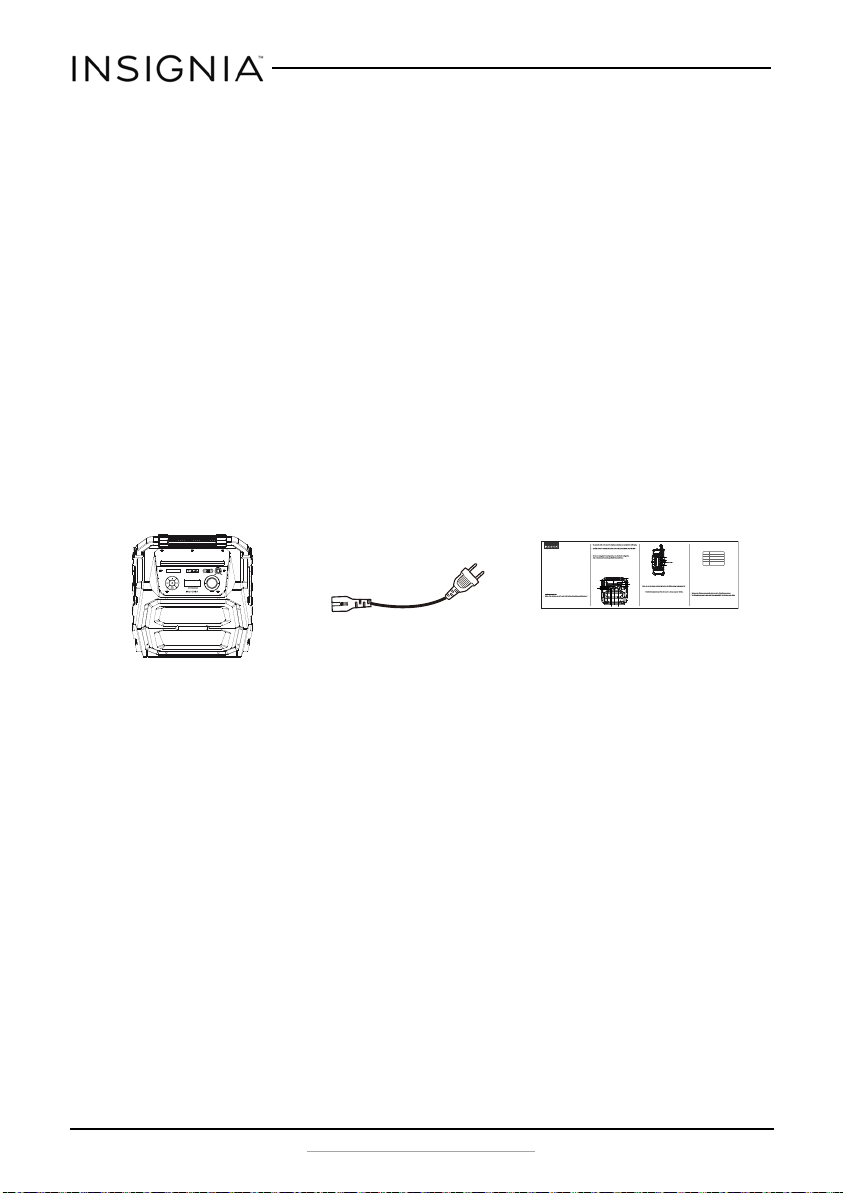
4
NS-HLPS5018
www.insigniaproducts.com
Placement
• This speaker system is made out of plastic and is therefore sensitive to
extreme temperatures and humidity. Do not put it in locations subject to
direct sunlight or in humid places, such as near an air conditioner,
humidifier, bathroom, or kitchen.
• Do not put water or other liquids close to the speaker system. If liquid is
spilled on top of the speaker system, it may be damaged.
• The speaker system should be placed on a sturdy, flat surface that is free
from vibration. Do not put the speaker system on an uneven or unstable
surface, where it may fall and cause damage.
Using close to a TV or computer
Some older TVs and computer monitors are magnetically sensitive devices.
They are likely to suffer discoloration or picture distortion when conventional
speakers are placed nearby. If discoloration problems persist, try moving the
speaker system away from your TV or monitor.
Package contents
PACKAGE CONTENTS
• Bluetooth speaker
• AC power cord
• Quick Setup Guide
SAFETY INFORMATION
• Read through this manual before making connections and operating this product. Retain
this manual for future reference.
• Don’t open the cabinet of this unit. No user-serviceable parts inside. Refer servicing to
power supply when it is not being used for a long time.
• Don’t install the unit in a place exposed to heating sources or direct sunshine.
• Don’t install the unit in a place exposed to moisture or rain.
Before using your new product, please read these instructions to prevent any damage.
such as vases shall not be placed on it.
vents which will cause malfunction resulted from overheating.
• Use a soft and clean rag to clean the outside of the unit. Never clean it with chemicals or
detergent.
FEATURES
• Bluetooth playback
• Line input
• Built-in FM tuner
• Built-in chargeable battery
• USB slot
• Microphone function
Top
Side
CHARGING YOUR SPEAKER
• Use the AC power cord (included) to connect AC power input socket on the unit to AC power
outlet. It is better to switch on the unit before charging in order to check battery charging
unit appear four charging-indicator light on the unit will keep solid indicates that the battery
has been fully charged.
Note
USB SLOT B: Charging the external device
• Use the USB charging cable (not included) to connect USB SLOT B (DC 5V 500mA) on the unit to
the external device in power on mode for charging the external device.
Check the battery level
• The speaker is designed with a smart battery check feature for your convenience.
• Press battery level button to show you the current battery capacity on the unit in power on mode.
CONNECTING AN AUDIO DEVICE
AUX IN
• This unit has a audio input terminal. You can input the analog stereo audio signals from extra
devices such as VCD, CD, VCR, or MP3 player.
Use the audio cable to connect the input terminal LINE IN on the top panel of the unit, press
the SOURCE button to switch to the LINE IN mode when the display screen on the the unit
appear “LINE”.
Bluetooth
• The Bluetooth pairing model of the unit is NS-HLPS5018, press SOURCE SELECT button on the
top panel to switch to the corresponding signal source, use your mobile phone to search the
Bluetooth signal of the unit, then input the password 0000 (four zeros) if necessary, the unit
will synchronize to play songs on your mobile phone while the display “BT” on the display
screen means to connect successfully.
player then power on, the speaker will reconnected automatically. Press PLAY/PAUSE to
resume the playback.
Notes:
• Bluetooth connection range in 10 meters.
• The model NS-HLPS5018 in your device was not deleted.
• In Bluetooth mode PLAY/PAUSE, VOLUME, and MUTE are also active.
QUICK SETUP GUIDE
Rugged
Speaker
System XL
NS-HLPS5018
USB slot A
use for USB play
USB slot B
use only for charging
external device
Stop
Previous
Source
Play/pause
Next
Display screen
Master volume knob
Hand shank
Line In
Microphone socket
Microphone
volume knob
Battery level
Battery capacity indicator LED
AC power input socket
STATUS
4 LED
3 LED
2 LED
1 LED
DESCRIPTION
100% of maximum battery
75% of maximum battery
50% of maximum battery
25% of maximum battery
(indicating charging is needed)
Speaker system
AC power cord
Quick Setup Guide
NS-HLPS5018_17-0057_MAN_V1_ENG.fm Page 4 Tuesday, March 21, 2017 7:34 PM
Loading ...
Loading ...
Loading ...