Loading ...
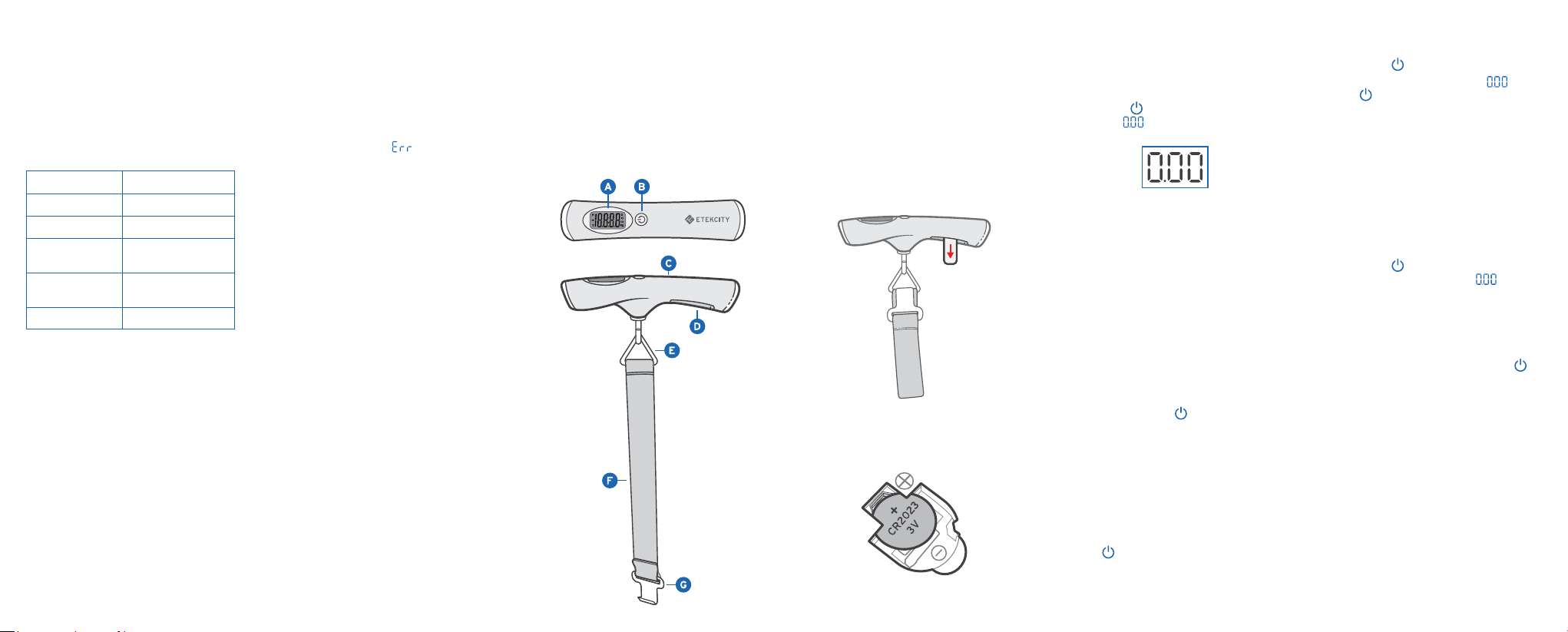
Package Contents
Specications
1 x Digital Luggage Scale
1 x 3V CR2032 Battery (Pre-Installed)
1 x User Manual
Weight Capacity
110 lb / 50 kg
Units
oz / kg / g / lb
Graduation
0.35 oz / 10 g
Battery
1 x 3V CR2032
Battery (Lithium)
Dimensions
5.7 x 1.4 x 1.2 in /
145 x 35 x 30 mm
Auto-Off
60 seconds
Important Safety Information
SAVE THESE
INSTRUCTIONS
Follow all instructions and safety
guidelines. Read all instructions
before using.
• Do not exceed 110 lb / 50 kg, including
the tared weight of the container. The
display will read “ ” if the weight
exceeds the limit.
• This scale is not intended for commercial
or heavy-duty use. Household use only.
• Do not throw or strike the scale and do
not submerge the scale in water.
Function Diagram
A. Display
B. Power Button
C. Scale Body
D. Battery Compartment
E. Triangle Ring
F. Belt
G. Hook
Before First Use
1. Open the battery cover. If necessary,
use a tool to open.
2. Remove the insulation strip from the
battery. [Figure 1.1]
3. When replacing the battery, make
sure the + side of the battery is
facing up. [Figure 1.2]
4. Replace the battery cover.
Figure 1.1
Figure 1.2
General Operation
Weight Measurement
Data Hold Function
1. Press to turn on the scale. Wait
for “ ” to appear on the display.
Note: Do not move the scale during
measurement.
4. To measure another item, remove the
luggage and repeat steps 2 and 3.
5. Press and hold
for 3 seconds to
turn the scale off.
2. Wrap the belt around the handle of
your luggage and place the hook on
the bottom of the triangle ring.
3. Lift the luggage with the scale
and hold still until the weight
measurement stabilizes. The display
will show the weight and “H” (Data
Hold).
Once the weight has stabilized and “H”
appears on the display, the weight will
stay on the screen for 60 seconds, or until
you measure another object. You can also
press to reset the display.
1. Press to turn on the scale. Make
sure the display reads “ ”.
2. Wrap the belt around the handle of
the container and place the hook
on the bottom of the triangle ring.
Allow the weight to stabilize until “H”
appears on the display.
3. Hold the scale stable and press
to tare. The display will show “T”.
4. Place the item you want to weigh
inside the container. The scale
will measure the contents without
including the weight of the container.
Unit Conversion
Tare Function
1. Press to turn the scale on.
2. Before the display reads “
”, press
repeatedly to switch between
grams (g), pounds (lb), ounces (oz),
and kilograms (kg).
You can use the Tare function to weigh an
object inside a container by subtracting
the weight of the container from the total
weight.