Loading ...
Loading ...
Loading ...
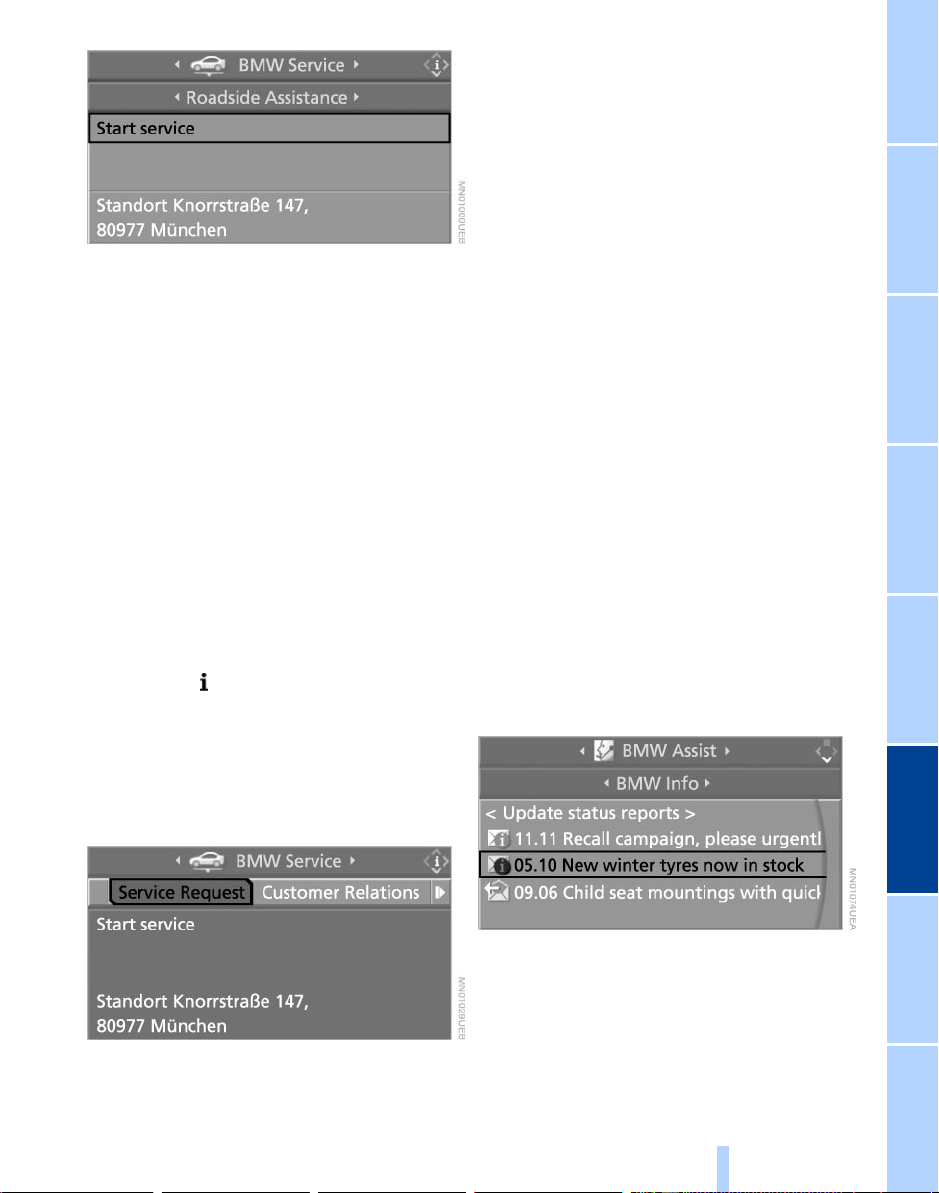
163
EntertainmentReference At a glanceControlsDriving tipsCommunications NavigationMobility
6. Select "Start service" and press the
controller.
In some countries, with BMW Assist
enabled, the data of the CBS Condition
Based Service and your position are
transmitted simultaneously.
Voice communication to the Roadside
Assistance service is set up.
Setting up contact to your
BMW center or the BMW Customer
Relations
You can contact your BMW center, e.g. to
arrange a service appointment.
For information related to your vehicle, call
the BMW Customer Relations.
Control Center, for principle details, refer to
page 16:
1. Open the menu
2. Select "Service" and press the control-
ler
3. Select "BMW Service" and press the
controller
4. Move the controller forwards to change
the field
5. Select the desired service and press
the controller
> To establish contact to BMW Ser-
vice:
"Service Request"
BMW Service will call you back at
the specified phone number, e.g. to
make an appointment for service
> To establish voice contact to the
BMW Hotline:
"Customer Relations"
6. Select "Start service" and press the
controller.
Contact to the desired service will be
established.
In some countries, with TeleService or
BMW Assist enabled, the data of the Con-
dition Based Service CBS are transmitted
simultaneously.
BMW Info*
You can obtain information on important
and useful new services and features.
Control Center, for principle details, refer to
page 16:
1. Open "Communication"
2. Select "BMW Assist" and press the
controller
3. Move the controller forwards to change
the field
4. Select "BMW Info" and press the con-
troller
5. Display new messages:
Select "Update status reports" and
press the controller. The messages are
transferred
6. Select the desired message and press
the controller.
Online Edition for Part No. 01 41 0 157 647 - © 07/03 BMW AG
Loading ...
Loading ...
Loading ...