Loading ...
Loading ...
Loading ...
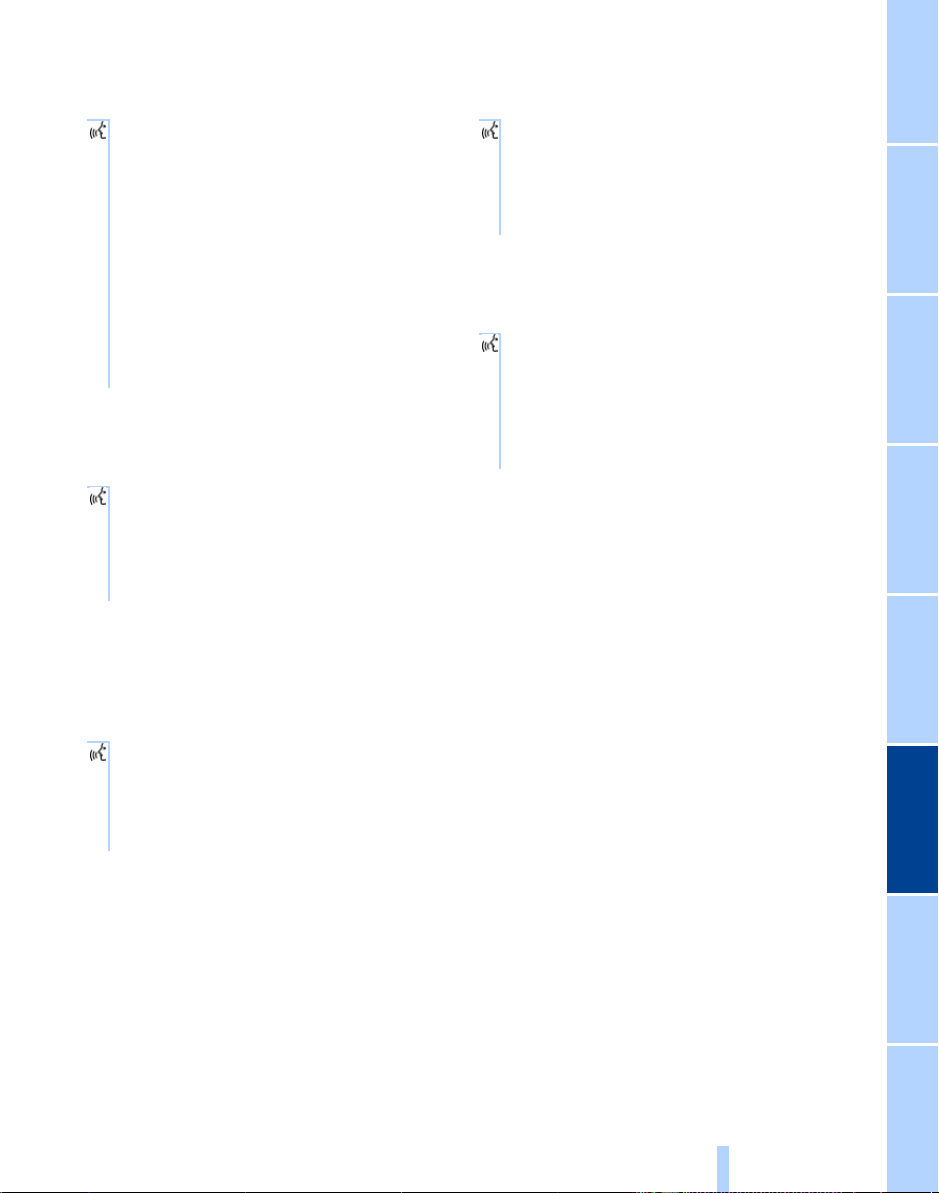
159
EntertainmentReference At a glanceControlsDriving tipsCommunications NavigationMobility
Storing an entry
An entry always consists of a name and
phone number.
Selecting an entry
The connection to the phone number of the
selected entry is established
Reading out and selecting entries
You can have all the entries of your voice
phone book read out in the order of input
and select a certain entry to establish a
connection:
Repeat dialing
{Redial} dials the last phone number
dialed.
Deleting an entry
You can delete any entry from the voice
phone book.
Deleting all entries
{Delete phonebook} deletes all entries in
the phone book.
1. {Save name}.
The dialog for storing a name is
called up
2. Say the name and repeat entry upon
request.
The duration of the name in the
phone book must not exceed
approx. 2 seconds
3. Say the phone number upon
request
4. To save the phone number:
{Save}.
1. {Dial name}.
The dialog for selecting an entry is
opened
2. Say the name on request
3. Confirm the prompt with {Yes}.
1. {Read phonebook}.
The dialog for reading the phone
book is called up
2. {Dial number} when the desired
entry is read out.
1. {Delete name}.
The dialog for deleting an entry is
called up
2. Say the name on request
3. Confirm the prompt with {Yes}.
1. {Delete phonebook}.
The dialog for deleting phone book
is called up
2. Confirm the prompt with {Yes}
3. Confirm the repeated prompt with
{Yes}.
Online Edition for Part No. 01 41 0 157 647 - © 07/03 BMW AG
Loading ...
Loading ...
Loading ...