Loading ...
Loading ...
Loading ...
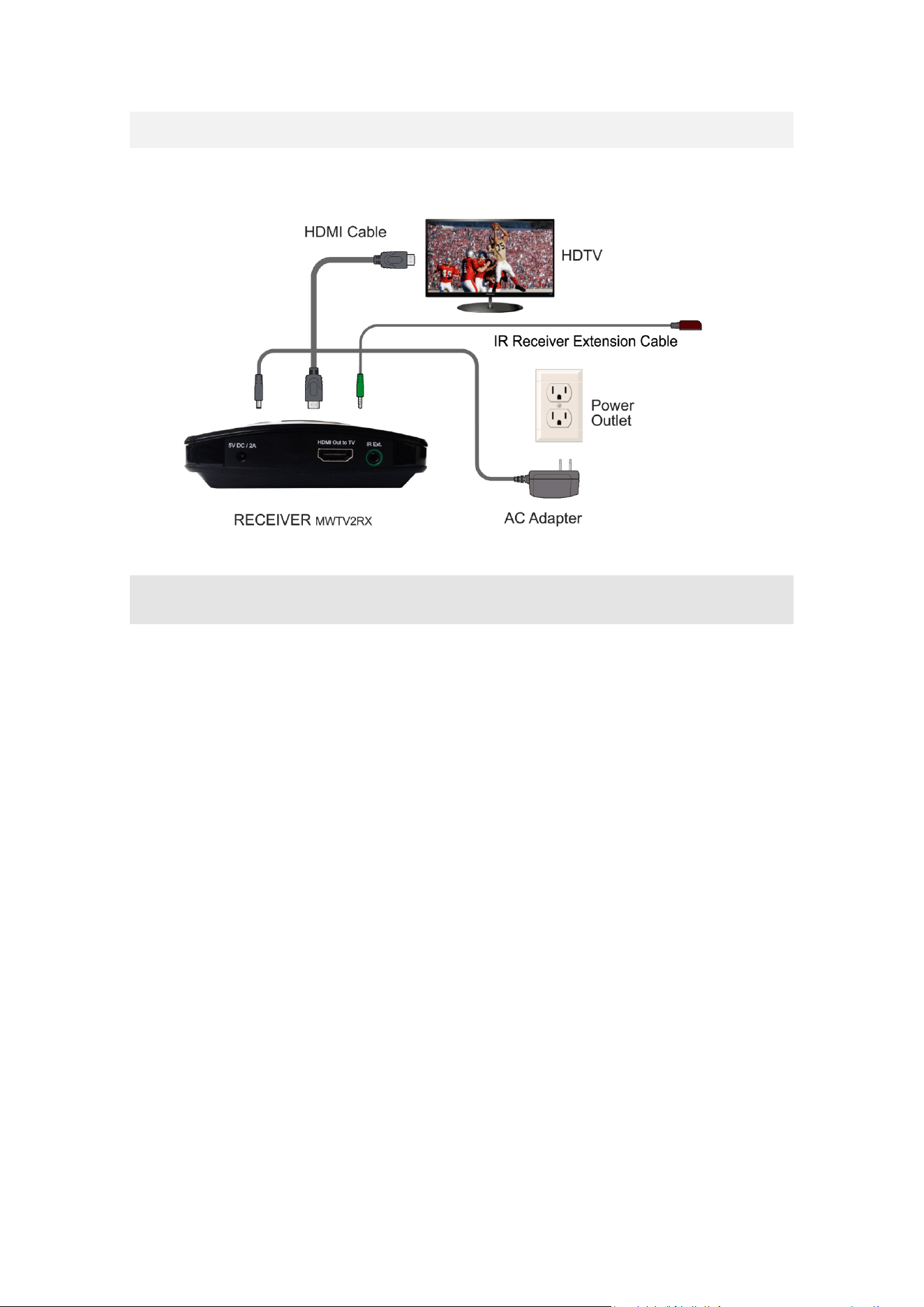
6
2.1.2. Receiver
A typical connection for the Receiver is shown below:
2.2. Connecting the MyWirelessTV Transmitter
You should install the Transmitter near the video source device (set top box, Blu-ray player,
gaming console, etc.). Follow the procedure below to set up the MyWirelessTV transmitter:
1. Select the source device (i.e. a Cable/Satellite set-top box or Blu-ray player) you wish to
transmit signal to the TV, and power off that device. Get the Wireless HD Video
Transmitter unit from MyWirelessTV 2 Kit box.
2. (Optional) If the source device is previously connected to an HDTV, unplug the HDMI
cable from the back of the source, and then plug the free end of the HDMI cable into the
HDMI Out to TV port on the back of the Transmitter.
3. Otherwise, get an HDMI cable from MyWirelessTV 2 Kit box. Plug one end into the
HDMI Input port on the back of the Transmitter.
4. Plug the other end into an HDMI port on the source device. This cable should now
connect the Transmitter to the source device.
5. Get one power supply from the MyWirelessTV kit box and plug the connector of the
power cord into the 5V DC / 2A (Power) port on the back of the Transmitter. Plug the AC
adapter of the power supply into a power outlet.
6. Verify that the POWER LED is solid green.
7. Turn on the HDTV and the video source device, and make sure you can see video from
your source device.
Loading ...
Loading ...
Loading ...
