Loading ...
Loading ...
Loading ...
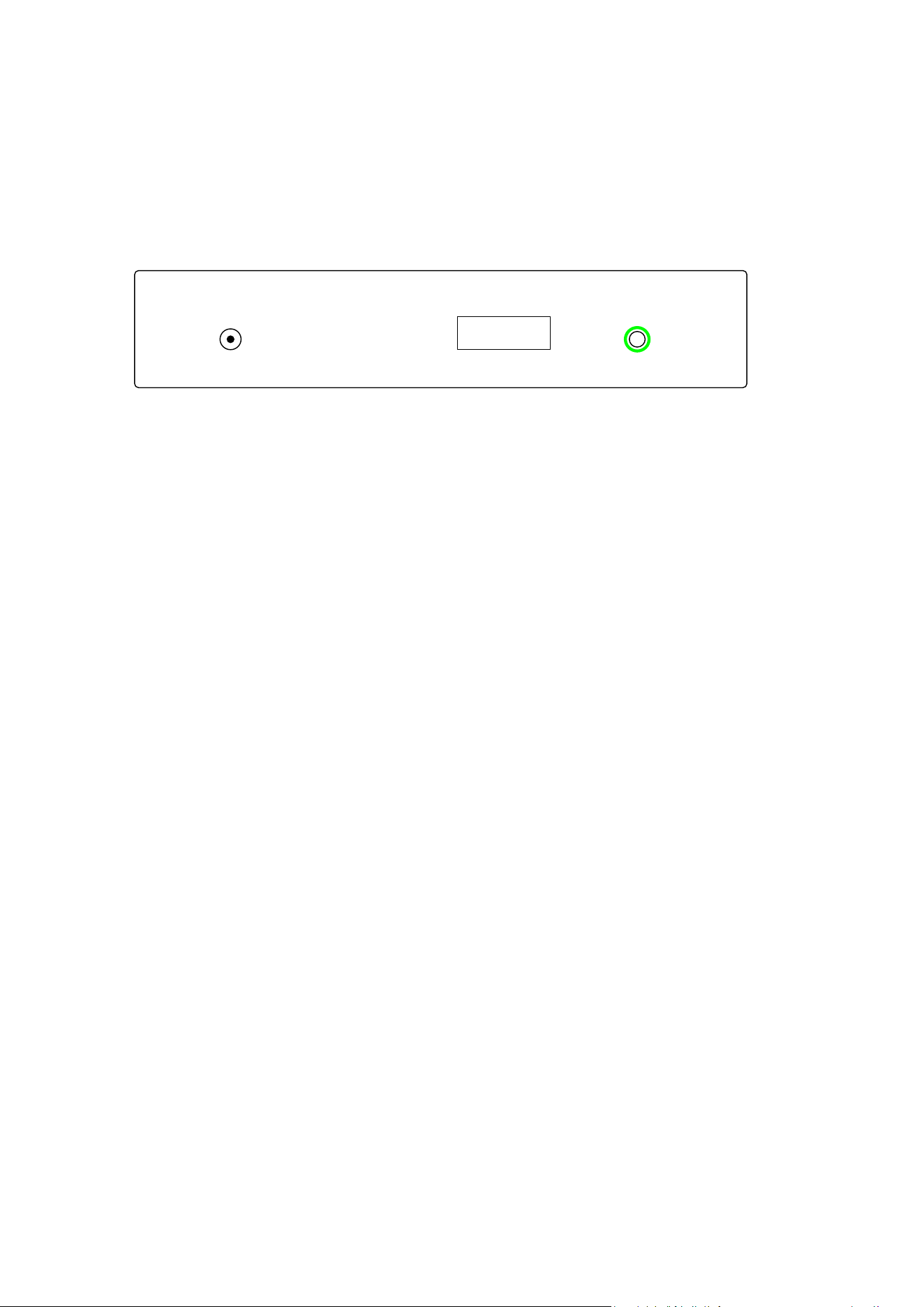
4
SELECT button saves the setting. And you can reset the receiver by holding the MENU
button for more than five (5) seconds and then releasing the button.
Note: You can access the GUI menu when the receiver has connected to the
transmitter or when the receiver has not paired with any transmitter.
Receiver Rear Panel
5V DC / 2A
HDMI Out to TV
IR Ext.
Power Port. The 5V DC / 2A power port is used to connect the Receiver to a power
source.
HDMI Out to TV Port. The HDMI Out to TV port is used, via an HDMI cable, to connect
the Receiver to an HDMI-ready display, such as a high-definition TV.
IR Ext Port. The IR Ext port is used to connect the IR Receiver cable, used to extend
the range of the source device's remote control (in conjunction with the IR Blaster cable
connected to the Transmitter).
Note: The use of the IR Receiver Extension Cable is optional.
Loading ...
Loading ...
Loading ...
