Loading ...
Loading ...
Loading ...
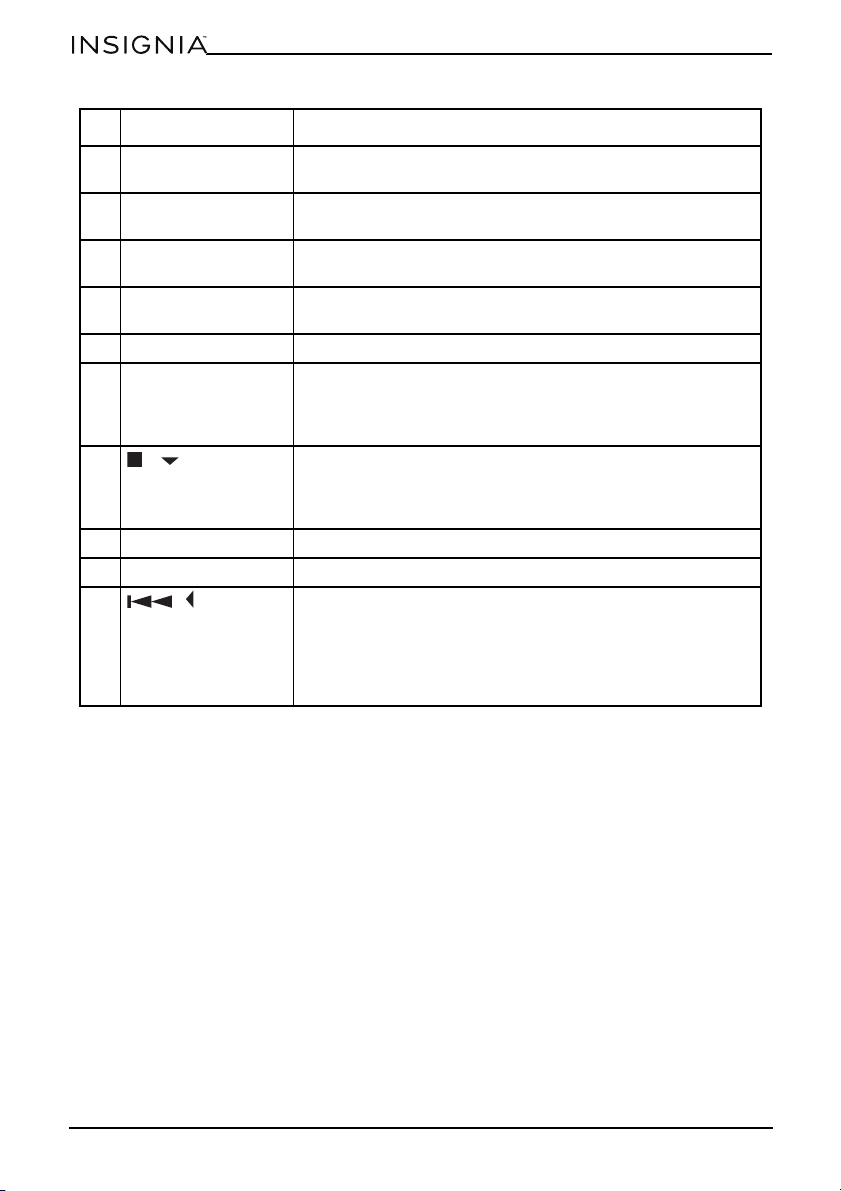
6
NS-P5113
www.insigniaproducts.com
Setting up your CD player
Installing batteries
To install batteries:
1 Lift the battery compartment door on the bottom of your CD player. Do not remove
the door.
2 Insert two AA alkaline batteries into the battery compartment. Make sure that the +
and – symbols on the batteries match the + and – symbols inside the battery
compartment.
7Volume control
switch
Slide to adjust the volume.
8 DBBS switch Slide to the ON position to turn on bass boost. Slide to the
OFF position to turn off bass boost.
9 DC INPUT jack Plug the AC/DC power adapter (not supplied) into this jack
and into an AC outlet.
10 LCD display Displays information about the currently playing disc and
various functions of your CD player.
11 MEMORY/ENTER When playing the radio, press to store the station in memory.
12 MENU/ESP/PRESET • When playing an audio CD, press to turn the anti-shock
feature on or off.
• When playing an MP3 CD, press to start the search
function.
13 / / POWER OFF • Press to stop audio CD playback.
• When playing an MP3 CD (in menu mode), press to search
down.
• Press and hold to turn off your CD player.
14 FUNCTION Slide to select CD or radio mode.
15 OPEN switch Press to open the CD compartment door.
16 / • When playing an audio CD, press to skip or fast-search
backward.
• When playing an MP3 CD (in menu mode), press to search
left.
• When playing the radio, press to tune to a lower
frequency station.
# ITEM DESCRIPTION
Loading ...
Loading ...
Loading ...