Loading ...
Loading ...
Loading ...
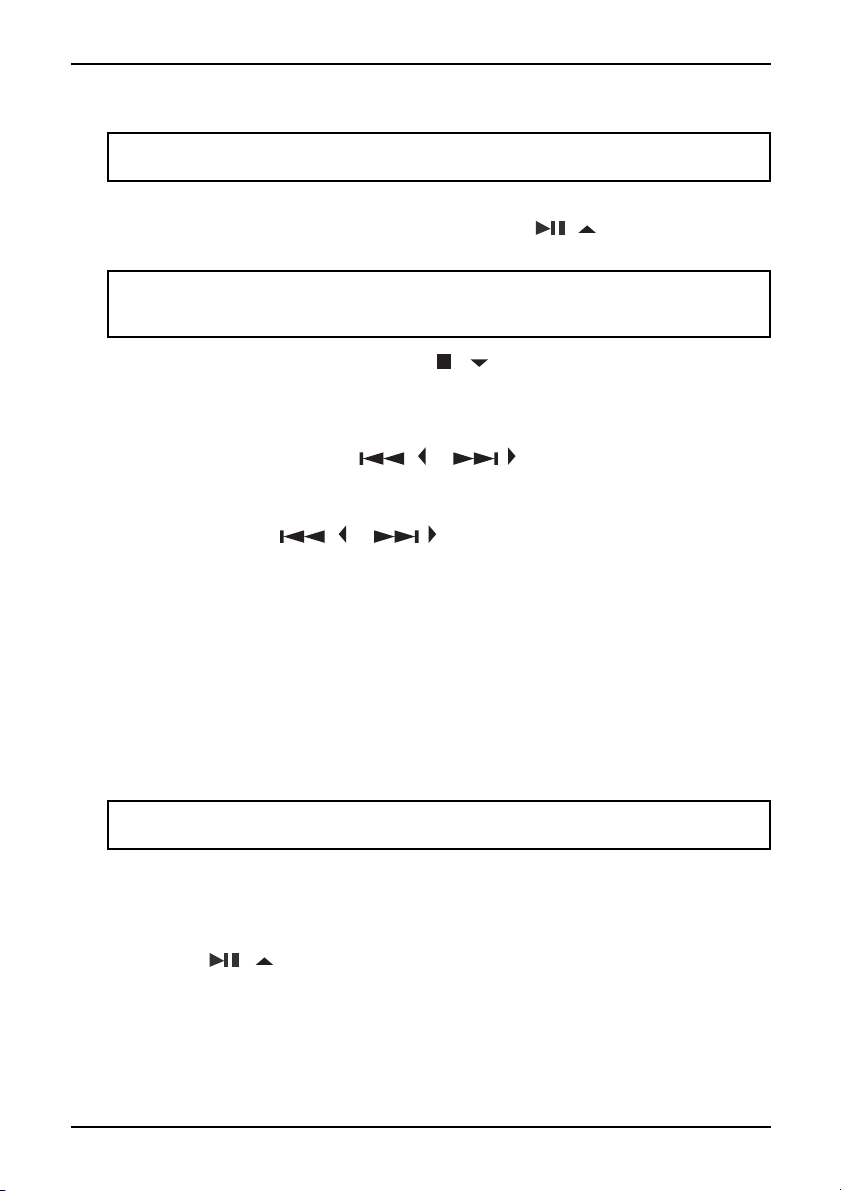
11
Portable CD Player with FM
www.insigniaproducts.com
Playing the radio
To play the radio:
1 Set the FUNCTION switch to RADIO, then press the / / POWER ON button.
2 Press the PLAY MODE button to select FM MONO or FM STEREO.
3 To turn off the radio, press and hold the / / POWER OFF button.
Tuning to a radio station
To manually tune to a radio station:
• Quickly press and release the / or / button one or more times until
you find the station you want.
To automatically tune to a radio station:
• Press and hold the / or / button. Your CD player automatically tunes
to the first clear station.
Programming radio stations
You can program as many as 10 radio stations into memory.
To program a station:
1 Set the FUNCTION switch to RADIO.
2 Tune to the station you want to program.
3 Press the MEMORY/ENTER button. MEMORY:01 appears on the display.
4 Press the MENU/ESP/PRESET button to select the storage location, then press
MEMORY/ENTER button to save. Repeat steps 3 and 4 to program additional
stations.
Tuning to a programmed station
To tune to a programmed station:
1 Set the FUNCTION switch to RADIO.
2 Press the / / POWER ON button to turn on the radio.
3 Press the MENU/ESP/PRESET button one or more times until the preset number you
want appears on the display.
Note: The headphone cable is the FM antenna. For best reception, make sure that the
cable is fully extended.
Note: If you select FM STEREO and the radio signal is weak, STEREO appears on
the display. Press the PLAY MODE button to switch to FM MONO. The audio plays in
mono, but the background static is reduced.
Note: If you program a station to a preset number that already has been assigned to a
station, the new station replaces the old station.
Loading ...
Loading ...
Loading ...