Loading ...
Loading ...
Loading ...
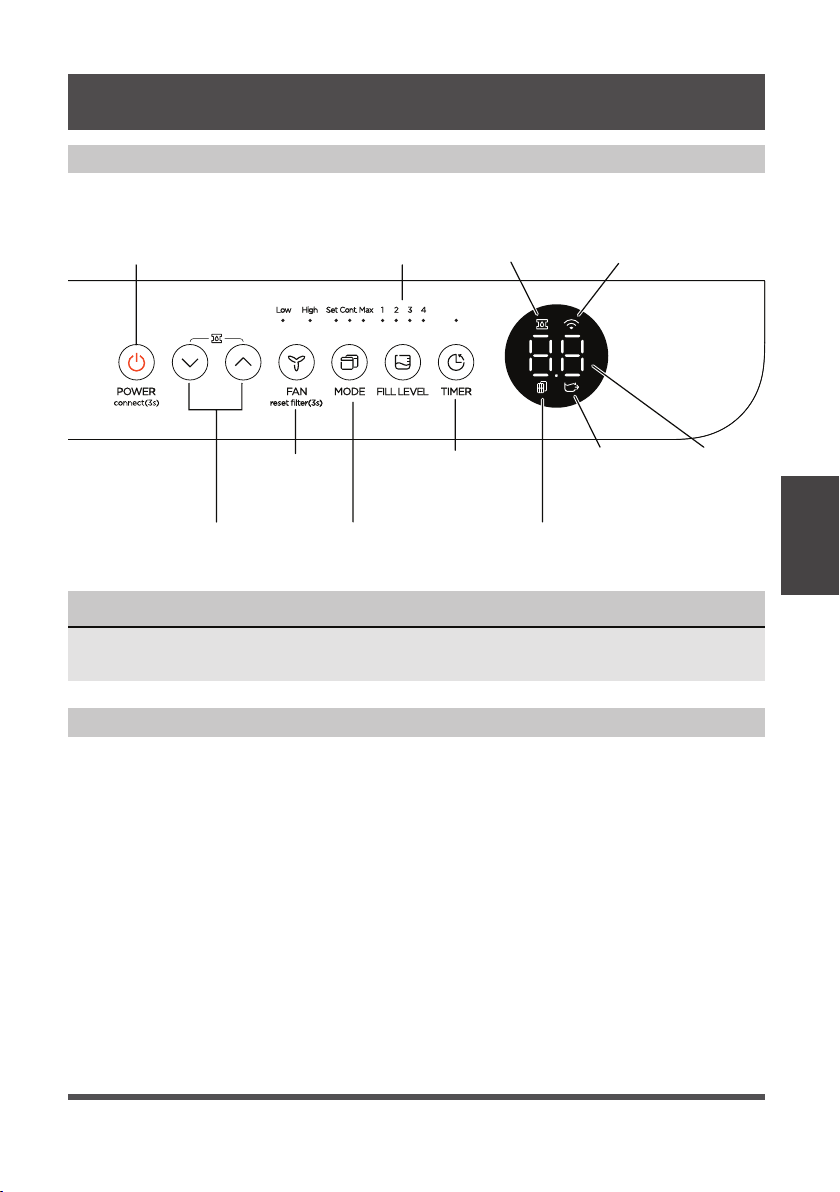
Page 9
Key Pad Features
Operating Instructions
NOTICE
The appearance of the control panel on your unit may vary slightly. Functions will
be similar.
Operating
Instructions
OPERATING INSTRUCTIONS
Power Button:
Press this button to turn the unit On/Off.
Connect:
Holding the power button for 3 seconds will
place the unit in network connection mode to
setup wireless control.
Up/Down Buttons:
Press these buttons to adjust the setpoint or to
set the timer feature. Holding the Up and Down
buttons for 3 seconds will activate pump mode
if the bucket is in place (some models).
Fan Button:
Press this button to change the fan
speed between High and Low.
Filter Reset:
To reset the change filter indicator,
hold the fan button for 3 seconds.
Mode Button:
Press this button to change
the mode of the dehumidifier
between Set mode, Max mode, and
Continuous run mode.
Power Button
(connect)
Up/Down
Buttons
Fan Button
and Indicators
(reset filter)
Mode Button
and Indicators
Filter Indicator
LED DisplayBucketless
Indicator
Timer Button
and Indicator
Fill Level
Button and
Indicators
Pump
Indicator
Network
Connection
Indicator
When you push the button to change operation modes, the unit will make a beep
sound to indicate that it is changing modes.
Loading ...
Loading ...
Loading ...