Loading ...
Loading ...
Loading ...
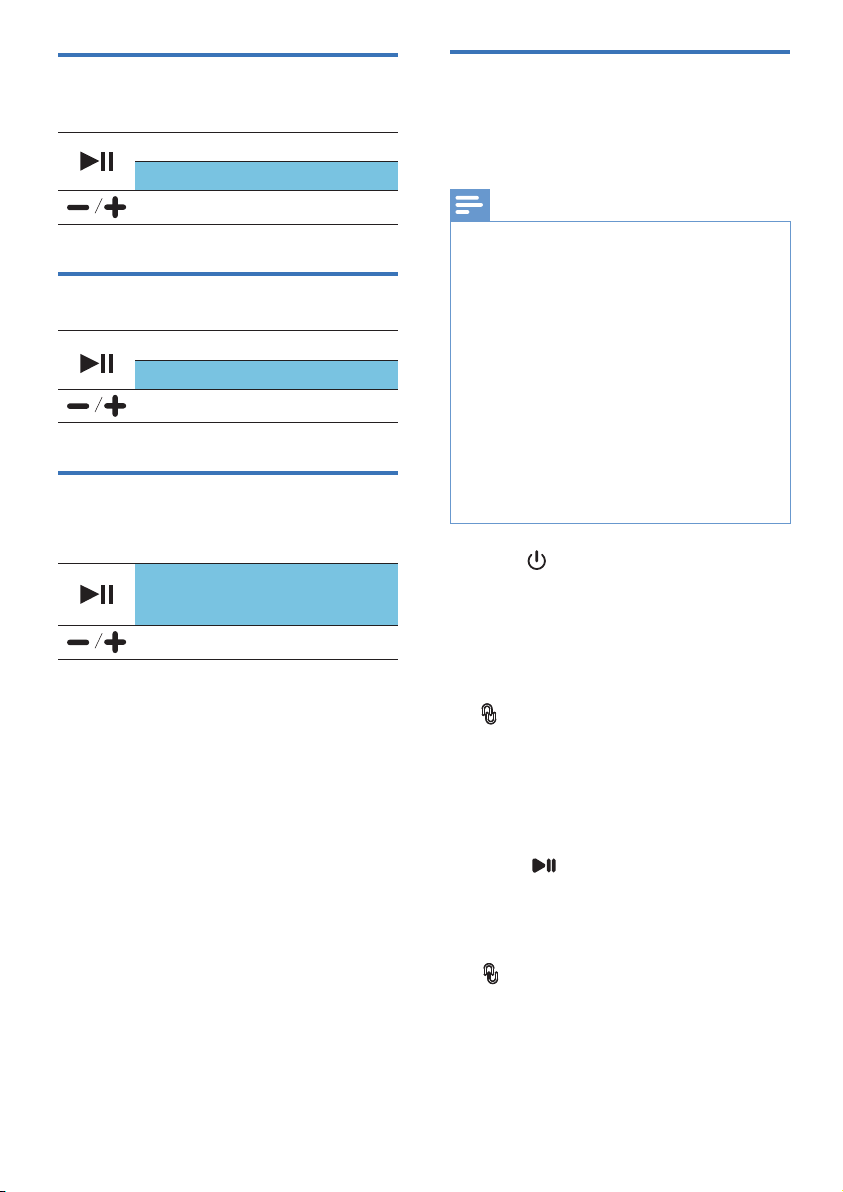
EN6
Pairing for stereo mode
Two identical wireless speakers
(Philips S4807) can pair with each other
for stereo sound.
Note
• Any speaker can be used as the primary
speaker.
• The speaker connected to a Bluetooth
device can only be used as the primary
speaker.
• Before stereo pairing, make sure that the
secondary speaker is under Bluetooth
pairing mode.
•
Keep a maximum distance of 20 meters
(66 feet) between the speaker and your
Bluetooth device.
• In stereo mode, the button operation on
the secondary speaker is as same as that
of the primary speaker.
1 Press to power on both speakers,
and they will enter Bluetooth pairing
mode automatically. The speaker
connected to your Bluetooth device
will be used as the primary speaker.
2 On both speakers, press and hold
to enter stereo pairing mode until
the LED blinks red and white
alternatively. You will hear a prompt
sound when successfully connected
and Power/Bluetooth LED is solid
white.
3 Press on either speaker. The
music will be played through both
speakers.
To exit the stereo mode, press and hold
the on either speaker.
Control playback
During music playback
Press to pause or resume play
Press twice to play the next track
Adjust the volume
Control phone call
Press to answer or end a call
Press and hold to reject a call
Adjust the volume
Trigger voice assistant
of your mobile device
Press and hold to trigger voice
assistant of your mobile device
Adjust the volume
Loading ...
Loading ...
Loading ...