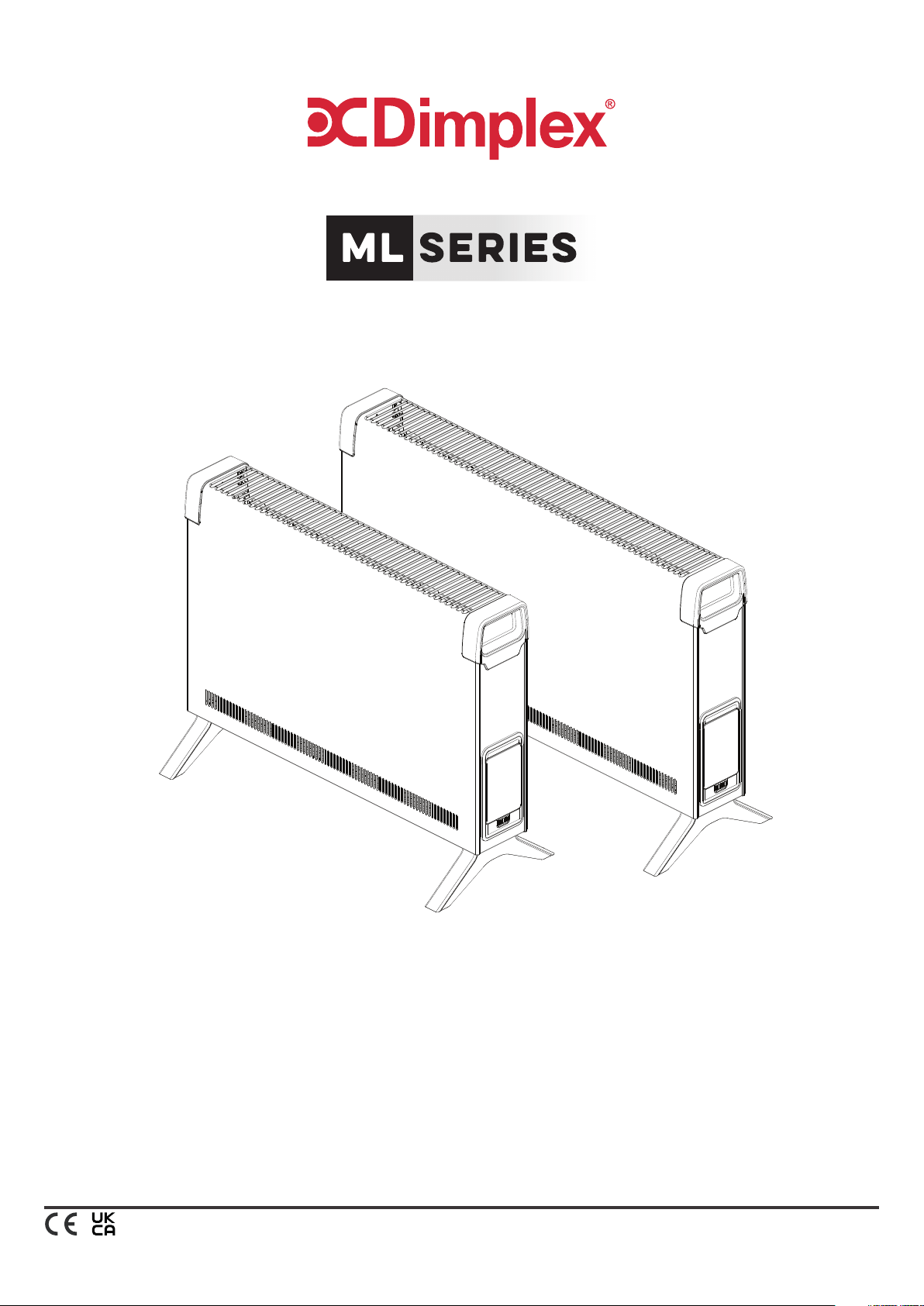
These products comply with all the required European and UK Product Safety, Electromagnetic Compatibility and Environmental Standards.
They are fully compliant with the LVD, EMC, RoHS and Eco Design Directives and Regulations.
08/54921/0 Issue 1
As with all portable heating appliances: This product is suitable only for well insulated spaces or occasional use.
Convector Heater
ML2BT & ML3BT
Designed to provide gentle background heating, to take the chill off a room. Ideally to be used with a principal
source of heating.
ML2BT
ML3BT
Loading ...
Loading ...
Loading ...
