Loading ...
Loading ...
Loading ...
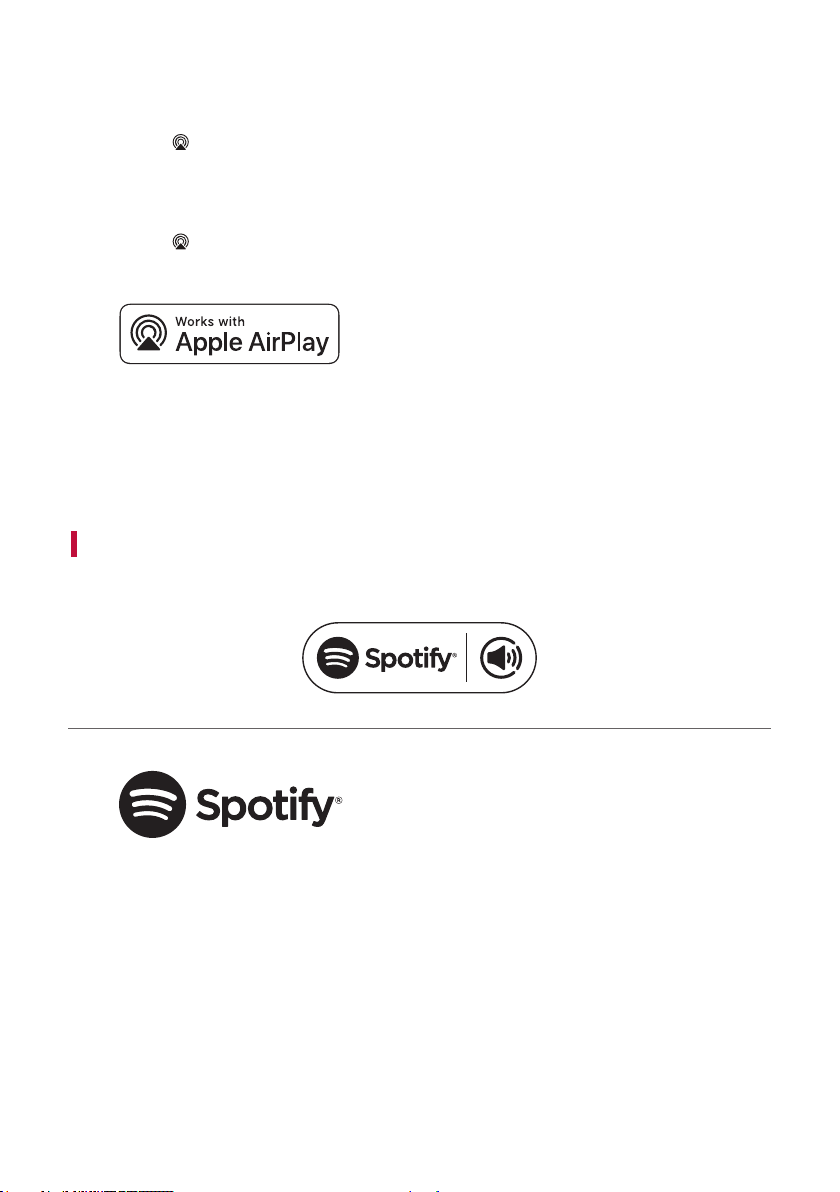
42
Stream music through AirPlay
From the Control Center:
a Open the Control Center on your iOS device.
b Tap AirPlay (
).
c Choose your product to listen to music. You can choose one or more AirPlay 2 -enabled speakers.
From a music player app:
a Open a music player app.
b Tap AirPlay (
).
c Choose your product to listen to music. You can choose one or more AirPlay 2 -enabled speakers.
Apple®, AirPlay®, iPad®, iPad Air®, iPad Pro® and iPhone®
are trademarks of Apple Inc., registered in the U.S. and
other countries.
Use of the Works with Apple badge means that an
accessoryhasbeendesignedtoworkspecicallywiththe
technologyidentiedinthebadgeandhasbeencertied
by the developer to meet Apple performance standards.
To control this AirPlay 2–enabled speaker, iOS 11.4 or later
is required.
Spotify Connect
Use your phone, tablet or computer as a remote control for Spotify. Go to spotify.com/connect to learn how.
The Spotify Software is subject to third party licenses
found here: https://www.spotify.com/connect/third-party-
licenses.
Loading ...
Loading ...
Loading ...