Loading ...
Loading ...
Loading ...
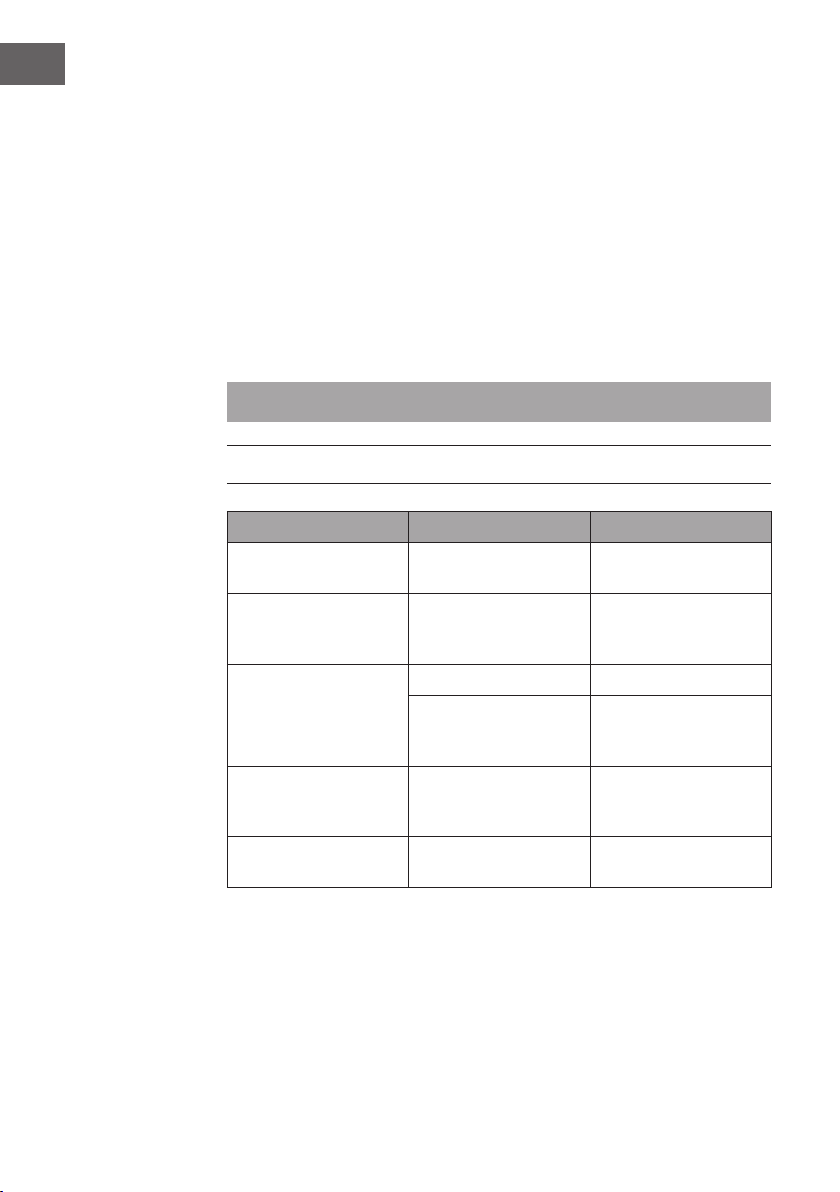
28
EN
Notes on the Weekly Timer
• The room temperature and the switch-on/switch-off time can be set individually for
each day.
• Repeat the steps described above to set the room temperature, switch-on and
switch-off times for further days.
• If you select[ALL], the selected setting is the same for all days.
• If the heating is running, the set switch-on time is ignored, while the set switch-off
time is observed by the device.
• If a manual timer is also set up when the week timer is active, the device depends
on the timer whose time runs out rst.
• If the selected Adaptive Start temperature is lower than the temperature entered for
the week timer, the heating is not switched on.
• While the week timer is being set, the[DATE] display is on all the time.
Note: Press and hold the SET UP button for three seconds to clear all settings.
TROUBLESHOOTING
Problem Possible Cause Suggested Solution
The replace won't start. The cable is loose. Plug the cable rmly into
the device.
The replace switches off
automatically.
The Adaptive Start
function or the weekly
timer is active.
Check the settings and
correct them if necessary.
The remote control does
not work.
Batteries too low. Change the batteries.
The ame effect does not
work properly.
Reduce the distance
between the replace and
the remote control.
The ame effect does not
work properly.
The device is broken. Contact a specialist
company for inspection
and repair.
The replace does not
generate heat.
The room temperature is
higher than the set value.
Check the settings.
Loading ...
Loading ...
Loading ...
