Loading ...
Loading ...
Loading ...
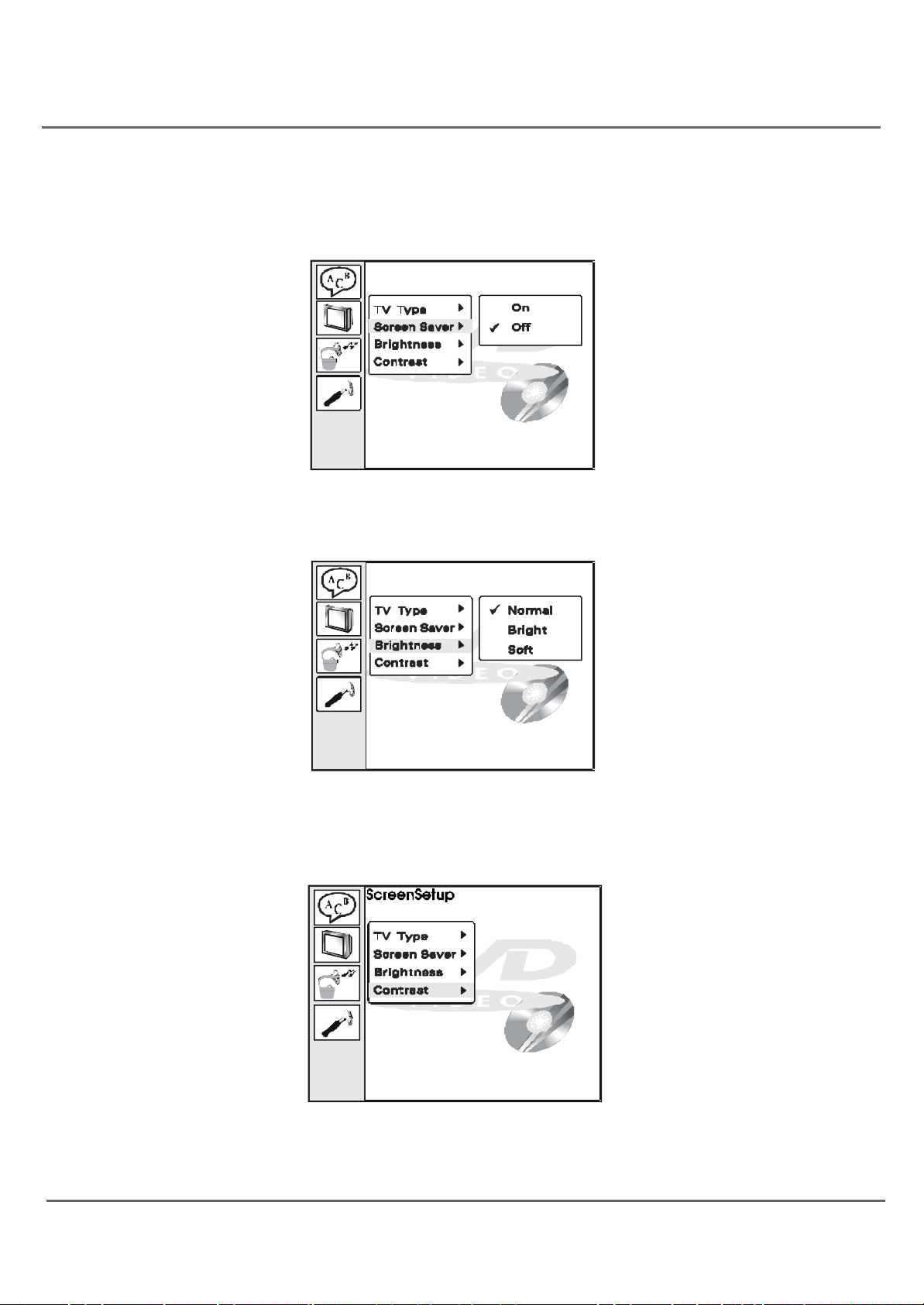
19
DVD Menu System
2 SCREEN SAVER
The screen saver appears after the DVD player is turned on or in the stop mode.
ON:screen saver is on.
OFF:screen saver is off.
3 BRIGHTNESS
To select the BRIGHTNESS setting for DVD video output.
4 CONTRAST
To select the CONTRAST setting for DVD video output.
ScreenSetup
ScreenSetup
Loading ...
Loading ...
Loading ...