Loading ...
Loading ...
Loading ...
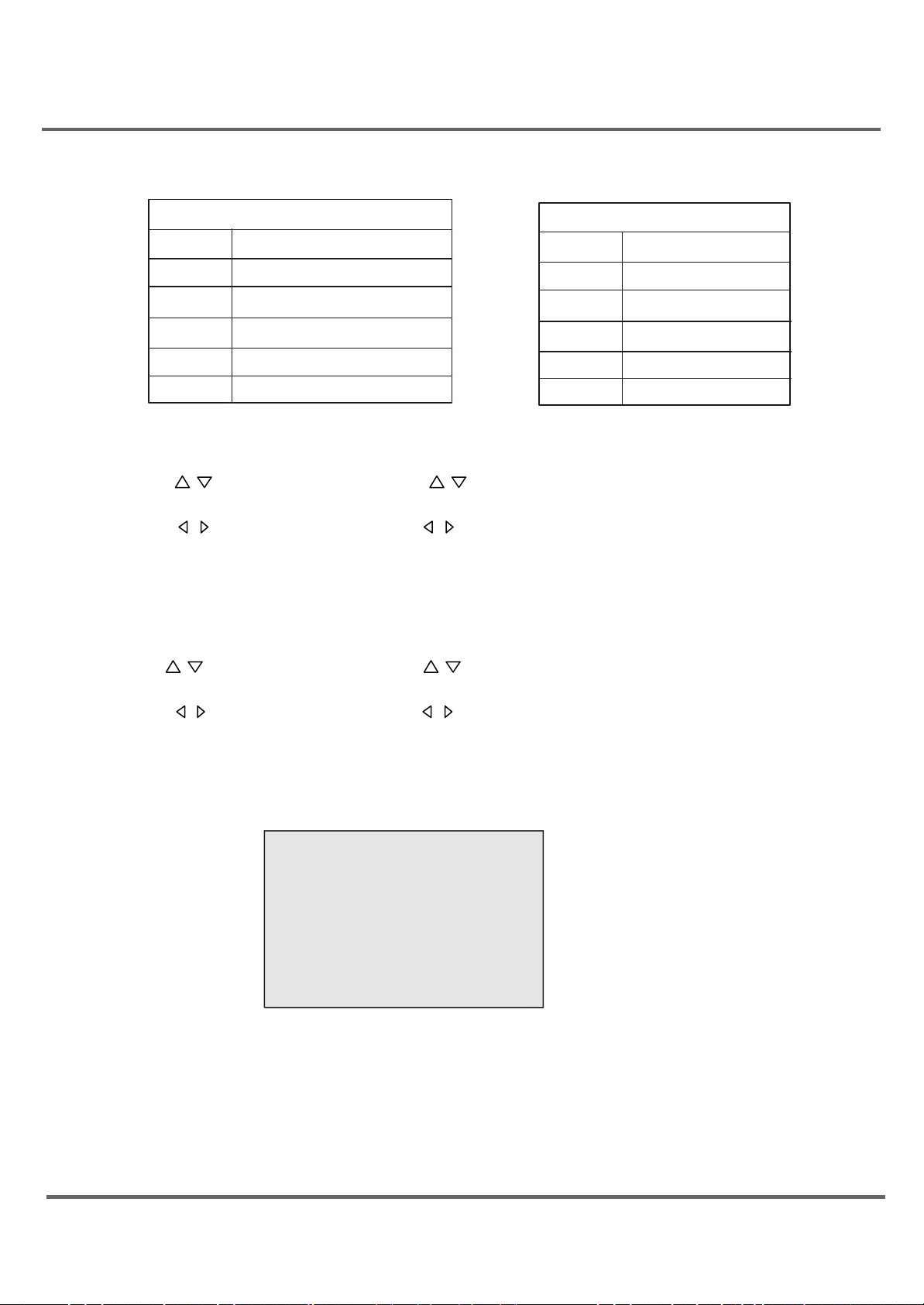
14
Blocking(or Viewing)TV Ratings
You can block and view the program to your desired TV rating level.
1.Press the CH / button on the main unit (or / on the remote control) to select and highlight your
desired level rating.
2.Press the VOL / button on the main unit ( or / button on the remote control) to switch between V and
B. Your selected level rating automatically changes to B or V.
3.Press the MENU button on the main unit (or OK button on the remote control) to return the previous menu.
Blocking(or Viewing) Specific Content Themes
You can block or view the program to your specific Content Themes level.
1.Press the CH / button on the main unit ( or / button on the remote control) to select and highlight
your desired content theme level rating.
2.Press the VOL / button on the main unit (or / button on the remote control) to switch between status
B or V. Your selected level rating changes automatically to B or V.
3.Press the MENU button on the main unit (or OK button on the remote control) to return the previous menu.
MPAA RATING Select to set the Movie ratings as shown in the figure below.
The movie ratings you can block are listed in the following table:
Hierarchy of Age-Based Ratings
TV-Y
All Children
TV-Y7
Directed to Children 7 years and older
TV-G
General Audience
TV-PG
Parental Guidance Suggested
TV-14
Parents Strongly Cautioned
TV-MA
Mature Audience Only
Content Themes
D
Sexually explicit dialogue
L
Adult language
S
Sexual situations
V
Violence
FV
Fantasy Violence
TV-Y
All Children
Using the Menu System
MPAA RATING
G
B
PG B
PG-13 B
R B
NC-17 B
X B
Loading ...
Loading ...
Loading ...