Loading ...
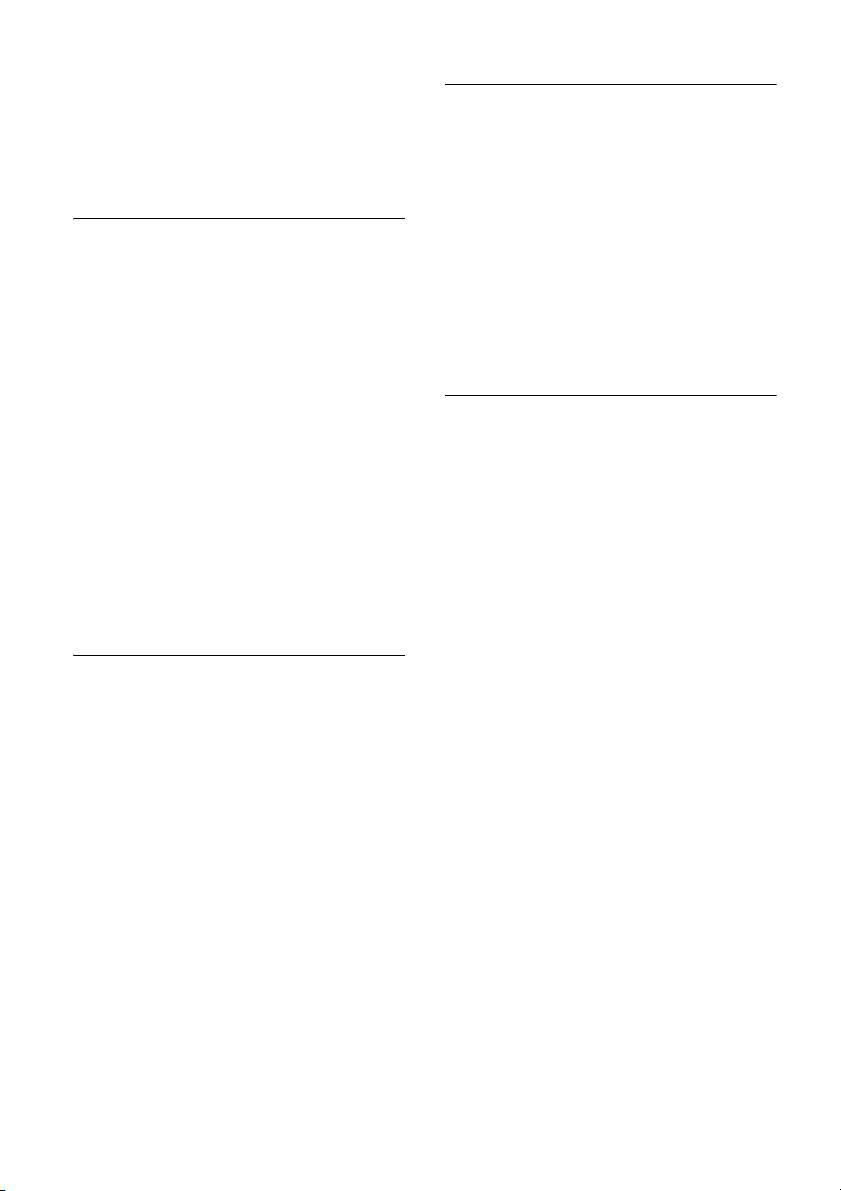
2
Contents
Owner’s Record . . . . . . . . . . . . . . . . . . . . . 3
WARNING . . . . . . . . . . . . . . . . . . . . . . . . . . 3
PRECAUTIONS . . . . . . . . . . . . . . . . . . . . . . 3
About wireless LAN security . . . . . . . . 7
Notes About the Discs . . . . . . . . . . . . . 7
Getting Started
Supplied Accessories . . . . . . . . . . . . . . . . 8
Inserting batteries into the remote
control . . . . . . . . . . . . . . . . . . . . . . . . . . 8
Guide to Parts and Controls . . . . . . . . . . . 9
Front panel . . . . . . . . . . . . . . . . . . . . . . 9
Rear panel . . . . . . . . . . . . . . . . . . . . . . . 9
Remote . . . . . . . . . . . . . . . . . . . . . . . . 10
Code numbers of controllable
TVs . . . . . . . . . . . . . . . . . . . . . . . . . . . . 11
Step 1: Connecting the Player . . . . . . . . 12
Connecting to your TV . . . . . . . . . . . . 12
Connecting to your TV via Sound Bar/
AV amplifier (receiver) . . . . . . . . . . . . 13
Step 2: Network Connection . . . . . . . . . . 14
Wired Setup . . . . . . . . . . . . . . . . . . . . 14
Wireless Setup . . . . . . . . . . . . . . . . . . 14
Step 3: Easy Setup . . . . . . . . . . . . . . . . . . 15
Home screen display . . . . . . . . . . . . . 15
Available options . . . . . . . . . . . . . . . . 15
Playback
Playing a Disc . . . . . . . . . . . . . . . . . . . . . . 16
Enjoying Blu-ray 3D . . . . . . . . . . . . . . 16
Enjoying 4K Ultra HD Blu-ray . . . . . . . 16
Playing from a USB Device . . . . . . . . . . . 16
Playing via a Network . . . . . . . . . . . . . . . 17
Playing files on a Home Network . . . 17
Using “Video & TV SideView” . . . . . . 17
Using Screen mirroring . . . . . . . . . . . 17
Available Options . . . . . . . . . . . . . . . . . . 18
Settings and Adjustments
Using the Settings Displays . . . . . . . . . . 20
[Software Update] . . . . . . . . . . . . . . . . . . 20
[Accessibility Settings] . . . . . . . . . . . . . . . 20
[Screen Settings]. . . . . . . . . . . . . . . . . . . . 21
[Audio Settings] . . . . . . . . . . . . . . . . . . . . 22
[BD/DVD Viewing Settings] . . . . . . . . . . . 23
[Parental Control Settings] . . . . . . . . . . . 23
[Music Settings] . . . . . . . . . . . . . . . . . . . . 24
[System Settings] . . . . . . . . . . . . . . . . . . . 24
[Network Settings] . . . . . . . . . . . . . . . . . . 25
[Easy Setup] . . . . . . . . . . . . . . . . . . . . . . . 25
[Resetting]. . . . . . . . . . . . . . . . . . . . . . . . . 25
Additional Information
Troubleshooting . . . . . . . . . . . . . . . . . . . 26
Picture . . . . . . . . . . . . . . . . . . . . . . . . . 26
Sound . . . . . . . . . . . . . . . . . . . . . . . . . 26
Disc . . . . . . . . . . . . . . . . . . . . . . . . . . . 27
USB device . . . . . . . . . . . . . . . . . . . . . 27
Internet streaming . . . . . . . . . . . . . . . 27
Network connection . . . . . . . . . . . . . 27
Control for HDMI (BRAVIA Sync) . . . . 27
Others . . . . . . . . . . . . . . . . . . . . . . . . . 28
Playable discs . . . . . . . . . . . . . . . . . . . . . 29
Playable types of files . . . . . . . . . . . . . . . 30
Specifications . . . . . . . . . . . . . . . . . . . . . . 32
Copyrights and Trademarks . . . . . . . 33
Language code list . . . . . . . . . . . . . . . 35
Parental control/area code . . . . . . . . 36
Loading ...
Loading ...
Loading ...