Loading ...
Loading ...
Loading ...
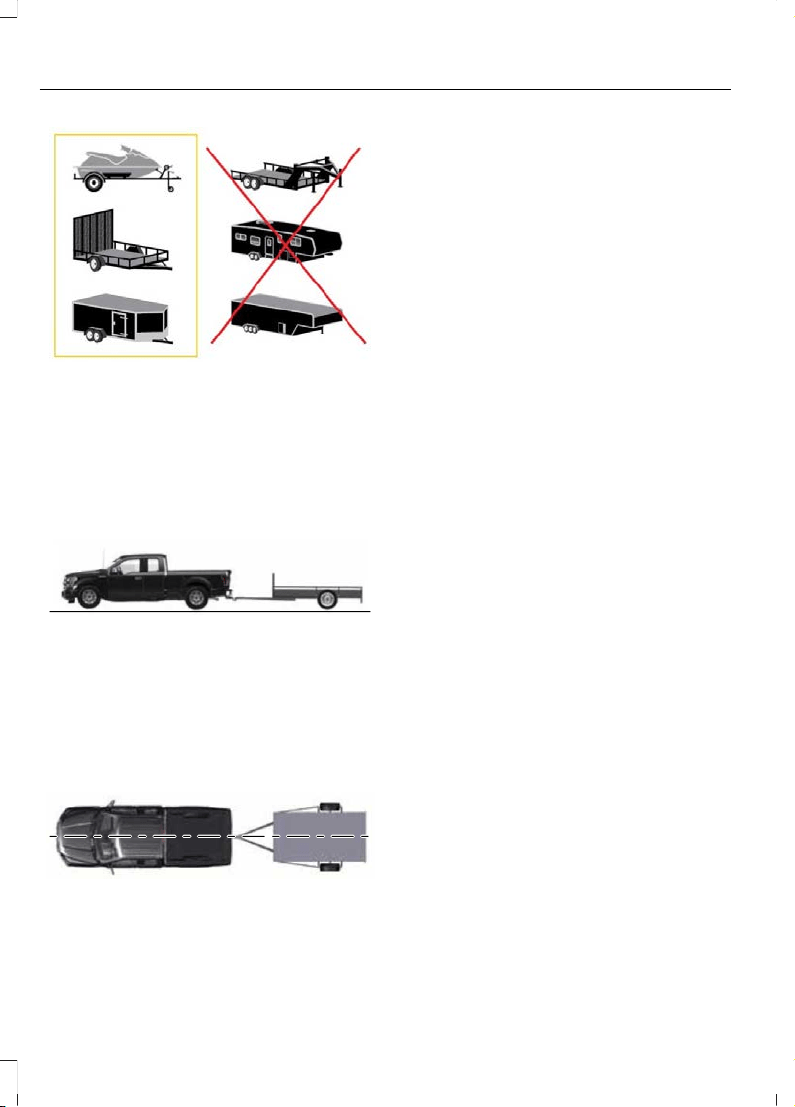
E209766
Positioning the Trailer
Hitch the trailer to your vehicle and
connect the electrical wiring harness.
Check to make sure that the wiring is
working. See Connecting a Trailer (page
399).
E209759
Park your vehicle and hitched trailer on a
level surface.
For best results, make sure that your trailer
rides level with the ground when you hitch
your vehicle. See Connecting a Trailer
(page 399).
E209760
Make sure that the trailer and your vehicle
are in line with each other. You can do this
by putting the transmission in drive (D) and
pulling straight forward.
Configuring the Trailer in the
Touchscreen
1. Shift to reverse (R).
2. Press the camera view button.
3. Press the trailer view icon.
4. Press Add Trailer.
5. Follow the directions on the
touchscreen to enter the trailer name
and trailer type, then proceed to the
sticker or sensor setup.
Note: Your vehicle has two options for
trailer reverse guidance setup. The system
defaults to the camera based system. See
Applying the Trailer Reverse Aid Sticker
(page 438). You can also setup the system
with the trailer sensor that you can purchase
from your authorized dealer. You must
connect a sensor to your vehicle to setup
the system. See Trailer Sensor
Installation (page 439).
Note: If you configure the trailer and install
a sensor, the system saves the trailer with
that sensor information. If you want to use
this trailer with the sticker, you need to
delete the trailer from the system and
repeat the setup process.
APPLYING THE TRAILER
REVERSE AID STICKER
Place the sticker in an area visible by the
rear view camera. The entire sticker must
be within 4–19 in (10–48 cm) from the
center of the hitch ball, as shown in the
following illustration.
438
2022 F-150 (TFD) Canada/United States of America, enUSA, Edition date: 202109, First-Printing
Trailer Reverse Guidance (If Equipped)
Loading ...
Loading ...
Loading ...