Loading ...
Loading ...
Loading ...
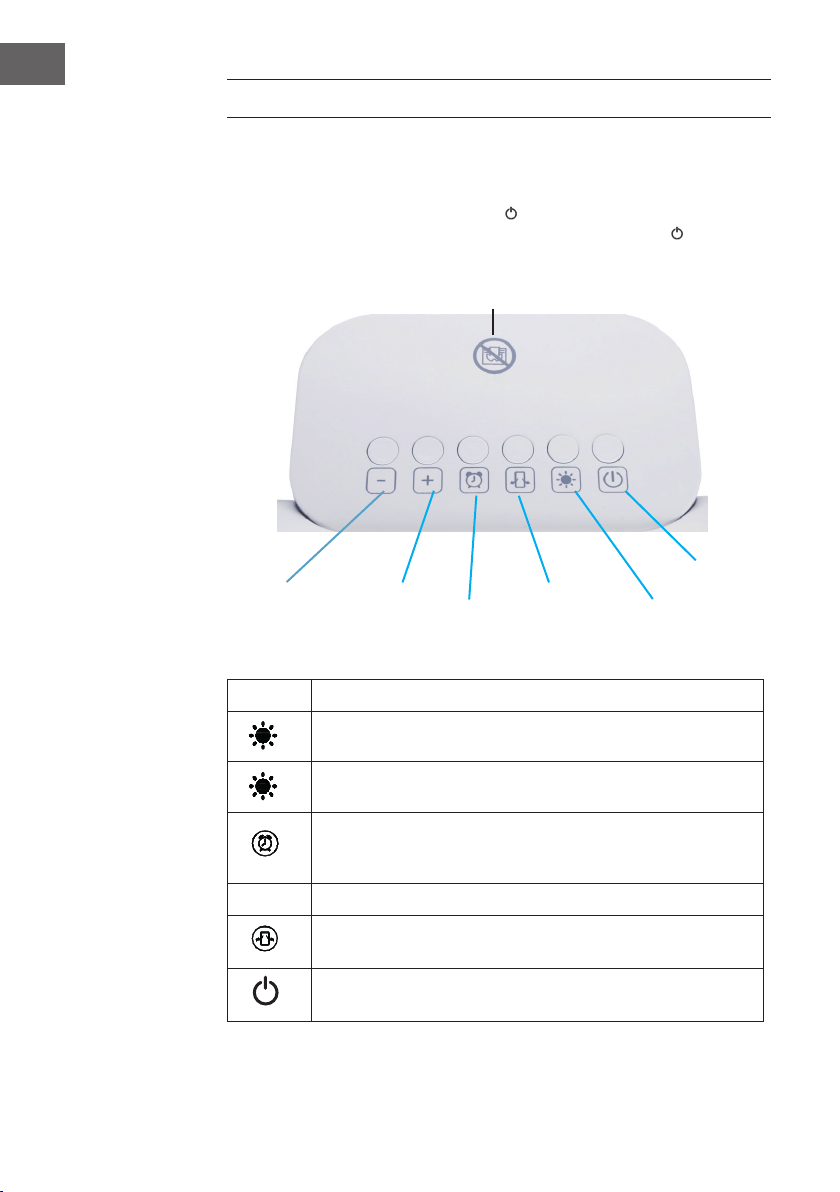
14
EN
OPERATION
1. Before inserting the plug into an electrical outlet, make sure that the electrical supply
in your area matches that on the rating label on the unit.
2. When plugged in, turn on the Main power switch at the back of the unit.
3. When in Standby mode, only the switch on the control panel will respond to
your touch, and the LED display shows the room temperature. Press to access the
rest of the control panel.
On/off
Switch between 1+2Timer
Oscillation
Increase
temperature
Decrease
temperature
Warning: Do not dry clothes with
this appliance!
Settings
Button Setting
Low heating level (1000 W)
Press key to switch between heating levels.
Low heating level (2000 W)
Press key to switch between heating levels.
Timer
Press this button repeatedly to set a period after which the heater will
turn itself off (From 0 hour – 8 hours)
+/-
Adjust the desired room temperature (10-35 °C)
Press this button to activate oscillation. Press it again to cancel.
Press to turn off the heater, the unit will keep working 30 seconds of
cool air after turn off it . this design can protect item use longer.
Loading ...
Loading ...
Loading ...
