Loading ...
Loading ...
Loading ...
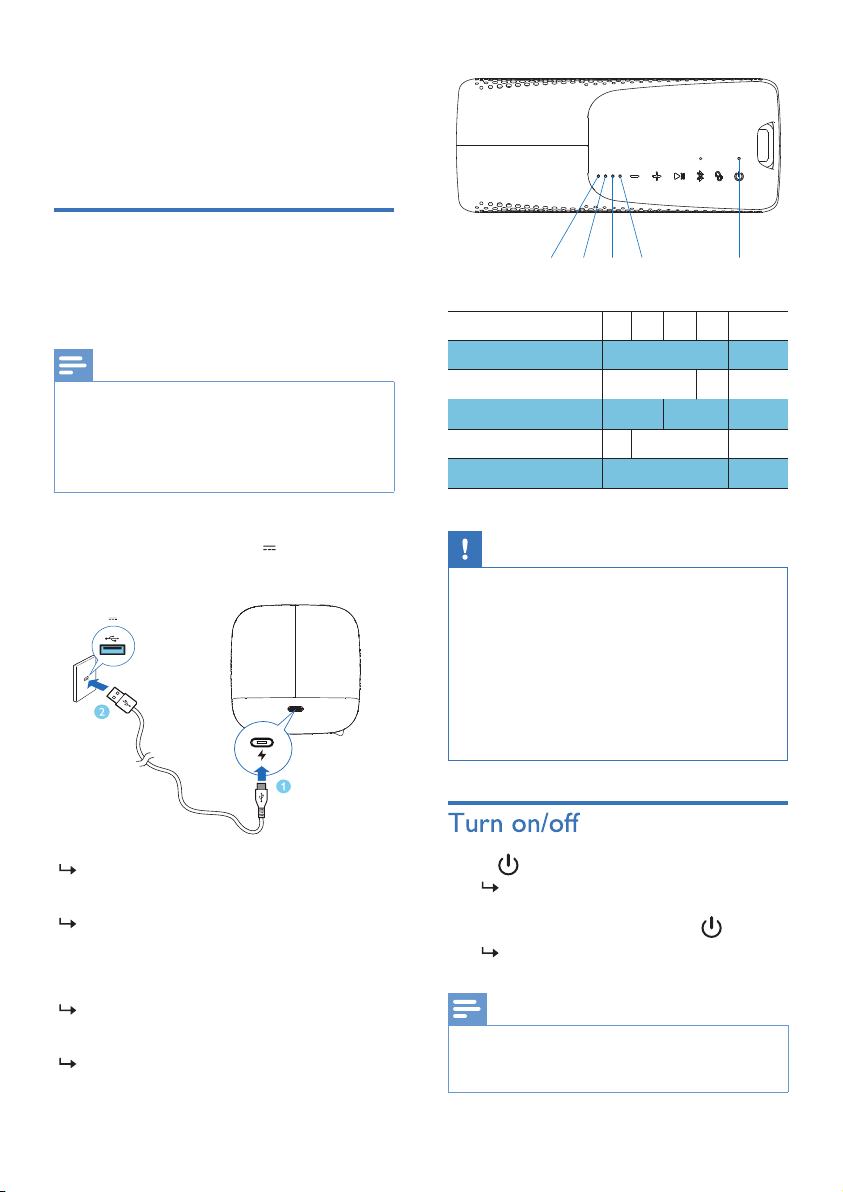
EN4
3 Get started
Always follow the instructions in this
chapter in sequence.
Charge the built-in
battery
The speaker is powered by a built-in
rechargeable battery.
Note
• Fully charge the built-in battery before
using.
• When the speaker is turned on and the
battery is low, the Power/Bluetooth
LED indicator blinks red.
Connect the USB-C socket on the
speaker to an outlet (5V
2A) by
using the provided USB cable.
Power on
When the speaker is being charged,
Power/Bluetooth LED blinks red slowly.
When the speaker is fullycharged,
Power/Bluetooth LED is solid white.
Power o
When the speaker is being charged,
Power/Bluetooth LED blinks red slowly.
When the speaker is fully charged,
Power/Bluetooth LED is o.
Caution
• Risk of speaker damage! Make sure the
power supply voltage corresponds to the
voltage printed on the back or the
underside of the speaker.
• Risk of electric shock! When unplug the
USB cable, always pull the plug from the
socket. Never pull the cable.
• Use only a USB cable specied by the
manufacturer or sold with this speaker.
The speaker will turn o automatically
if there is no audio signal from
Bluetooth for 15 minutes.
Note
•
Press to turn the speaker on.
You will hear the prompt sound.
To turn the speaker o, press
You will hear the prompt sound.
again.
5V
2A
LED 4LED 2LED 1 LED 3
Power/
Bluetooth LED
Battery power
Full
Solid white
Solid white OFF
OFF
OFF
Blinking
Red
Solid
white
Solid
white
OFF
LED1
LED2
LED3 LED4
Power/
Bluetooth LED
>80%
50% - 80%
20% - 40%
Low battery < 20%
Loading ...
Loading ...
Loading ...