Loading ...
Loading ...
Loading ...
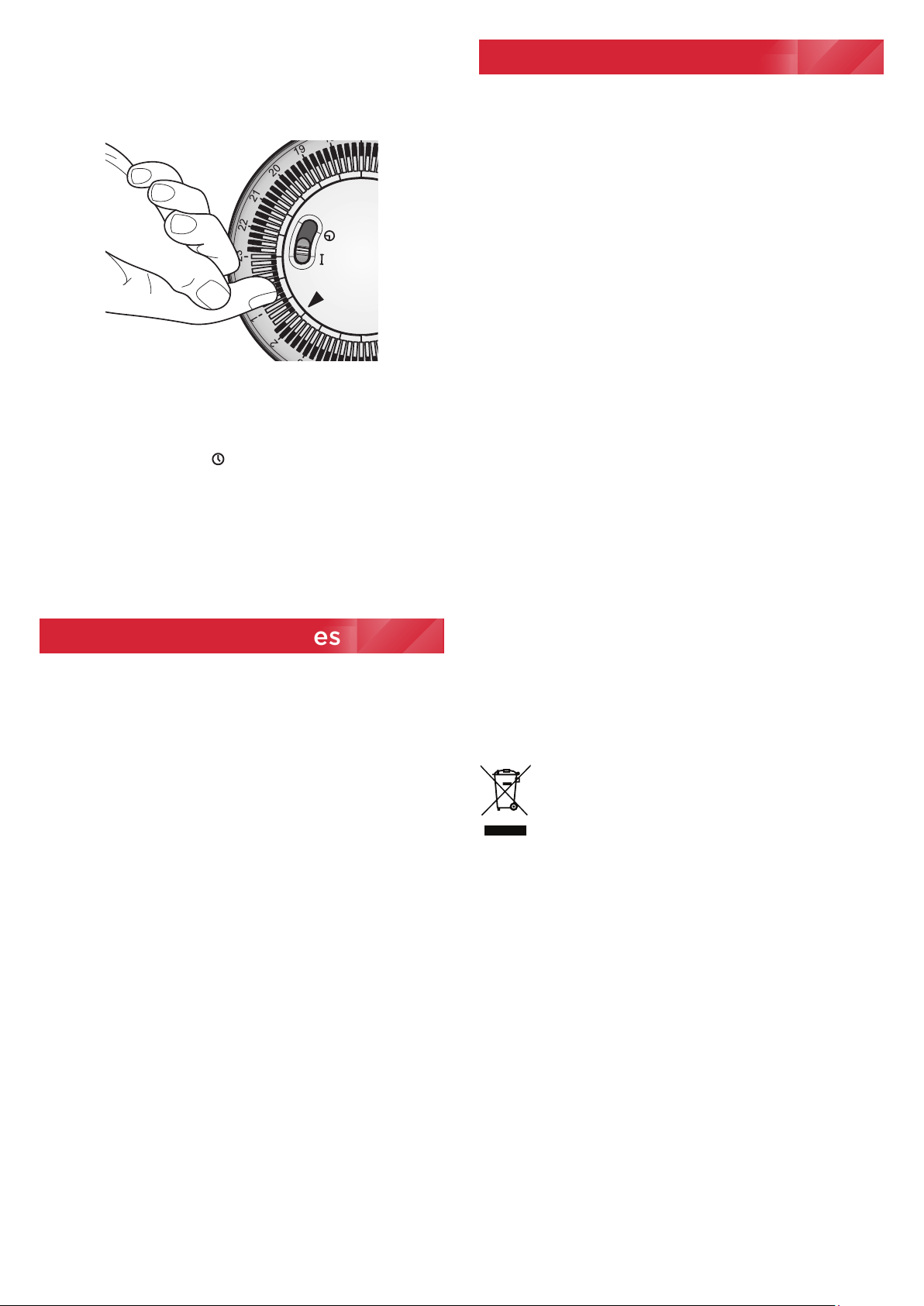
Additional
TURBO FAN (SELECTED MODELS)
The turbo fan is used to boost the airflow around the room.
This circulates the heat better and results in a reduced heat up
time and a more even heat distribution.
The turbo fan is controlled by the Control knob.
IMPORTANT NOTES
Although this heater is manufactured to comply with the
relevant safety standards, certain types of carpets could
become discoloured by the temperatures under a portable
heater. If you are concerned about this, we recommend that you
contact the carpet manufacturer for guidance. Alternatively,
stand the heater on a suitable base to shield the carpet – call
our Helpline for further advice.
You may notice some parts of the element appearing to
be hotter from time to time because of the variable airflow
through the heater. This does not cause a safety hazard.
The heat outlet grille may become discoloured with use – this
is caused by airborne pollution and is not a fault.
STORAGE
If the heater is not required for long periods, for example during
the summer, it should be stored in a dry place and preferably
covered to prevent the accumulation of dirt and dust.
CLEANING
WARNING - ALWAYS DISCONNECT THE POWER SUPPLY
BEFORE CLEANING THE HEATER.
Do not use detergents, abrasive cleaning powder or polish of
any kind on the body of the heater.
Allow the heater to cool, then wipe with a dry cloth to remove
dust and a damp cloth (not wet) to clean off stains. Be careful
not to allow moisture in to the heater.
RECYCLING
For electrical products sold within the European
Community.
At the end of the electrical products useful life it
should not be disposed of with household waste.
Please recycle where facilities exist. Check with your
Local Authority or retailer for recycling advice in your country.
If you don't intend to keep the packaging of this product for
later use or storage, please dispose of it in an eco-friendly way,
please dispose of it in your recycling bin or nearest recycling
facility, thank you.
2. You can select as many ON periods as you like, within
the 24-hour day. The settings will repeat every day
until changed.
3. To change ON and OFF times, simply push in any ‘ON’
segments you wish to cancel and pull out new ‘ON’
segments as required.
Switching to auto
Ensure the thermostat and/or the heat selector are set for
the desired heat output.
Check that the clock shows the correct time of day. Set
the mode slide switch to , the heater will switch ON and
OFF according to the timer settings - see Fig. 5.
Note
Remember to observe all safety warnings when operating
the heater on auto setting unattended or attended .
If the mains supply to the heater is interrupted, the timer
clock will stop until power is restored ; reset the time of
day to ensure correct ON and OFF times.
Safety Features
This appliance incorporates a number of safety devices. In
addition to the ‘Important Safety Advice’ section your attention
is drawn to the following:
SAFETY OVERHEAT PROTECTION
The heater is fitted with a thermal cutout which will switch
off the heater should it overheat for any reason. If the thermal
cutout operates, unplug the unit immediately. Allow the heater
to cool down completely and remove the cause of the over
heating.
TILT SWITCH (SELECTED MODELS)
The product is fitted with a safety tilt switch which will prevent
the heater from working if the heater is accidentally tipped
over in any direction.
If the heater is tipped over while it is hot, disconnect the
power and allow it to cool, then stand the heater back upright.
Reconnect the power - normal operation should be resumed.
Note: The tilt switch mechanism makes a muted rattling noise
when the product is moved or tilted, this is not a fault, this
noise is normal.
Fig. 5
Loading ...
Loading ...
