Loading ...
Loading ...
Loading ...
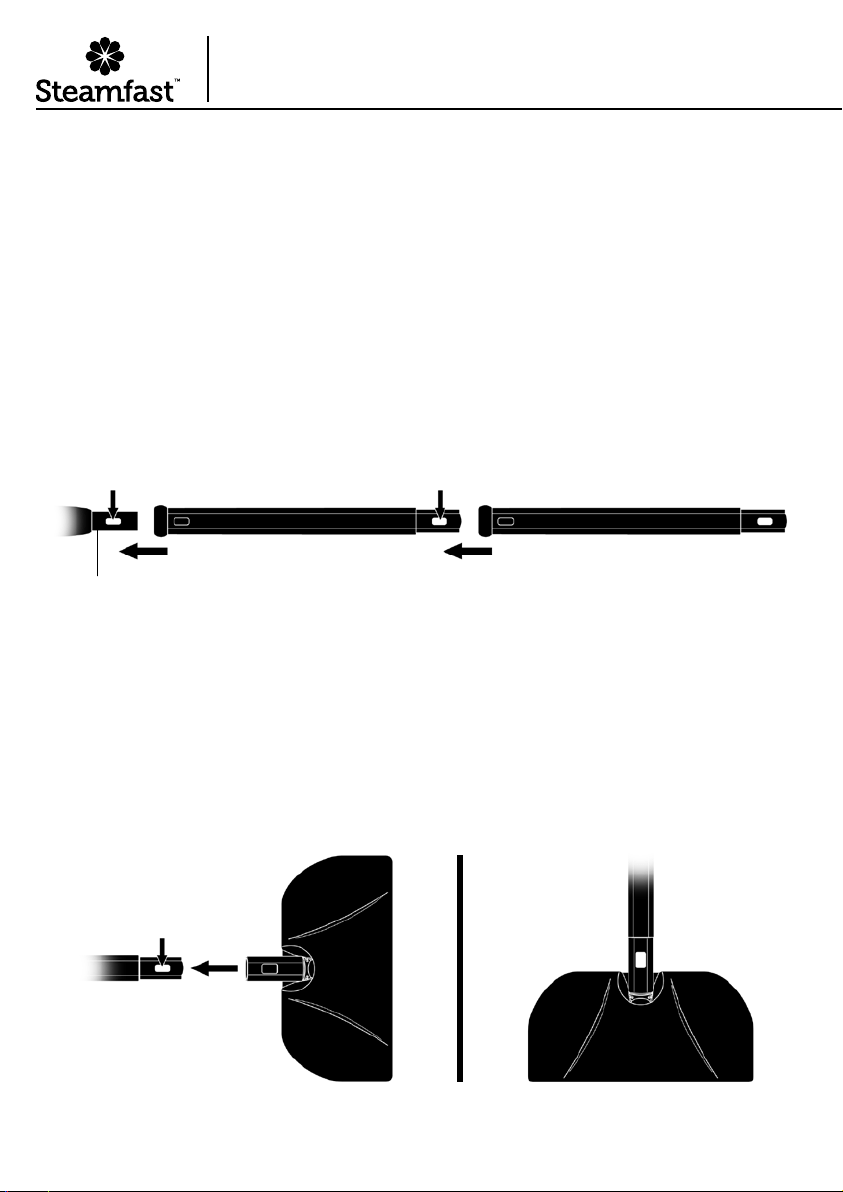
6
|
ENGLISH
STEAM MOPPING ACCESSORIES
WARNING: Do not try to connect accessories while unit is emitting steam.
EXTENSION WANDS
1. Select one of the Extension Wands, and align rear end of wand with Main Nozzle.
Rectangular hole in wand should align with gray lock/release button on nozzle.
2. Press down on gray lock/release button. While continuing to hold button down, slide Extension
Wand onto Main Nozzle (FIGURE 1-A). Push wand over button, and continue pushing until
button snaps through hole on wand.
3. Slide second Extension Wand onto end of the one you just connected, this time lining up
rectangular hole of second wand with gray lock/release button of first wand. Press and hold
button, and firmly push second wand onto end of first wand until button snaps through hole
(FIGURE 1-B). Both Extension Wands should now be connected to the Main Nozzle.
MOP HEAD
1. Align Mop Head with end of second Extension Wand, so that rectangular hole in Mop Head
neck aligns with gray lock/release button on wand.
2. Press down on gray lock/release button. While continuing to hold button down, slide Mop
Head neck onto Extension Wand (FIGURE 2-A). Press on firmly until button snaps through
hole (FIGURE 2-B).
FIGURE 2
A B
FIGURE 1
A B
MAIN NOZZLE
Assembling Your
Canister Steam Cleaner
Loading ...
Loading ...
Loading ...