Loading ...
Loading ...
Loading ...
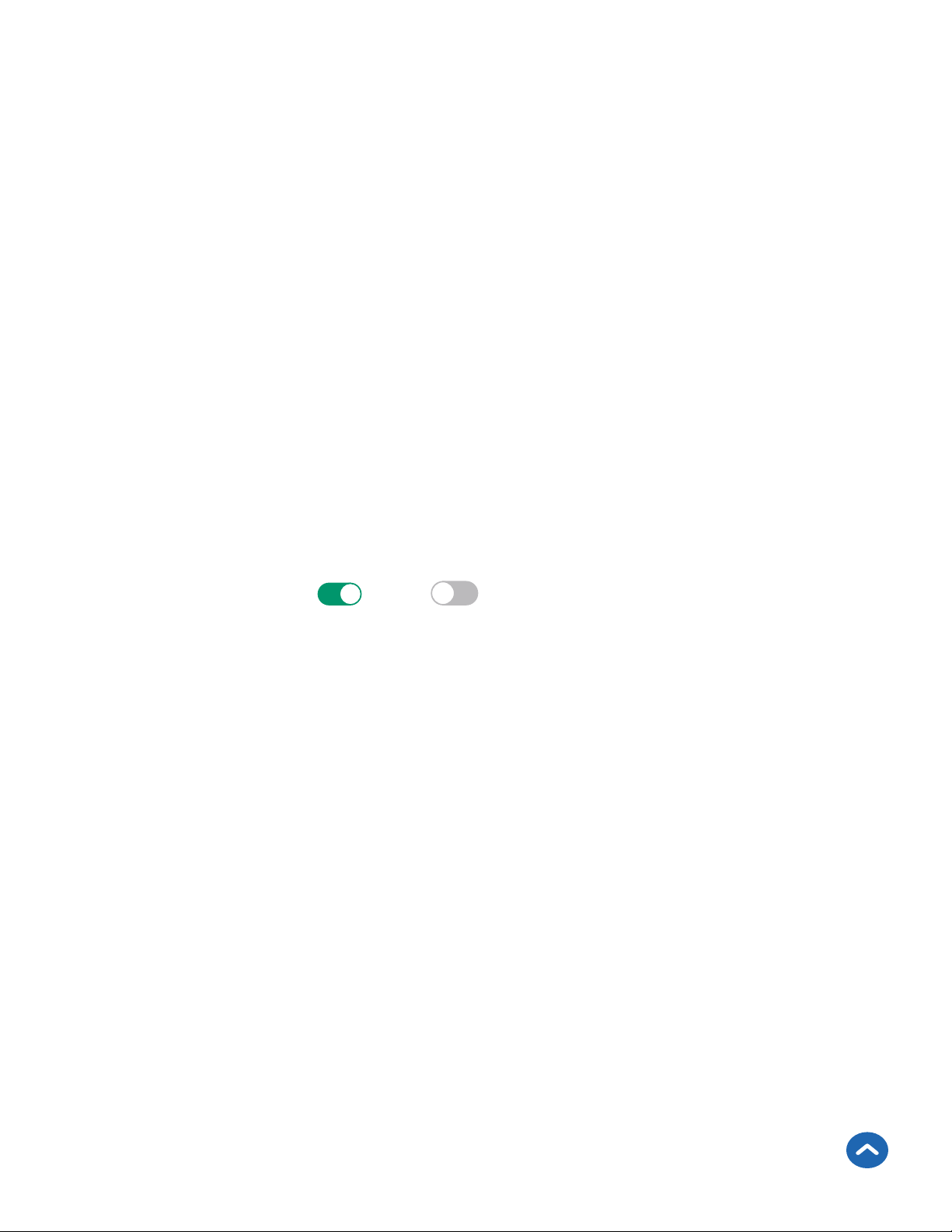
44
After adding my smart bulb to VeSync, why won’t the smart bulb icon
appear on the My Home screen of the VeSync app?
• Refresh the VeSync menu by swiping down on the screen.
• Close and reopen the app.
Amazon Alexa or Google Assistant can’t find my app or can’t discover
my smart bulb.
• Make sure your smart bulb is within 98–164 ft / 30–50 m of your
wireless network router.
• Check that your Amazon Alexa or Google Assistant is working
properly.
Why isn’t my smart bulb turning on/off as scheduled?
• Make sure that the schedule is still turned on. The toggle switch
should look like
, not .
• Make sure that your phone’s Location Services are turned on.
• Make sure the smart bulb is connected to a working network and is
not offline.
If your problem is not listed, please contact Customer Support (see
page 49).
Back to Table of Contents
Loading ...
Loading ...
Loading ...
