Loading ...
Loading ...
Loading ...
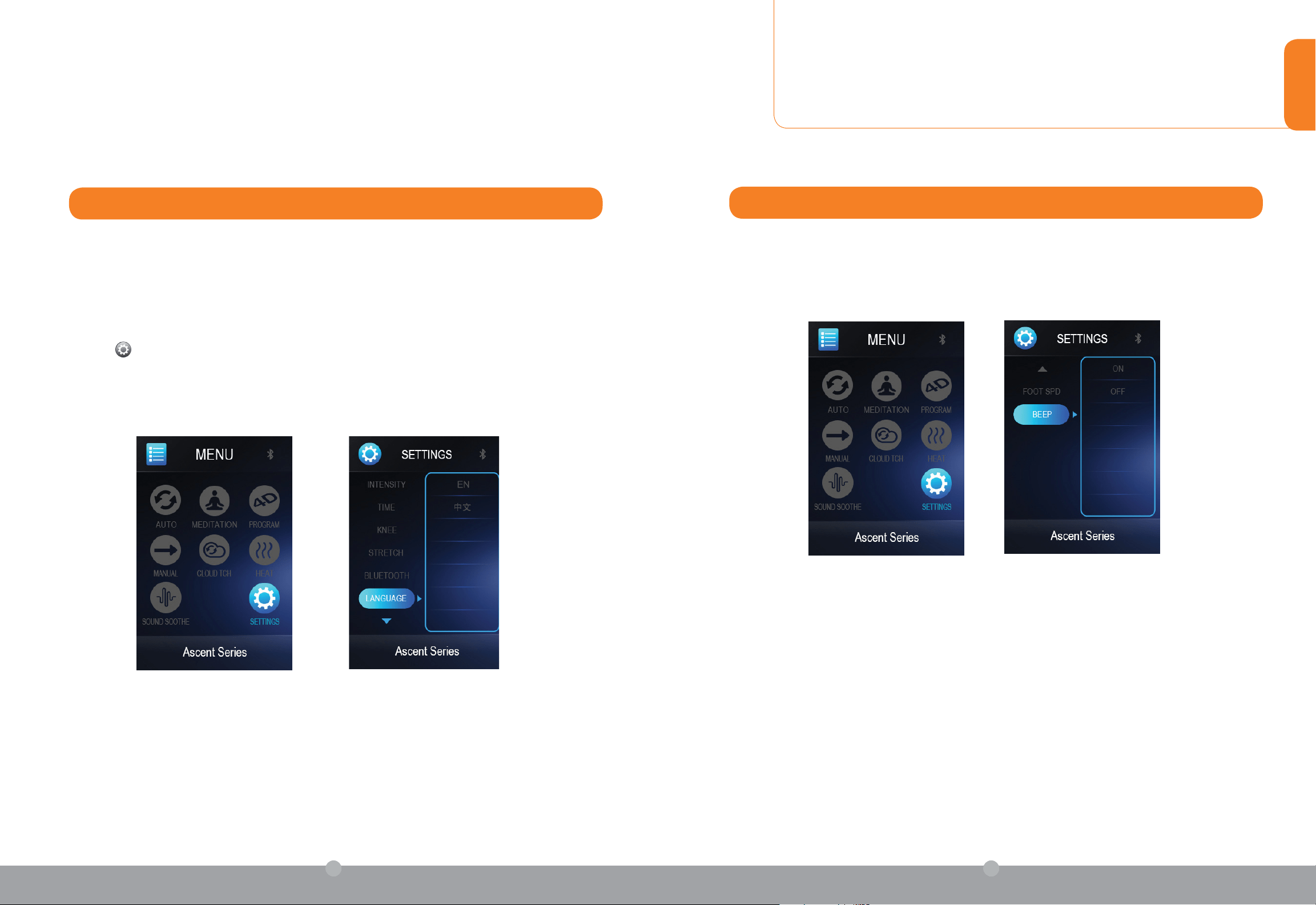
27
ENGLISH
humantouch.com
26
take control
You can choose to display all interface text in either English (default), Chinese, Korean, or Vietnamese.
1. From the main menu, select SETTINGS to display the SETTINGS menu.
2. Select LANGUAGE, then select the desired language.
If you select a non-English language that you do not understand, follow these steps to return the display to English:
1. Power the chair off, and then on.
2. Select to display the SETTINGS screen.
3. Select the sixth option on the screen to display the four languages on the right-hand side of the screen.
4. Select EN to restore the display to English.
SELECTING A LANGUAGE
You can choose whether or not to hear a beep when you push remote control buttons.
1. From the main menu, select SETTINGS to display the SETTINGS menu, then scroll down to the second screen.
2. Select BEEP, then select ON (default) or OFF.
CONFIGURING REMOTE NAVIGATION SOUND
You can choose to view the remote in one of four different languages. And you
can turn off the beep you hear whenever you push a remote control button.
Loading ...
Loading ...
Loading ...