Loading ...
Loading ...
Loading ...
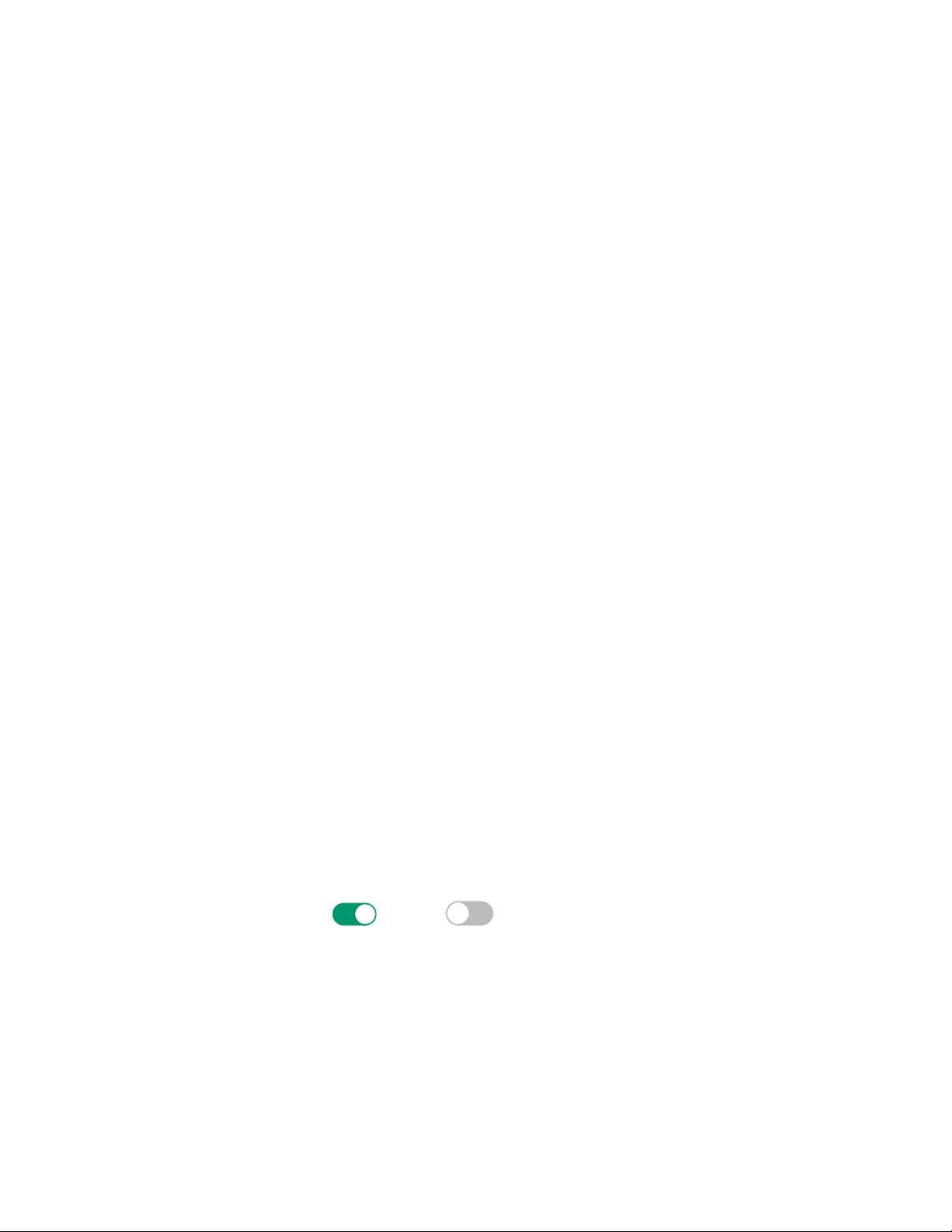
42
3. Reset the dimmer switch (see page 40).
4. Once the dimmer switch has been deleted and reset, reconfigure
the dimmer switch with the VeSync app (see page 21).
5. When the dimmer switch is online again, go to Device Settings
(see page 33), and tap Upgrade Firmware.
After adding my dimmer switch to the VeSync app, why won’t the
dimmer switch icon appear on the My Home screen?
• Refresh the VeSync menu by swiping down on the screen.
• Close and reopen the VeSync app.
Amazon Alexa or Google Assistant can’t find my app or can’t
discover my dimmer switch.
• Make sure your wireless network router is close enough to the
dimmer switch. The dimmer switch must be within a 164 ft / 50 m
visible range from the router.
• Check that your Amazon Alexa or Google Assistant is working
properly.
Why isn’t my dimmer switch turning on/off as scheduled?
• Make sure that the schedule is still turned on. The toggle switch
should look like
, not .
• Make sure that your phone’s Location Services are turned on.
• Make sure the dimmer switch is connected to a working network
and is not offline.
If your problem is not listed, please contact Customer Support (see
page 47).
Note: Power outages, internet outages, or changing WiFi routers may
cause the dimmer switch to go offline.
Loading ...
Loading ...
Loading ...