Loading ...
Loading ...
Loading ...
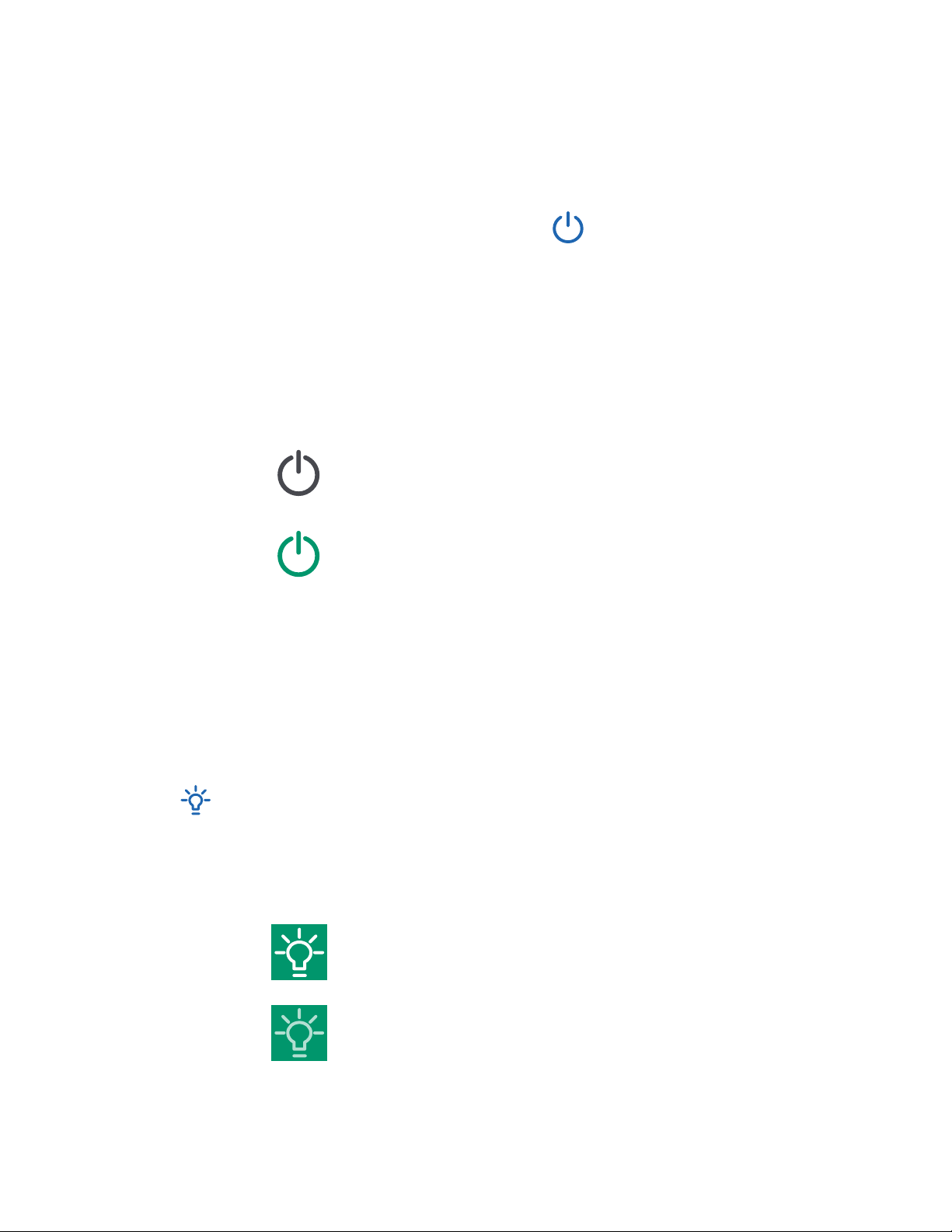
23
Using the App
Turning the Dimmer Switch On/Off
To turn the dimmer switch on/off, tap on the My Home
screen or the dimmer switch screen in the VeSync app.
Note: The dimmer switch will remain connected to the
internet even when it is turned off.
Dimmer switch is off
Dimmer switch is on
Indicator Lights
1. From the My Home screen, tap on the name of the dimmer
switch to open the dimmer switch screen.
2. Tap to turn on/off the Power Indicator light and
Brightness Level Indicator lights.
Indicator Lights are on
Indicator Lights are off
Note: This does not control the RGB Light.
Loading ...
Loading ...
Loading ...