Loading ...
Loading ...
Loading ...
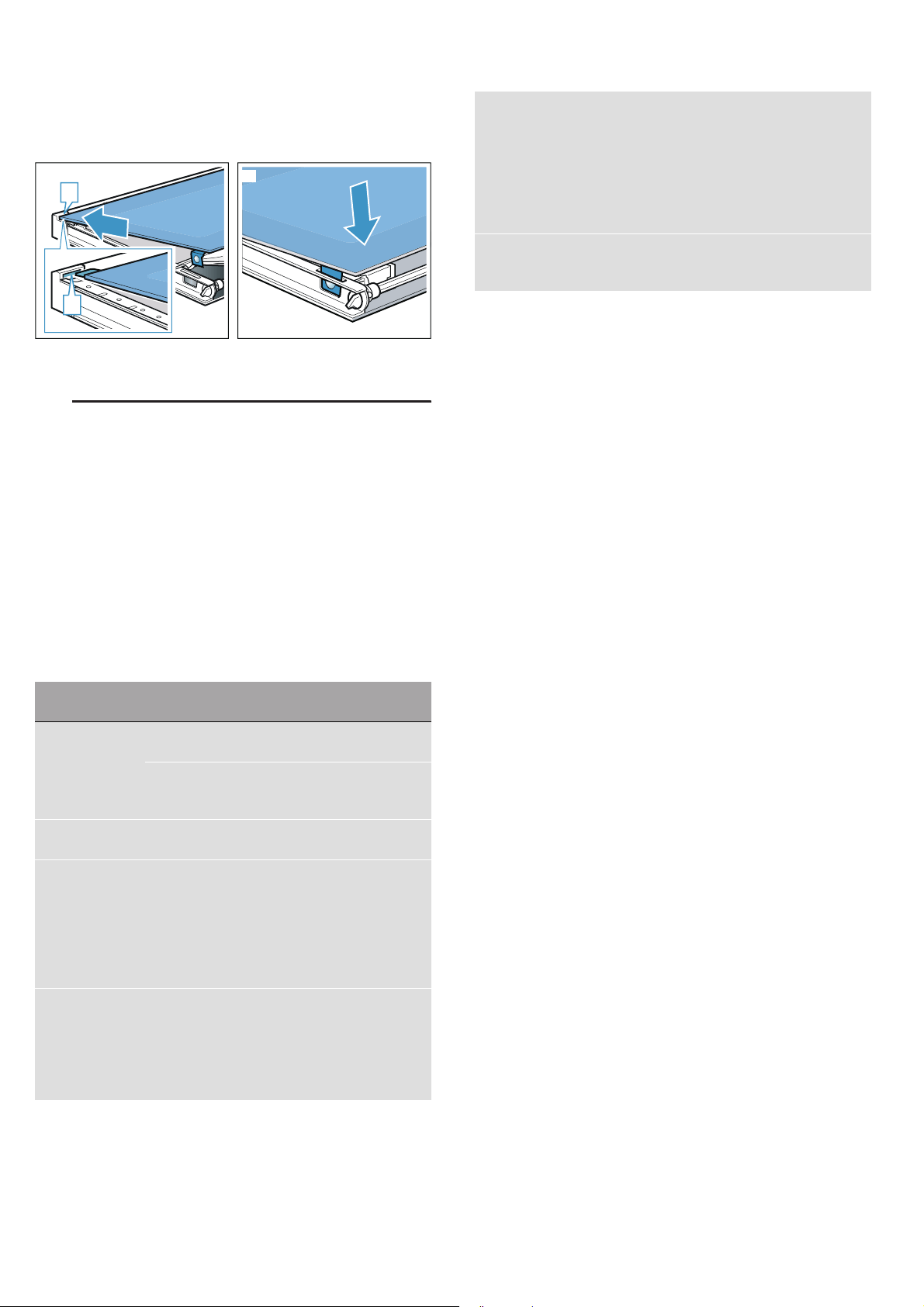
Trouble shooting en
27
3. Insert the inner glass into the holder „ on the left and
right (Fig. $).
4. Push the inner glass downwards until it locks into
place (Fig. %).
3Trouble shooting
Tr oubl e shoot i ng
If a fault occurs, there is often a simple explanation.
Before calling the after-sales service, please refer to the
fault table and attempt to correct the fault yourself.
Rectifying faults yourself
You can often easily rectify technical faults with the
appliance yourself.
If a dish does not turn out exactly as you wanted, you
can find useful cooking tips and instructions at the end
of this instruction manual. ~ "Tested for you in our
cooking studio" on page 29
--------
:Warning – Risk of injury!
Incorrect repairs are dangerous. Do not attempt to
repair the appliance yourself. Repairs must only be
carried out by one of our trained after-sales engineers. If
the appliance is defective, call the after-sales service.
:Warning – Risk of electric shock!
Incorrect repairs are dangerous. Repairs may only be
carried out and damaged power cables replaced by
one of our trained after-sales technicians. If the
appliance is defective, unplug the appliance from the
mains or switch off the circuit breaker in the fuse box.
Contact the after-sales service.
Error messages on the display
If an error message with "“" appears on the display,
e.g. “‹†-„ƒ, touch the v button. This will reset the
error message. Reset the time, if necessary.
If the fault was a one-off, you can continue to use your
appliance as normal. If the error message appears
again, call our after-sales service and quote the exact
error message and the E no. of your appliance.
~ "Customer service" on page 28
Maximum operating time
If you do not change the settings on your appliance for
several hours, the appliance will stop heating
automatically. This prevents unintentional continuous
operation.
When the maximum operating time is reached depends
on the various different settings that have been
configured on the appliance.
Maximum operating time reached
”‰ appears on the display.
Turn the function selector to the "Off" position. You can
configure new settings if required.
Tip: To prevent the appliance from switching off when
you do not want it to, e.g. with an extremely long
cooking time, you should always set a cooking time.
The appliance will heat up until the set cooking time has
elapsed.
Fault Possible
cause
Notes/remedy
The appliance is
not working.
Defective cir-
cuit breaker.
Check the circuit breaker in the
fuse box.
Power failure Check whether the kitchen light
or other kitchen appliances are
working.
The time is flash-
ing on the display.
Power failure. Reset the time.
No settings can
be made on the
appliance. The
symbol 1 lights
up in the display.
The child-
proof lock is
activated.
Press and hold the v button until
the 1 symbol goes out in the dis-
play. Settings can be made on the
appliance.
The childproof lock can be deacti-
vated in the basic settings.
~ "Basic settings" on page 15
’– appears on
the display.
Cleaning rec-
ommenda-
tion.
Run the cleaning function in full.
The message can be dismissed
by pressing any button. It will con-
tinue to be displayed, however,
until the cleaning function has
been run in full.
F
F
The appliance is
not heat-
ing."DEMO" is
shown on the dis-
play.
Demo mode
is activated.
Briefly disconnect the appliance
from the mains (switch off the cir-
cuit breaker in the fuse box) and
then deactivate demo mode
within approx. 5 minutes by
changing the basic setting ™‚„
to ‹. ~ "Basic settings"
on page 15
Home Connect
does not work
correctly.
Go to www.home-connect.com
Loading ...
Loading ...
Loading ...