Loading ...
Loading ...
Loading ...
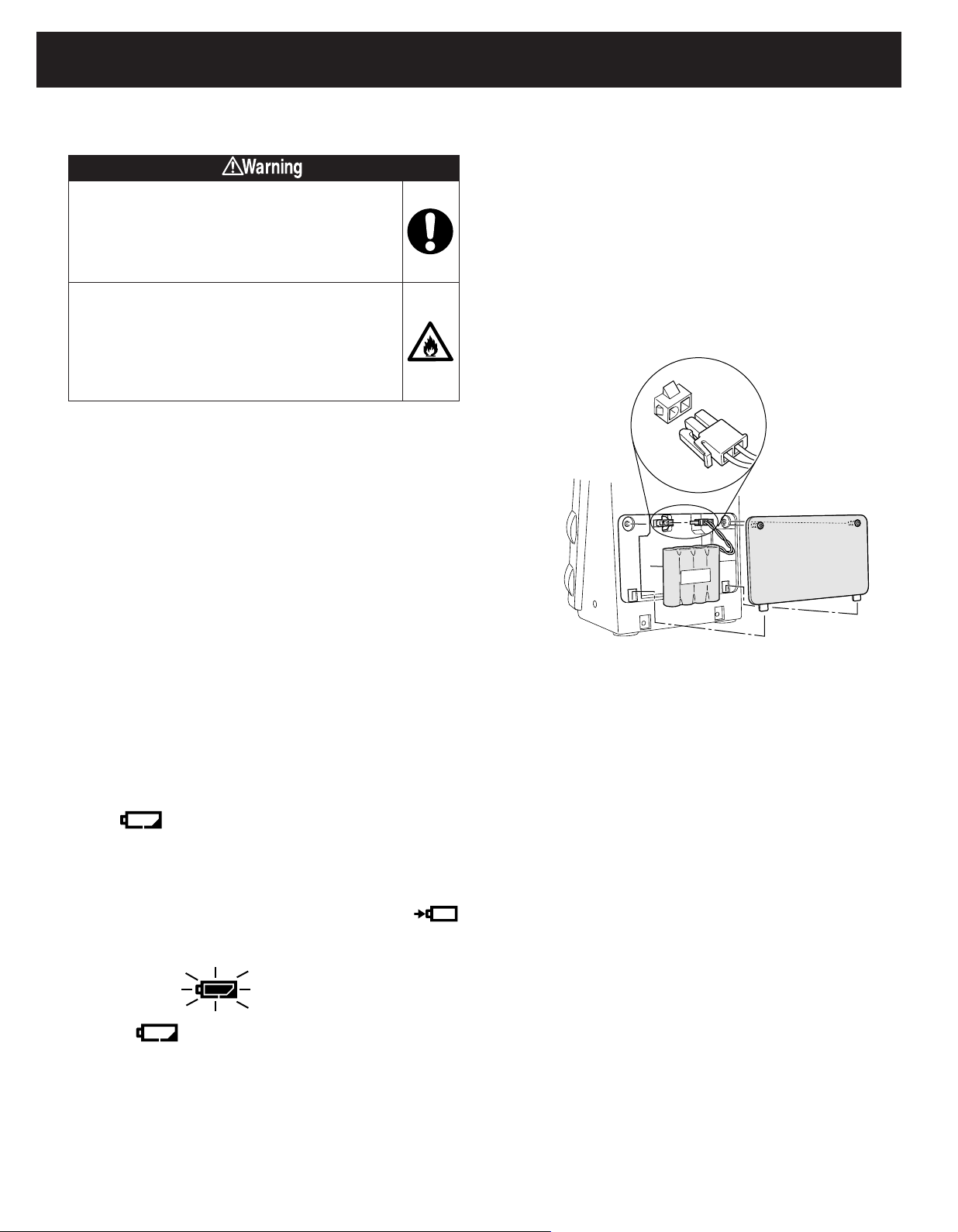
17
HOW TO USE THE POWER
SOURCE
1. Remove both screws on the upper portion of
the battery cover of this unit, and remove
the cover.
2. Disconnect the old battery pack from the
connector and replace with a new one.
3. Install the battery cover and fasten it with both
screws. Be careful not to pinch the lead wire.
4. Connect the main unit to the AC adapter to
charge the new battery. The battery is not
charged when you purchase the monitor. When you use the battery for the first
time, charge it for more than twelve hours before use.
Battery life
• You can use the unit for approximately three hundred measurements with one charge.
• Approximate life of battery is two years. However the battery life from each charging may be
shortened depending on the state of using. If the interval between charging becomes short and
the icon appears frequently, replace it.
Charging time
• At approximately five seconds after connecting the AC adapter, the unit will start battery charging
automatically.
• While the battery is being charged, the icon turns on.
• The battery can be completely charged in approximately twelve hours.
Battery low
• When the icon starts to blink, twenty to thirty measurements remain on the battery.
However if the Battery Low Mark starts to blink, charge it soon.
• If the icon is displayed, the battery is low and the unit cannot operate. Please charge
the battery.
Automatic Power Off
• When using the unit with the battery, the unit will turn off automatically after five minutes
of inactivity.
• While the AC adapter is connected, the Auto Power Off function does not work.
I
f battery fluid gets into your eye or comes in
contact with skin, wash the affected area with
water repeatedly. Immediately consult a doctor
for treatment.
Do not use the battery pack for devices other
than for this unit.
Do not disassemble the battery pack.
Installation and Replacement of Battery Pack
HEM-907-Z2_H_M_HEM-907-Z2_H_M.qxd 31/01/2013 15:59 Page 17
Loading ...
Loading ...
Loading ...