Loading ...
Loading ...
Loading ...
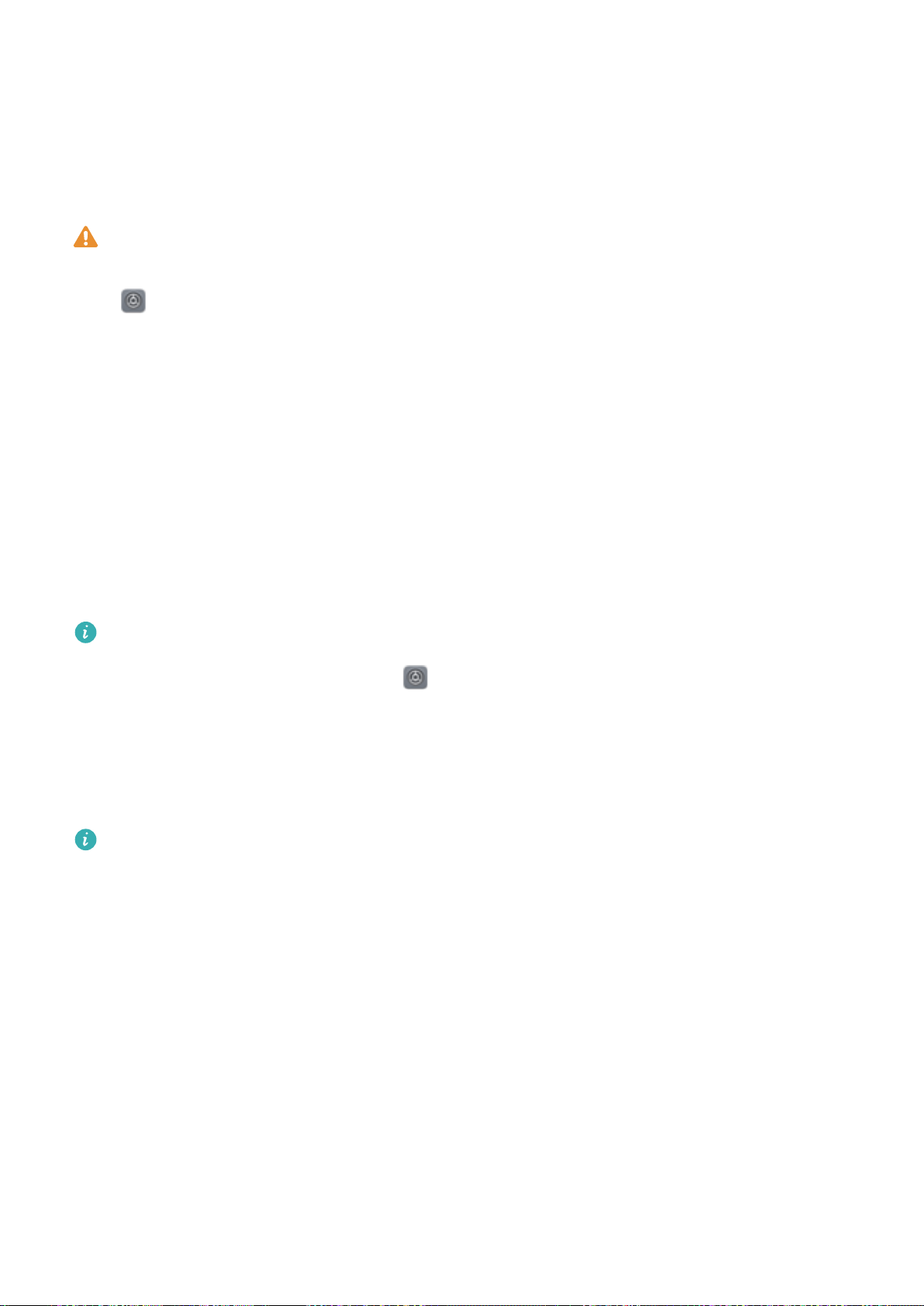
Protect Your Privacy with microSD Card Encryption
Worried that others might see your photos and other personal data if you lend them your microSD
card? You can encrypt the les stored in your microSD card so that other people who use the card
cannot access your personal data. Encrypted les can only be viewed and used on your device. Other
people can use the microSD card's storage space, but cannot view the content of the encrypted les.
Do not remove your microSD card during the encryption or decryption process, as this may result
in encryption or decryption failure, or data loss.
Open Settings. To encrypt your les, go to Security & privacy > More, then touch Encrypt SD
card and follow the onscreen instructions to complete the encryption process.
To decrypt your les, touch Decrypt SD card and follow the onscreen instructions to complete the
decryption process.
Set a SIM Card Lock
Phone numbers are often associated with bank and social media accounts for use when recovering
forgotten passwords. If someone else obtains your SIM card, your private information and even the
money in your bank account could be at risk. SIM lock requires a PIN to be entered each time your
device is powered on or connected to another device. This prevents others from using your SIM card
and gaining access to your nances or private information.
Before performing the above operations, please obtain your SIM card PIN from your carrier.
Use a PIN to lock your SIM card: Open Settings. Go to Security & privacy > More and touch
set SIM1/SIM2 LOCK to enter the SIM lock settings screen. Enable SIM Lock, enter your PIN, and
touch OK.
Change your SIM card's PIN: Set a new PIN to make sure your PIN stays secure. After unlocking
your SIM card, touch Change SIM PIN and follow the instructions to set a new PIN.
l If you enter an incorrect PIN more than the allowed number of times, you will have to enter a
PUK code to unlock your SIM. If you forget your PUK code, please immediately request the
correct PUK code from your carrier. If this code is entered incorrectly too many times, it may
void the SIM card.
l There is a limit to the number of times a PIN or PUK code can be entered. Please contact your
carrier if you need assistance.
Security and Privacy
119
Loading ...
Loading ...
Loading ...