Loading ...
Loading ...
Loading ...
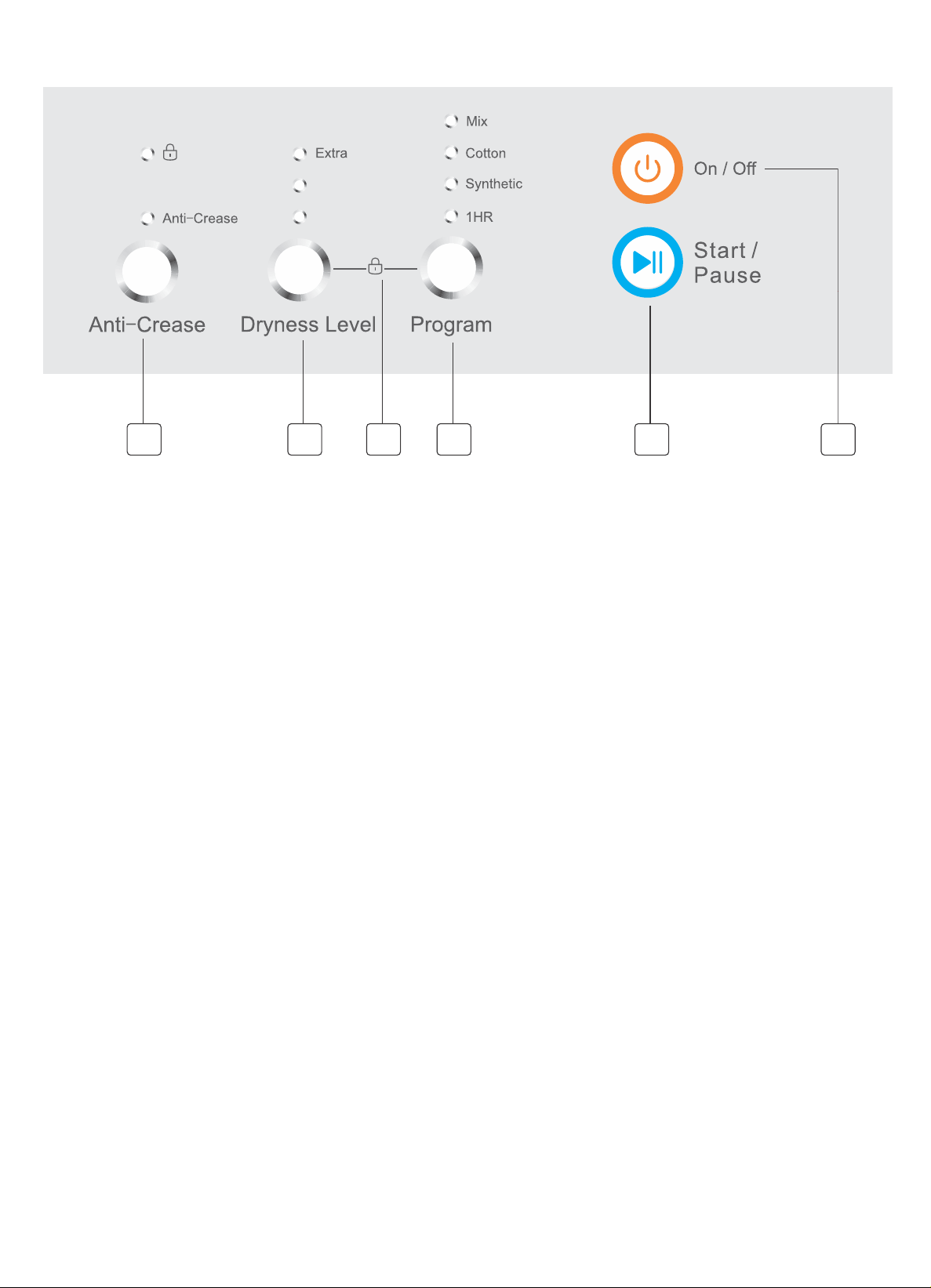
10
CONTROL FEATURES AND FUNCTIONS
6 5 3 2 14
Medium
Light
1 On / Off button
This button switches the dryer on. At the end of the program, press the button again to switch the
dryer off.
2 Start / Pause button
This button allows you to start or pause the dryer to check the contents of the load or perhaps add
more clothes to the load.
3 Program button
Is used to select the desired program. Programs available are:
Mix, Cotton, Synthetic, 1 hour
Choose the program to suit your load using the guide opposite.
4 Child Lock
The Child Lock option is used to stop the settings from being changed once a program has been
started. It does not affect the On/Off switch.
To select this option press the Program and Dryness Level buttons together for 3 seconds until the
Lock light illuminates. Repeat this process to deactivate the child lock.
5 Dryness level button
Is used to select the desired dryness level. Levels available are:
Extra, Medium, Light
Choose the dryness level to suit your load.
Different programs and dryness levels will operate at different temperatures and drying times.
Note: When a new program or dryness level is selected while the dryer is already running, the
drying process will continue using the settings from the new program or dryness level.
Loading ...
Loading ...
Loading ...