Loading ...
Loading ...
Loading ...
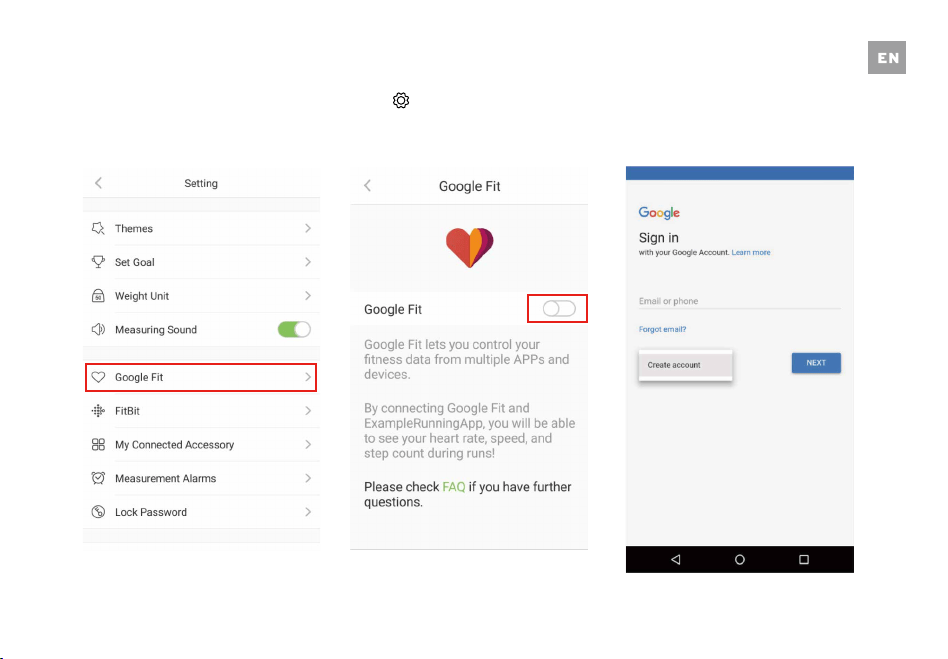
19
Google Fit
1. Access the Settings menu by tapping ‘ ’ on
VeSyncFit. Select ‘Google Fit’ from the menu.
2. Turn on Google Fit, then sign into your Google
Account. You will automatically be redirected to
the Google Fit page.
Loading ...
Loading ...
Loading ...