Loading ...
Loading ...
Loading ...
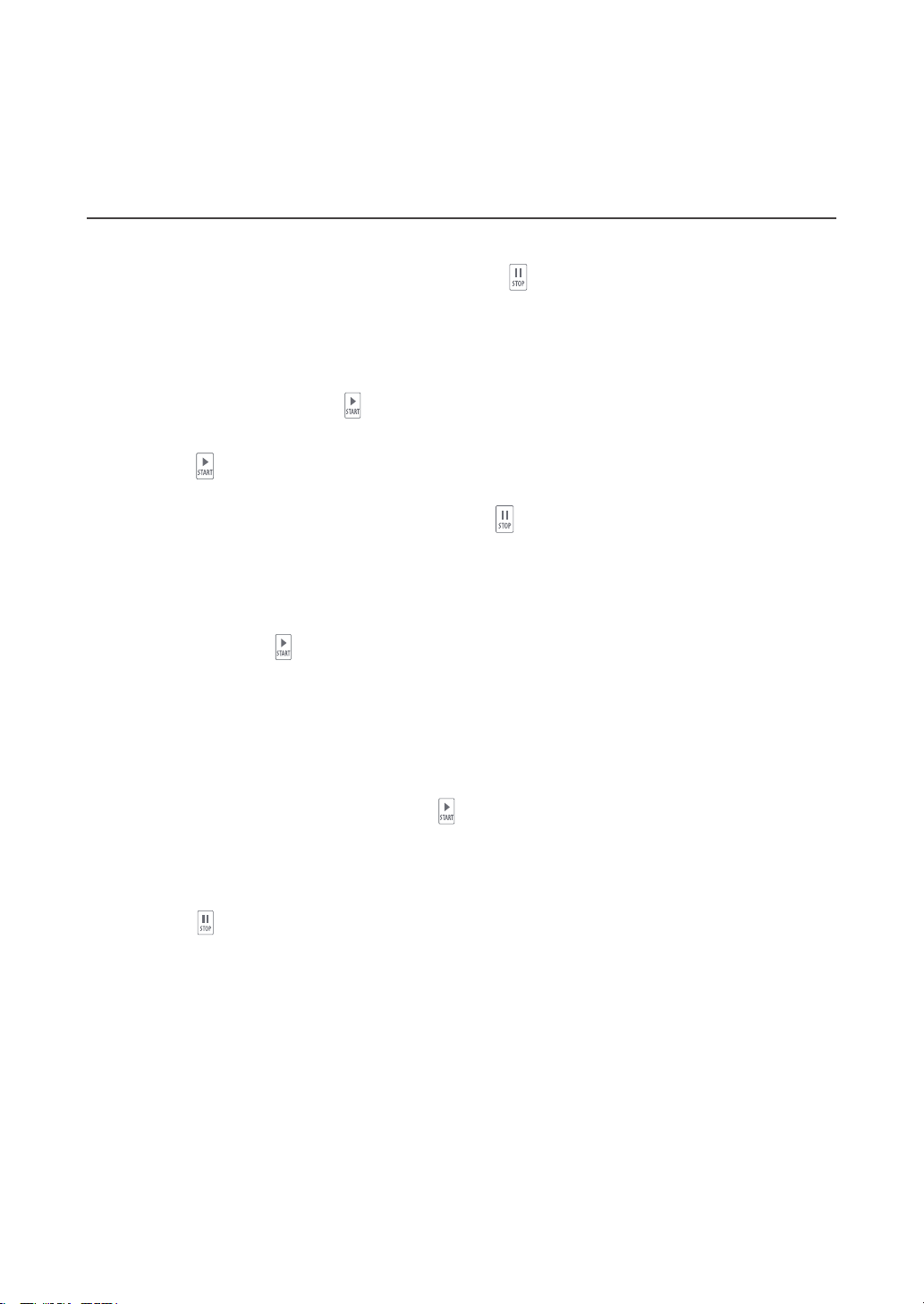
3) If you do not need to clean the filter , press " " button and hold for 3 seconds to
clear out the reminder information. Otherwise, the oven will remind youa ll the time
during Idle Mode.
Factory-default setting
In Ready Mode, presssing " " and "0 " simultaneously will put the oven into
Factory-default Setting Mode.
1) Press " " and " 0 ",the sounds once,and the screen will display "CHECK"
If it is in the Factory-default Mode,the screen will display " 11" , after three seconds,
he oven turn to the Ready mode Or press " " to cancel the display an back to
ready back in the processof display. If not in the Factory-default Mode,the screen
will display " 00 ", press" " to the Factory-default Mode,thescreen will display
"CLEAR ".the beep tone sounds once, after self-testing, the screen will display
"11"or "00".
2) If do not press " " when the screen display " 00 ",the setting will cancel.
Note: Be careful in the operation as it will restore all configure to Factort-default
Mode.
USB Function
2) Press "USB" button to update the data of computer board. "LOADING"
3) If the update is successful, the screen will display "SUCCESS". Otherwise, "FAIL"
will display.
4) Press " " or open the door to .
14.
15.
OPERATION INSTRUCTION
18
beep tone
should display
If "FAIL"display,retry.
complete
d
side of the oven(on the
side by the " " button)
During the ready mode, insert the U drive into the port on the right front top
1)
Loading ...
Loading ...
Loading ...