Loading ...
Loading ...
Loading ...
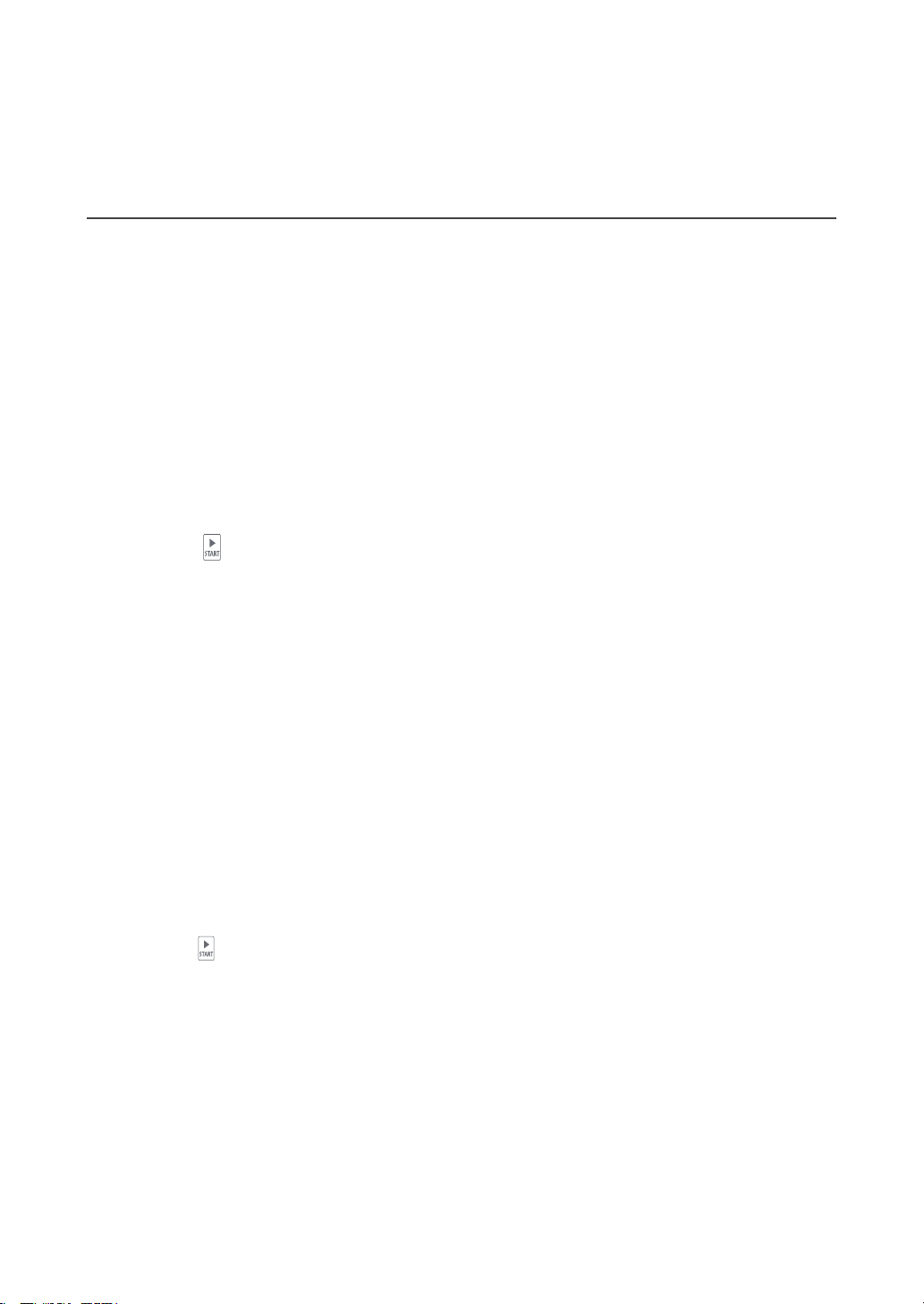
a. Open the door,press number button "1" for 5 seconds,"PROGRAM" displays.
b. Press number button "3", the screen will display "P:03",After two seconds,
the screen will display the related time.
c. Press "1","2","5" to input the cooking time. "1:25" displays.
d. Press " Power Level " button and then press "7", "1:25 70"displays.
The first stage is finished.
e. Press " Time Entry", "STAGE2" displays.
f. Press "5", "4","0" button, "5:40" displays.
g. Press " Power Level " button and then press "5","5:40 50 " displays.
The second stage is finished.
h. Press " " button to save the program.
Double/Triple Quantity cooking
1) If the "X2" or "X3" button is pressed in Ready Mode, followed by the starting of a
Preset Program, or if the "X2" or ""X3 button is pressed in 5 seconds of starting
a Preset Program, the oven will start cooking with the quantity preset cooking time.
2) Press "X2", "DOUBLE" displays. Press "X3", "TRIPLE"displays.When the pad number
,the screen will display the quantity preset time .
For example, number button "5" and its preset time is 1 minute. Then press "X2",
then time will change to 1:00*2=2 (2 minutes)
Time Defrost Function
1) In Ready Mode, Press " DEFROST " button, screen will display "00:00".
2) Press number buttons to input defrosting time. The maximum time is 99 minutes
and 99 seconds.
3) Press " " " to start defrosting. The default power is power level 20% and it cannot
be changed.
Filter Cleaning Function(
1) If User Option OP:01,OP:02 or OP:03 OP:02 or OP:03 oven will remind the
user to clean the filter.
Note: The oven must be electrified.
2) The screen will display "CLEAN FILTER". Opening and then closing the door will put
the oven into Ready Mode.
11.
12.
13.
OPERATION INSTRUCTION
17
pressed for that multiple
See
Appendix B in page 12)
Loading ...
Loading ...
Loading ...