Loading ...
Loading ...
Loading ...
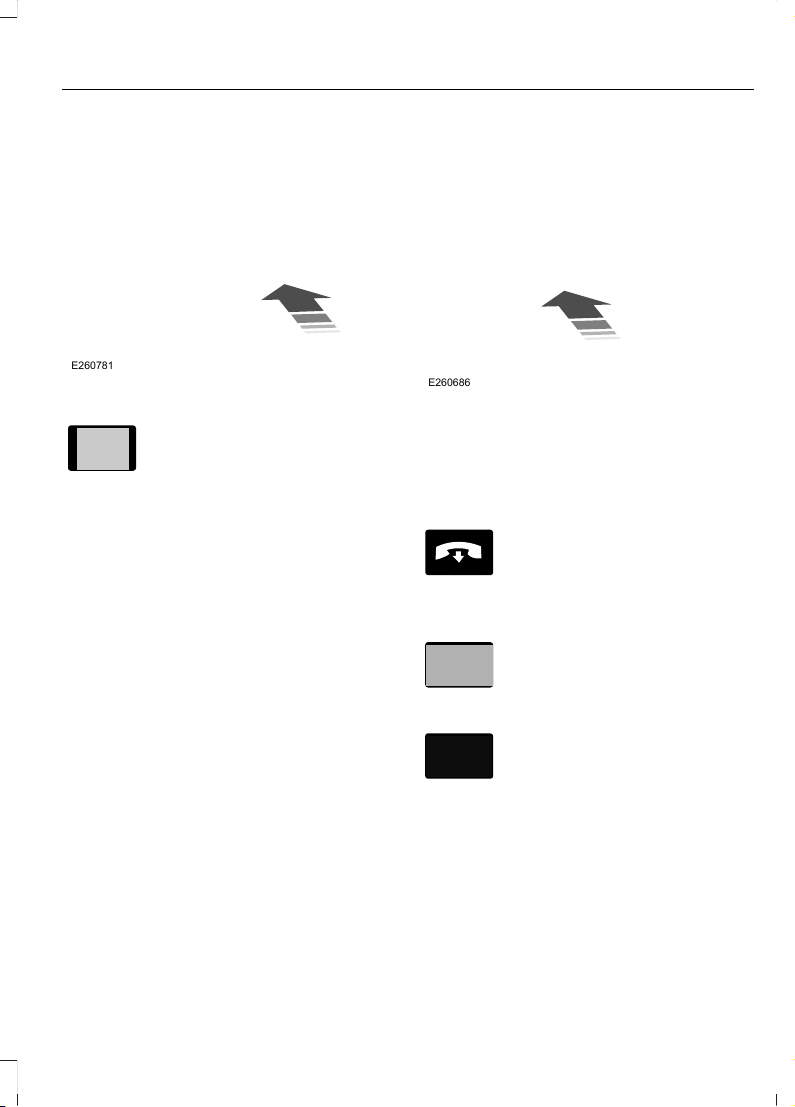
Selecting a Menu Option
E260781
Selecting the Radio
Press the button to select radio
mode.
Press the button again to display
the available radio sources. Repeatedly
press the button, or rotate the right-hand
rotary control to scroll through the
available radio sources.
Setting a Memory Preset
Tune to a station then press and hold one
of the numbered memory preset buttons.
The audio mutes briefly while the system
saves the station and returns once the
station is stored.
Switching the Audio Unit On and
Off
E260686
Press and release the button.
Using a Cell Phone
Press the button to either
answer an incoming phone call
or to make a phone call.
E265040
Press and hold the button to end
a phone call.
Using Seek, Fast Forward and
Reverse
Press and release the button to
skip to the next track.
Press and hold the button to fast
forward through the track.
Press and release the button to
return to the beginning of a track.
Repeatedly press the button to
return to previous tracks.
Press and hold the button to rewind.
In radio mode, select a frequency band and
press and release either button. The
system stops at the first station it finds in
that direction.
237
E-Series (TE4) Canada/United States of America, enUSA, Edition date: 201910, First-Printing
Audio System (If Equipped)
Loading ...
Loading ...
Loading ...