Loading ...
Loading ...
Loading ...
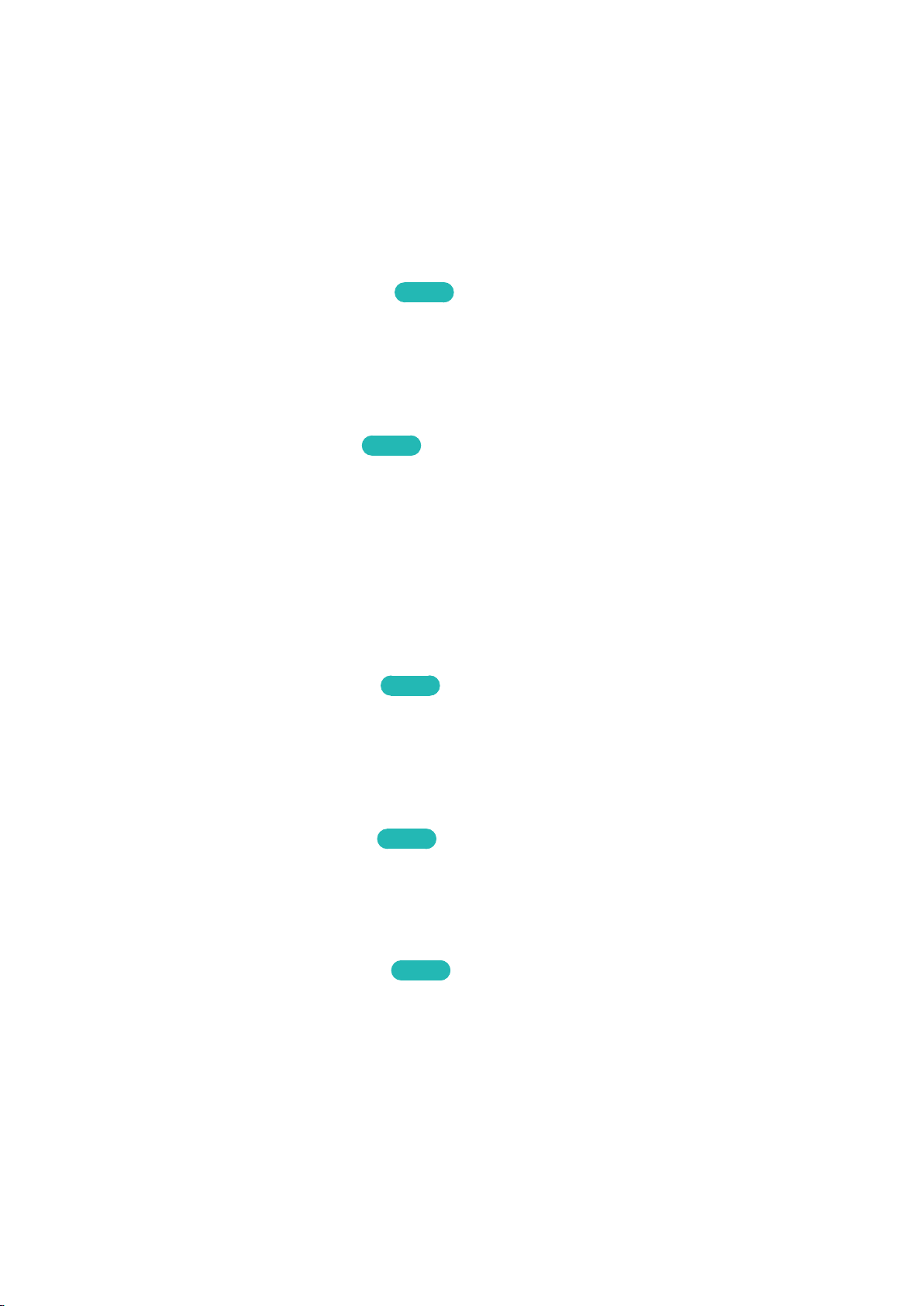
102 103
White Text on Black Background (High Contrast)
MENU > System > Accessibility > High Contrast
Navigate to System > Accessibility and set High Contrast to On. This option changes major service
screens to white text on a black background or changes the transparent TV menus to opaque so that
text can be read more easily.
Expanding the Smart Hub's Focus Area
MENU > System > Accessibility > Enlarge
Try Now
Navigate to System > Accessibility and set Enlarge to On. This zooms in the focused item when you
use Smart Hub and makes the item larger.
Enjoying Rich Colors and Superior Picture Quality (BD Wise)
MENU > System > General > BD Wise
Try Now
Connecting a Samsung DVD player, Blu-ray player, or home theater system that supports BD Wise
enables the richest colors and best possible picture quality. Enabling BD Wise automatically optimizes
the TV's resolution.
"
This feature is only available when the external device is connected via an HDMI cable.
"
This function is not available on certain models in specific geographical areas.
Locking/Unlocking the Panel Keys
MENU > System > General > Panel Lock
Try Now
Use to lock and unlock the TV's front panel buttons (menu, channel, and volume) and the control stick
on the back of the TV. Select System > General > Panel Lock and lock/unlock the keys.
Showing/Hiding the Samsung Logo while Booting
MENU > System > General > Boot Logo
Try Now
Use to enable or disable the Samsung logo display that appears when the TV starts up.
Enabling Game Mode
MENU > System > General > Game Mode
Try Now
Game Mode optimizes the TV's settings for playing video games on a gaming console such as
PlayStation™ or Xbox™.
"
Game Mode cannot be used for normal TV viewing.
"
Connect the gaming console before enabling Game Mode. Otherwise, the picture quality may suffer.
"
The screen may shake a little.
"
Enabling Game Mode automatically sets the Picture Mode to Game and the Sound Mode to Game.
"
To use a different external device, first disconnect the game console and disable Game Mode.
Loading ...
Loading ...
Loading ...