Loading ...
Loading ...
Loading ...
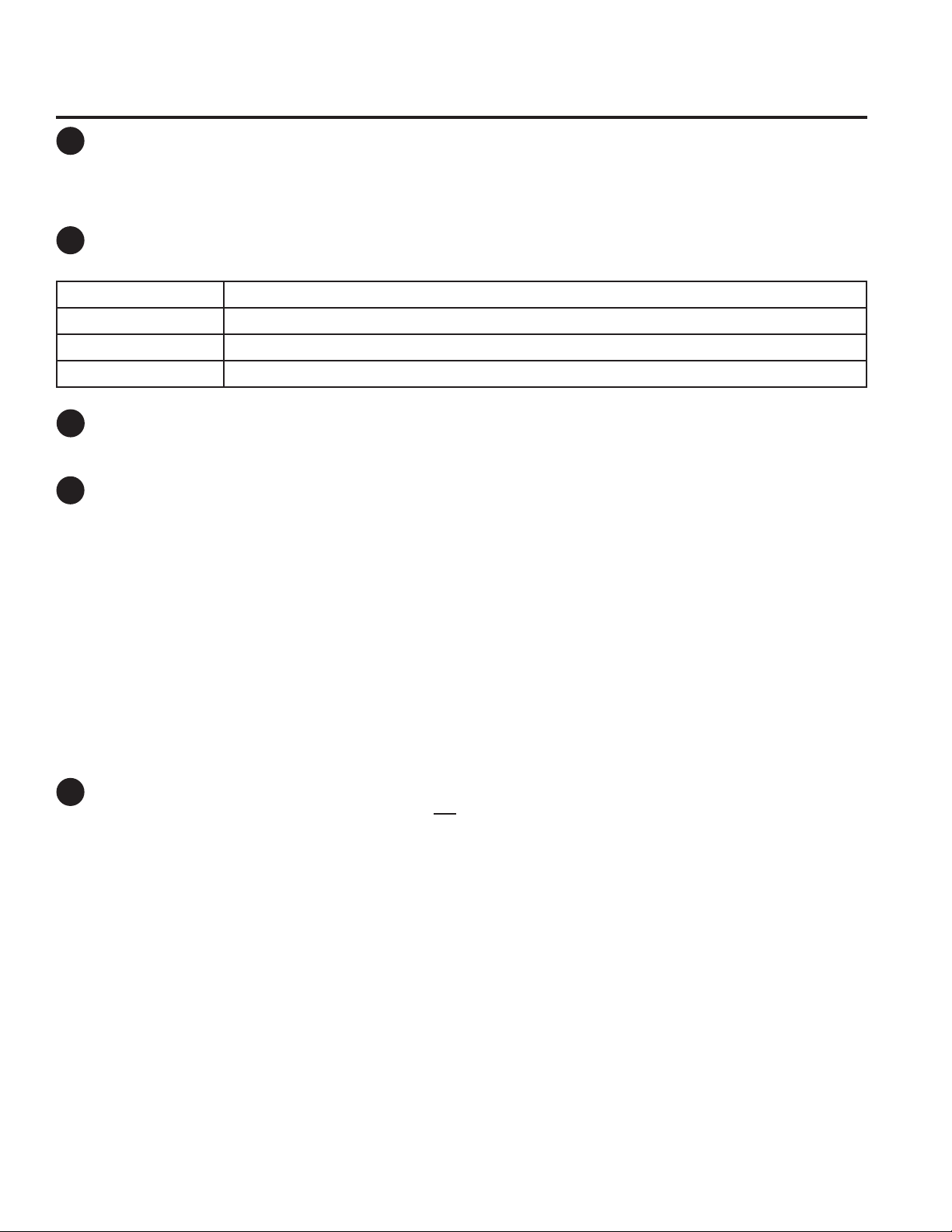
6
High
For regular to heavy cottons.
Medium
For synthetics, blends and items labeled permanent press.
Low
For delicates, synthetics and items labeled Tumble Dry Low.
Extra Low
For lingerie and special-care fabrics.
About the dryer control panel.
4
Sensor Dry “Level”
The sensor continuously monitors the amount of moisture in the load. When the moisture in your clothes reaches your
selected dry level, the dryer will stop.
Note: Sensor dry “Level” only works for Normal Mixed Load, Cottons, Bulky Bedding, Easy Care, Delicates, and
Speed Dry.
5
Dry “Temp”
You can change the temperature of your dry cycle.
6
Start
Press to start a dry cycle. If the dryer is running, press it once and it will pause the dryer.
Press it again to resume the dry cycle.
My Cycle
Set up your favorite combination of settings and save them here for one touch recall.
These custom settings can be set while a cycle is in progress.
To store a My Cycle combination of settings:
1. Select your drying cycle.
2. Change DRY “Temp”, and SENSOR DRY “Level” settings to fit your needs.
3. Select any drying OPTIONS you want.
4. Press and hold the My Cycle
pad for three seconds to store your selection. A beep will sound and the pad light will
light up.
To recall your stored My Cycle combination:
Press the My Cycle button before drying a load.
To change your stored My Cycle combination:
Follow steps 1–4 in “To store a My Cycle combination of settings”.
8
“CLEAN LINT FILTER” (message)
(This message represents only a reminder and does not always appear when filter needs cleaning. The filter should be
cleaned after every drying cycle is complete.)
This message will disappear after the Start button is pressed. Even though you may have already cleaned the filter
(before or after the Power button has been pressed), the “CLEAN LINT FILTER” message will still be displayed until the
Start button is activated.
7
Loading ...
Loading ...
Loading ...