Loading ...
Loading ...
Loading ...
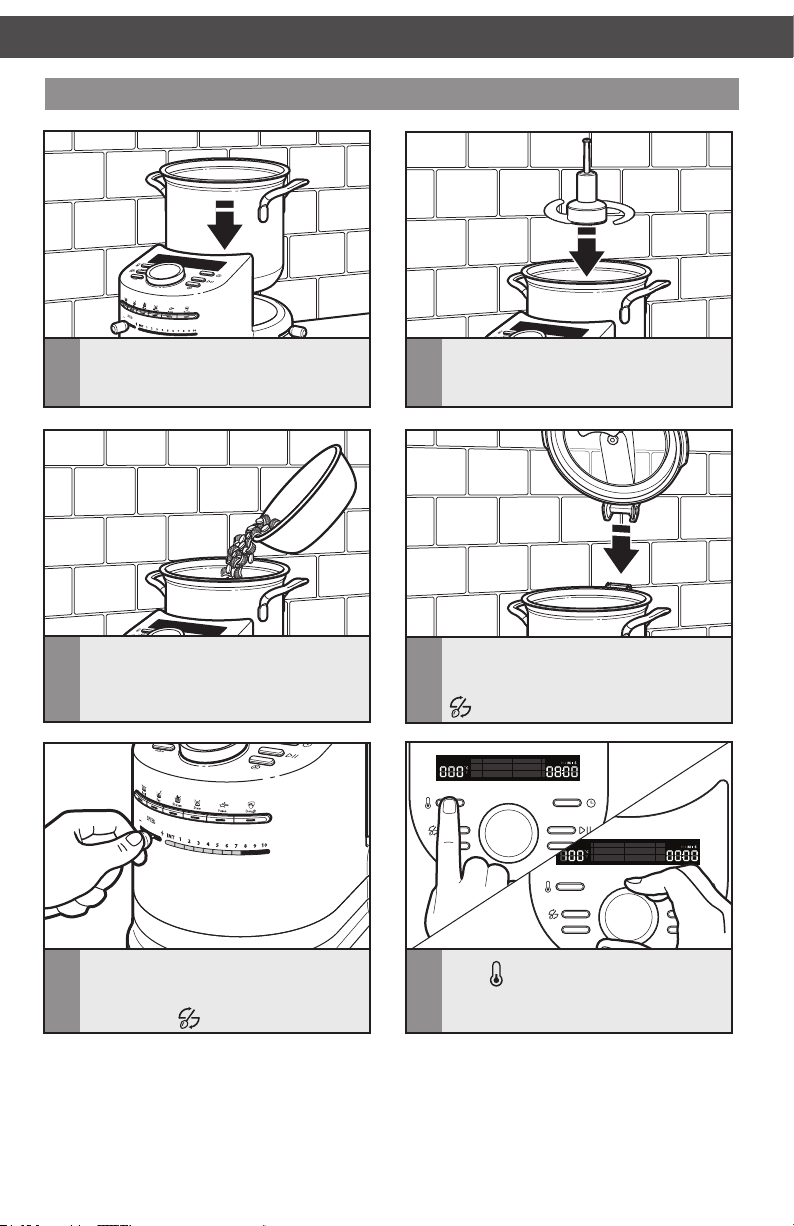
22
USING MANUAL COOKING MODES
USING MANUAL COOKING MODES
Cooking with manual settings
Pulse
˚C
˚F
H M S
Quick Stir
Pulse
˚C
˚F
H M S
Quick Stir
hold 3 sec C/F
6
Press (Temperature) and use the dial
to set the desired cooking temperature.
1
Place the bowl on the base, making sure
it locks into place.
2
OPTIONAL: Insert the desired
accessory into the bowl, sliding it onto
the drive shaft.
3
Add the ingredients for the first step of
cooking. Do not exceed the MAX FILL
line.
4
Close and latch the lid. If the lid is not
properly installed, LID OPEN will show
in the display if the speed lever, Pulse, or
(Quick Stir) buttons are activated.
5
If using an accessory:
Press the speed lever right (+) or left
(–) to select the desired speed, or press
the Pulse or
(Quick Stir) button.
W10755536B - Cook Processor Australia UCGv03.indd 22 4/28/15 12:06 PM
Loading ...
Loading ...
Loading ...