Loading ...
Loading ...
Loading ...
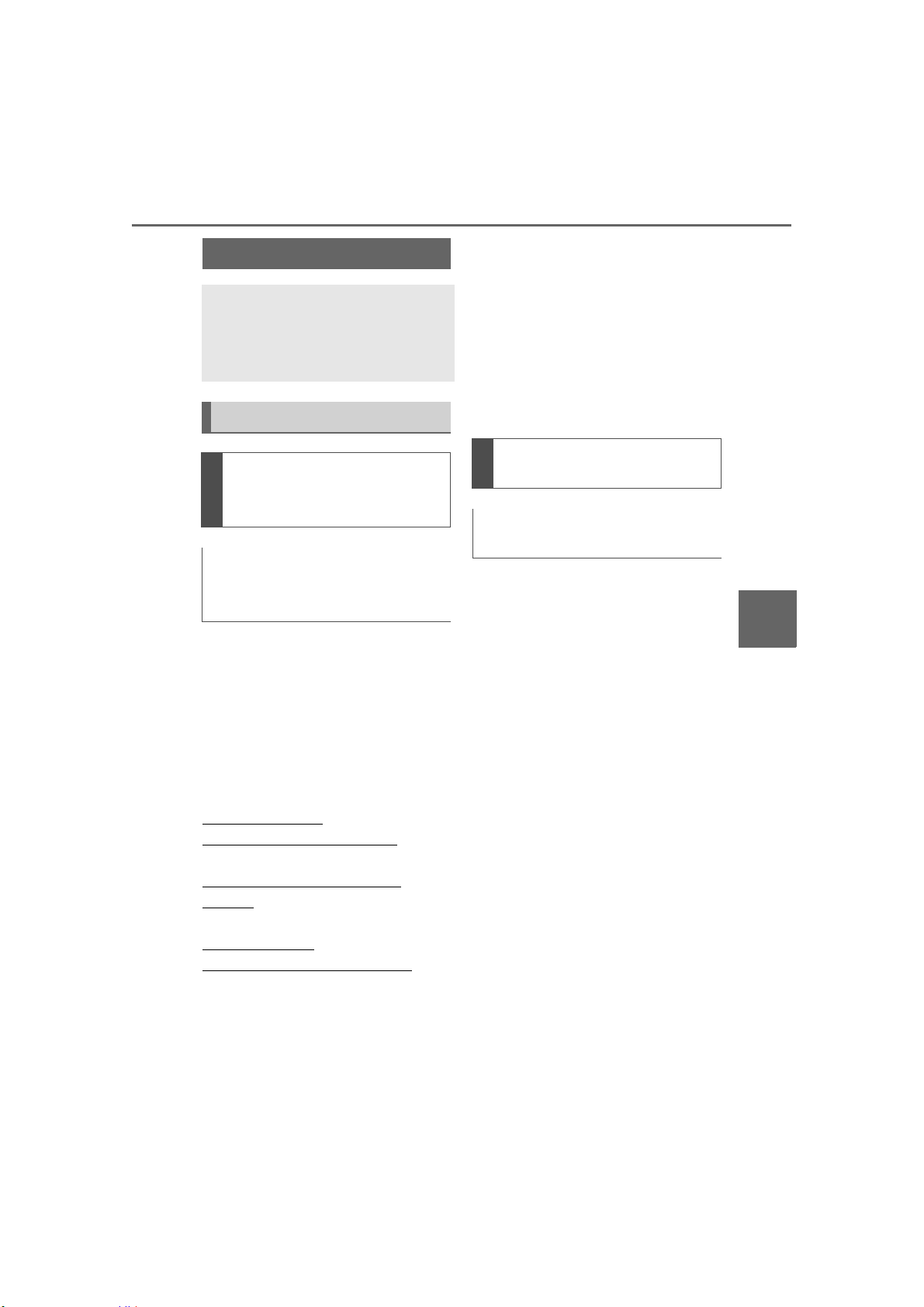
369
5-15. What to do if... (Bluetooth
®
)
COROLLA H/B_U
5
Audio
5-15.What to do if... (Bluet ooth
®
)
■ The connected device may
not be a compatible Blue-
tooth
®
cellular phone.
For a list of specific devices
which operation has been con-
firmed on this system, check
with your Toyota dealer or the
following website:
https://www.toy-
ota.com/audio-multimedia in the
United States,
https://www.toyota.ca/con-
nected in
Canada, and
http://www.toy-
otapr.com/audio-multimedia in
Puerto Rico
■ The Bluetooth
®
version of
the connected cellular
phone may be older than
the specified version.
Use a cellular phone with Blue-
tooth
®
version 2.0 or higher
(recommended: Ver. 4.1 +EDR
or higher). (P.269)
■ An incorrect passcode was
entered on the cellular
phone.
Enter the correct passcode on
the cellular phone.
■ The registration operation
has not been completed on
the cellular phone side.
Complete the registration opera-
tion on the cellular phone
(approve registration on the
phone).
■ Old registration informa-
tion remains on either this
system or the cellular
phone.
Delete the existing registration
information from both this sys-
tem and the cellular phone, then
register the cellular phone you
wish to connect to this system.
(P.273)
Troubleshooting
If there is a problem with the
hands-free system or a
Bluetooth
®
device, first
check the table below.
Troubleshooting
When using the
hands-free system with a
Bluetooth
®
device
The hands-free system or
Bluetooth
®
device does not
work.
When registering/connect-
ing a cellular phone
A cellular phone cannot be
registered.
Loading ...
Loading ...
Loading ...