Loading ...
Loading ...
Loading ...
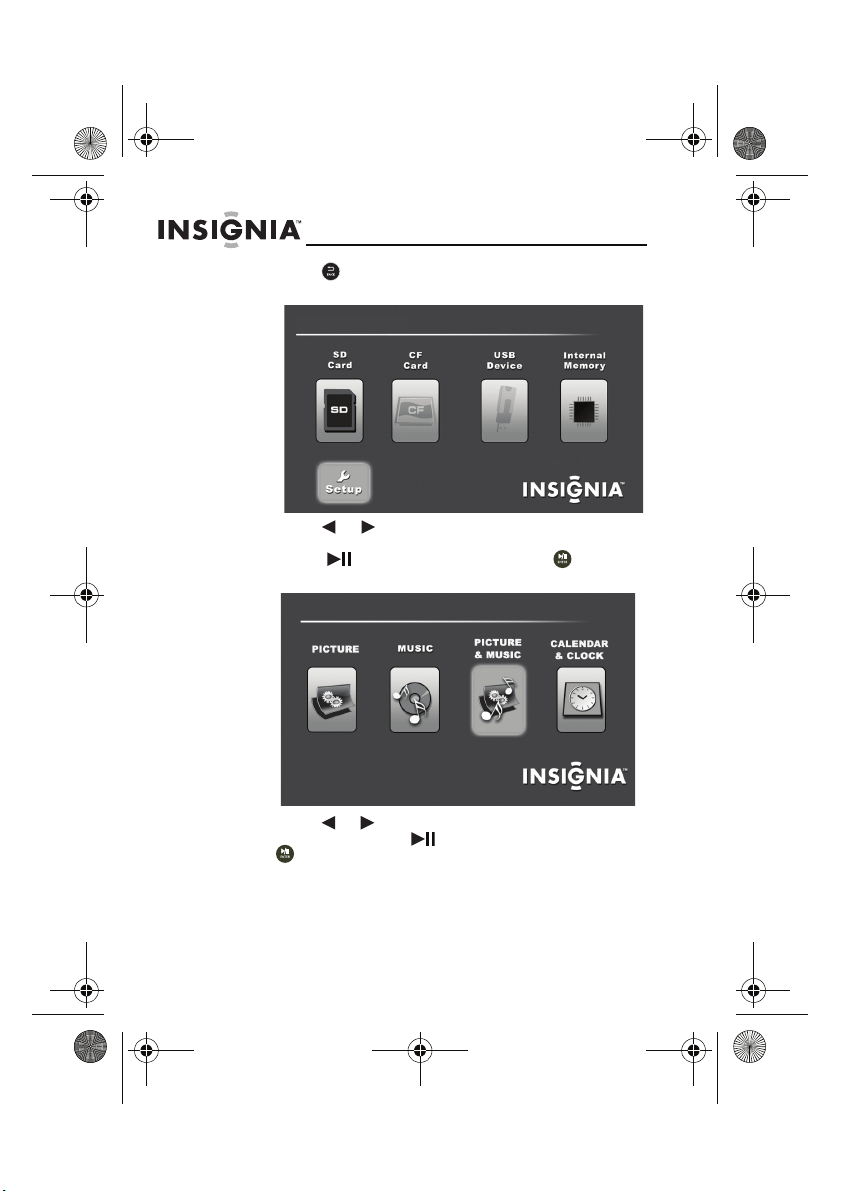
14
NS-DPF10WW-09
www.insignia-products.com
2 Press (BACK) repeatedly until the
Home
menu
opens.
3 Press or to select the card (or internal
memory) that you want. Your selection turns green.
Press (ENTER/PLAY/PAUSE) or to enter
the Main menu. The
Select Media
menu opens.
4 Press or to select the PICTURE icon. The icon
turns green. Press (ENTER/PLAY/PAUSE) or
to enter the Thumbnail mode. The thumbnail
images appear on the screen in a table.
Home
Home
Select Media
Select Media
08-1320 NS-DPF10WW-09 - ENG.fm Page 14 Monday, May 19, 2008 8:13 PM
Loading ...
Loading ...
Loading ...