Loading ...
Loading ...
Loading ...
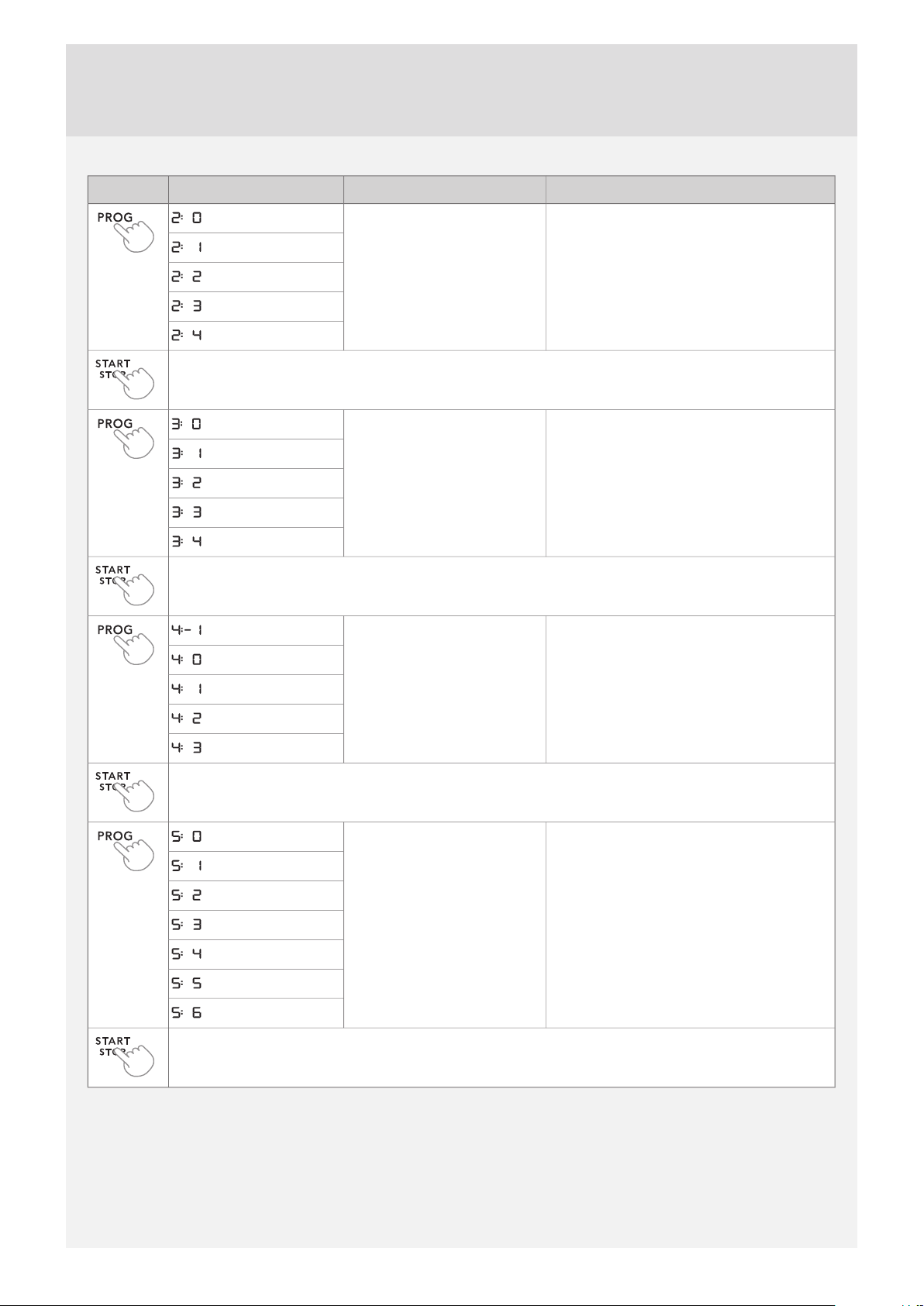
DescriptionSettingsOptionsButton press
The dishwasher uses a buzzer to indicate when a
program is finished or when a fault has occurred.
Buzzer volume
(Off)
(Low)
(High)
Press Start/Stop to save the setting value and continue to the next setting.
This sound is used to confirm each button press.Operation volume
(Off)
(Low)
(High)
Press Start/Stop to save the setting value and continue to the next setting.
For adjusting the contrast of the display.LCD contrast
(Low)
(High)
Press Start/Stop to save the setting value and continue to the next setting.
Rinse aid dosage setting.Rinse aid
(Off)
(Low dosage)
(High dosage)
Press Start/Stop to exit the settings menu.
10
Loading ...
Loading ...
Loading ...