Loading ...
Loading ...
Loading ...
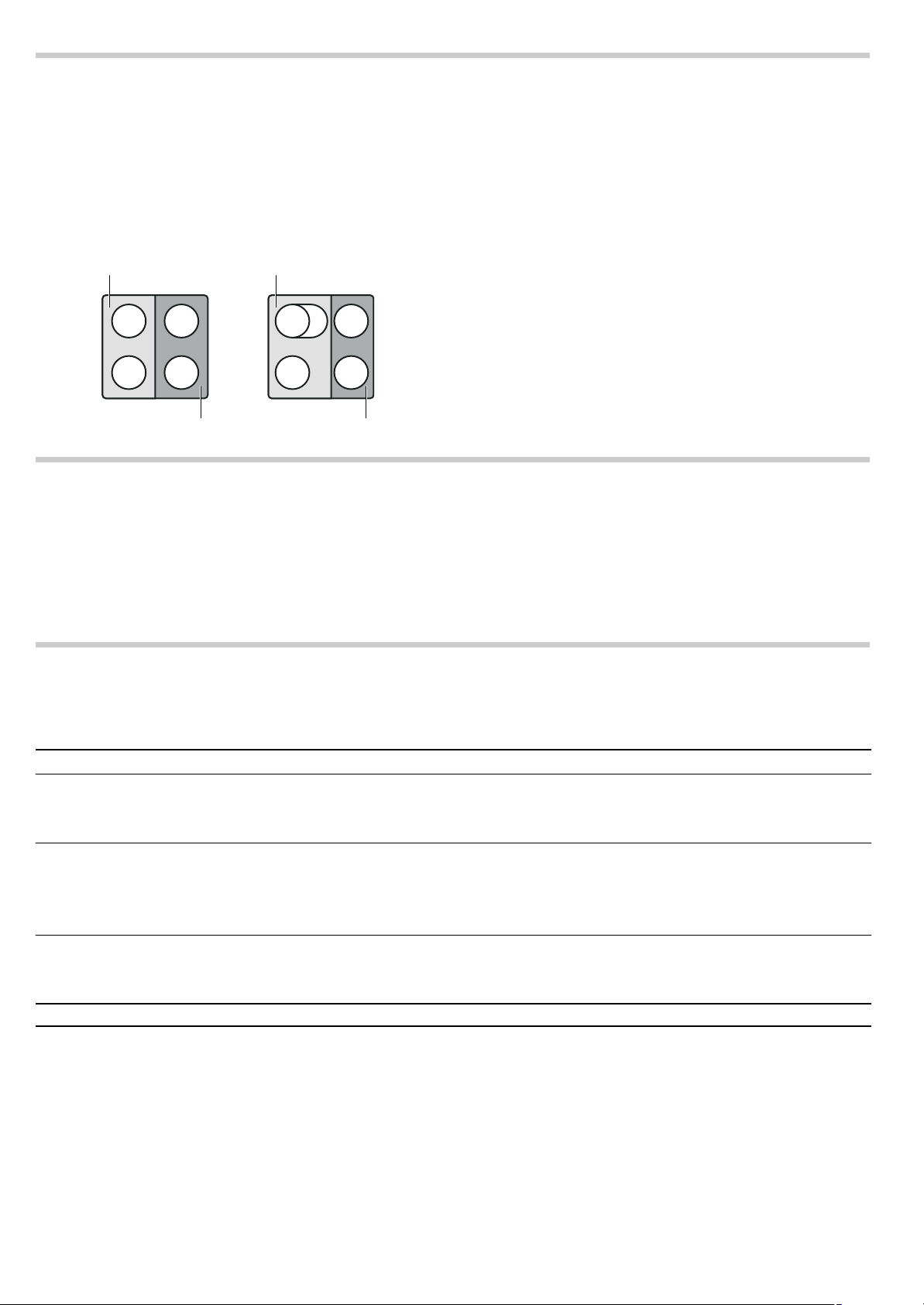
9
Powerboost function
The Powerboost function can be used to heat large amounts of
water more quickly than the power level
Š.
Use limitations
This function may be used for all hotplates, provided that the
other hotplate in the same group is not switched on (see
figure). Otherwise,
› and the power level will flash on the
selected hotplate display; the previously selected power level
will then be automatically set, without turning on the function.
To turn on:
1. Select the required power level.
2. Press the boost G symbol of the selected hotplate. The ›
indicator lights up. The function has been turned on.
To deactivate
Press the boost G symbol. The display › goes out. The
function will be deactivated.
Note: In certain circumstances, the Powerboost function may
turn off automatically in order to protect the electronic
components inside the hob.
Automatic time limitation
If the hotplate remains in use for a long time and no changes
are made in the settings, the automatic time limitation function
is triggered.
The hotplate stops heating. The
”, ‰ symbol and the residual
heat indicator
•/œ flash alternatively in the display.
When the control is turned to setting 0, the indicator goes off.
The hotplate can now be reset.
When the automatic time function is used, it is governed by the
selected power level (from 1 to 10 hours).
Basic settings
The device has several basic settings. These settings may be
adapted to the user's individual needs.
*URXS
*URXS
*URXS
*URXS
Indicator Function
™‚
Childproof lock
‹ Deactivated.*
‚ Activated.
™ƒ
Sound signals
‹ Confirmation beep and error signal deactivated.
‚ Only confirmation beep deactivated.
ƒ All signals activated.*
™‹
Return to basic settings
‹ Personal settings.*
‚ Return to factory settings.
*Factory settings
Loading ...
Loading ...
Loading ...