Loading ...
Loading ...
Loading ...
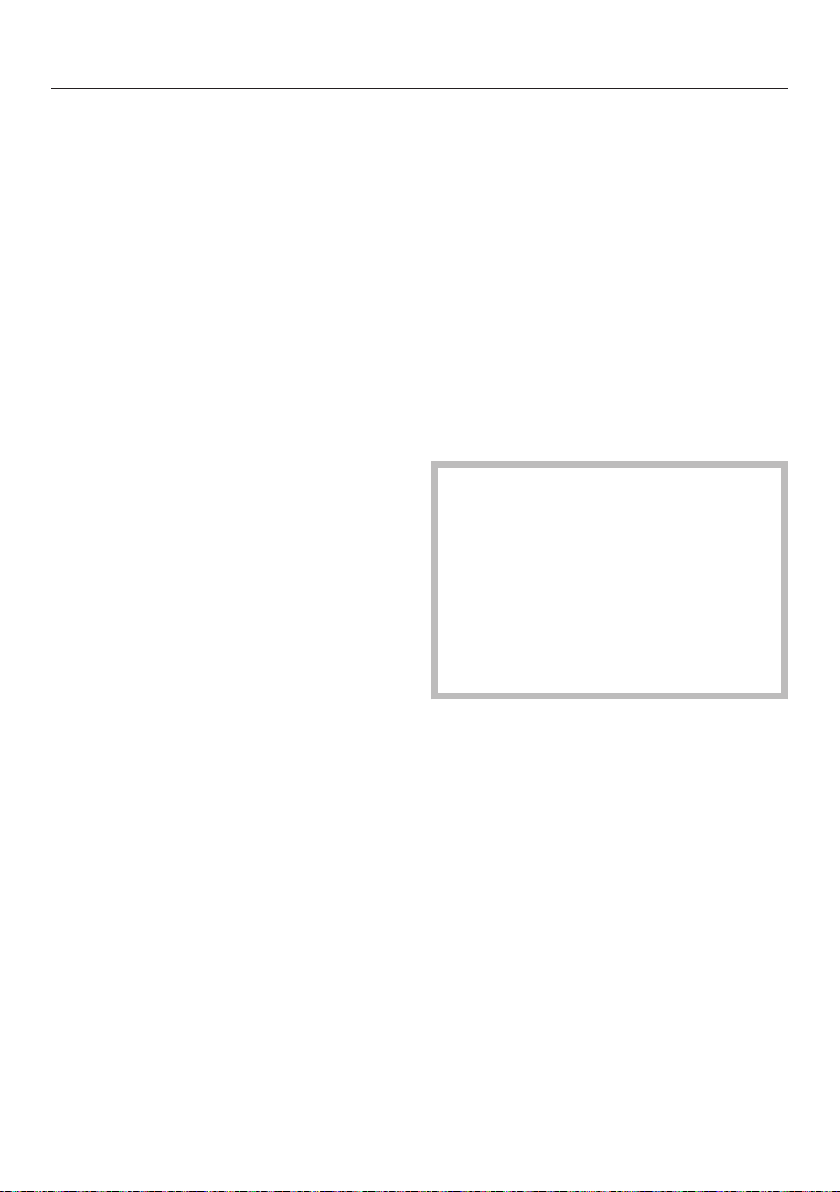
Settings menu
61
Deleting the electricity rate times
You can delete the settings for an
electricity rate time and in doing so
deactivate the EcoStart option for this
time zone.
Use the arrow buttons to select
the electricity rate time (R1 - R3) you
want to delete and confirm with
OK.
For example, select Delete R1 and
confirm with OK.
For example, select Delete R1? and
confirm with OK.
The settings for the electricity rate time
selected will be reset.
Confirm the message with OK.
The electricity rate time has now been
deleted.
AutoOpen
At the end of programs with a drying
phase (except Extra Quiet) the door will
open automatically a little in order to
help the drying process (see "Program
overview").
In the
ECO program (depending on
mode), the door will open automatically
during the drying phase.
This function can be deactivated if
wished.
Select the setting you want and con‐
firm with OK.
If you have deactivated the auto‐
matic door opening function and
would like to open the door as soon
as the program has finished, make
sure that you open the door fully.
Otherwise steam from the dishwash‐
er could damage the edge of the
counter because the fan is no longer
running.
Loading ...
Loading ...
Loading ...