Loading ...
Loading ...
Loading ...
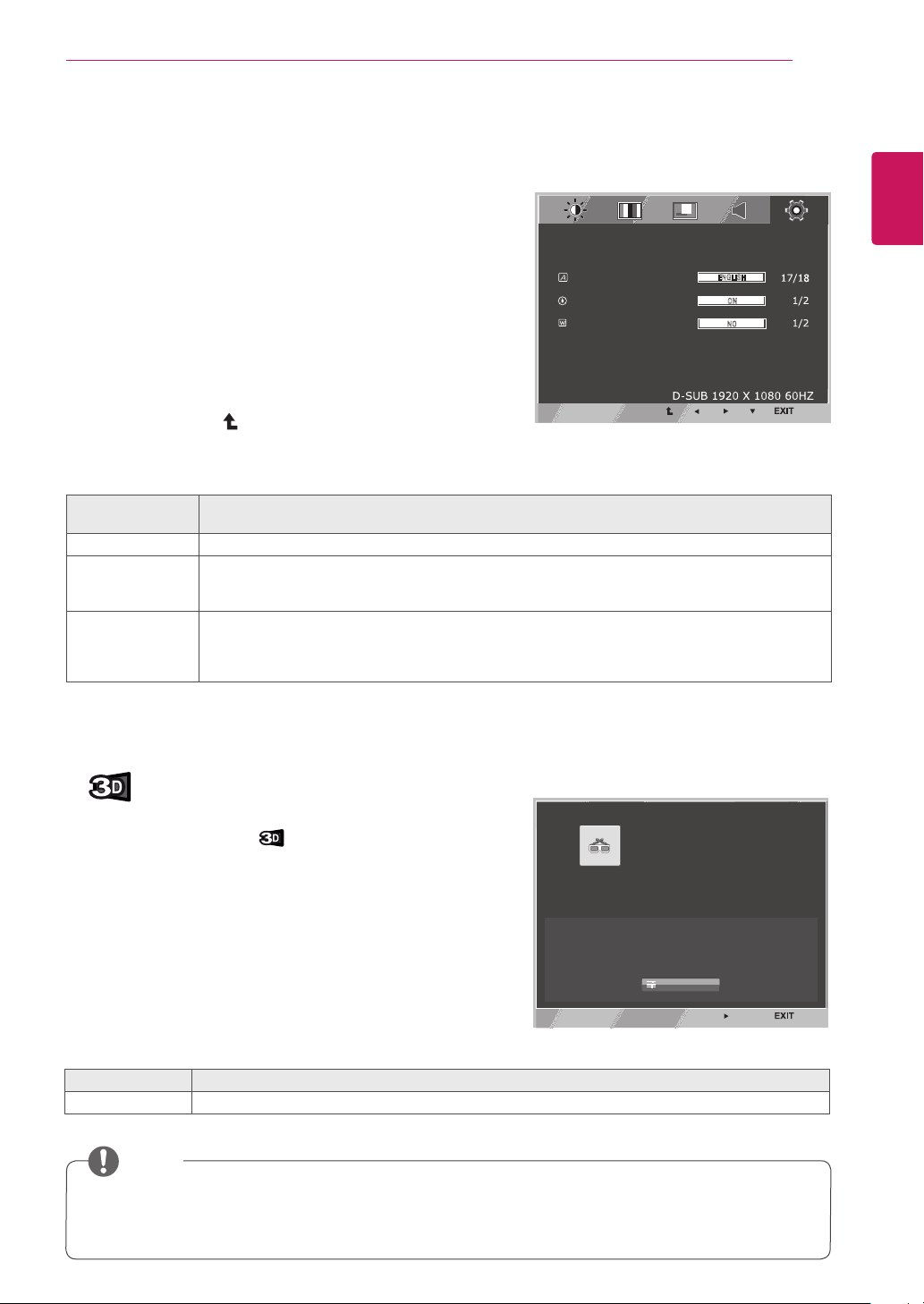
17
ENG
ENGLISH
CUSTOMIZING SETTINGS
OTHERS
1
To display the OSD MENU, press the MENU button
at the bottom of the monitor.
2
In the OSD menu, go to the "NEXT MENU" menu.
3
Press the ► button to select OTHERS menu.
4
Press the ▼ button to move to OTHERS settings.
5
Press the ◄ , ► , or ▼ button to change settings.
6
Select EXIT to leave the OSD menu.
To return to the upper menu or set other menu items,
use the up arrow ( ) button.
Each option is explained below.
MENU > NEXT
MENU > OTHERS
Description
LANGUAGE Sets the menu screen to the desired language.
POWER
INDICATOR
Turns the power indicator on the front side of monitor on/off manually. When "POWER INDICA-
TOR OFF" is selected, the power indicator is turned off. When "POWER INDICATOR ON" is
selected, the power indicator is turned on.
WHITE BALABCE If the video card output is different from the specified level, the color may appear to have altered
due to video signal distortion. The white balance adjusts the output signal level to correspond to
that of the standard signal, therefore providing optimal display. Use this function when there are
black and white colors on the screen.
MENU
BRIGHTNESS
WIDE/ORIGINAL
WIDE
RESET
CONTRAST
NO
NEXT MENU
+%11%
,36->328%0
:)68-'%0
'03'/
:3091)
4,%7)
'30368)14
6)(
+6))2
&09)
1)29"2)<81)29"'3036
1)29"2)<81)29"(-740%=
1)29"2)<81)29":3091)
1)29"2)<81)29"38,)67
+%11%
'97831
0%2+9%+)
43;)6-2(-'%836
;,-8)&%0%2')
)2+0-7,
32
23
7,%642)77
&0%'/0):)0
,-+,
3**
2361%0
1)29"2)<81)29"4-'896)
3:)67'%2
6)74327)8-1)
SUPER ENERGY SAVING IS
ACTIVE
YOU SAVED 0.00 TREES
POWER REDUCTION:
ON
OFF
RESET
CO2 REDUCTION:
y
The white balance function is only available for analog input.
SETTINGS
1
To watch 3D, press the button at the bottom of the
monitor.
2
To start 3D setting, press the ► button to go to the "3D
SETTINGS" menu.
3
Select EXIT to leave the OSD menu.
('3036)**)'8
(()48,
(06',%2+)
32
*92'"(7)88-2+7
*92'"4-'896)13()
*92'"4-'896)13()
*92'"794)66)73098-32
*92'"794)6)2)6+=7%:-2+
(13()
49832(+0%77)7
;,)2:-);-2+(
'328)28-8-7
6)'3112()(838%/)%
&6)%/
-*=396)=)7%6)8-6)(36
=39)<4)6-)2')%2=
(->>-2)77
(13()
%%
*36%136)
'31*368%&0):-);
46)77Ȝ&9883283%(.978Ĕ(
7)88-2+7ĕ
(7)88-2+7►
'97831
3** 03; 1)(-91 ,-+,
8)<8 4,383 '-2)1% +%1)
'97831 :-:-( :-:-( 78%2(%6( '-2)1%
4'%:13()
4'%:13()
794)6)2)6+=7%:-2+-7
%'8-:)
=397%:)(86))7
32
6)7)8
3**
43;)66)(9'8-32
'36)(9'8-32
3D Description
3D MODE Recognizes the input image automatically and displays 3D images on the screen.
Each option is explained below.
NOTE
y
3D 영화를 시청하기 위해서는 Media Player 에서 전체화면으로 화면 설정 후 시청해야 합니다 .
y
It is recommended to select 1920x1080@60Hz for optimal 3D viewing.
y
When the 3D mode is activated, the OSD size increases to 3D OSD.
Loading ...
Loading ...
Loading ...