Loading ...
Loading ...
Loading ...
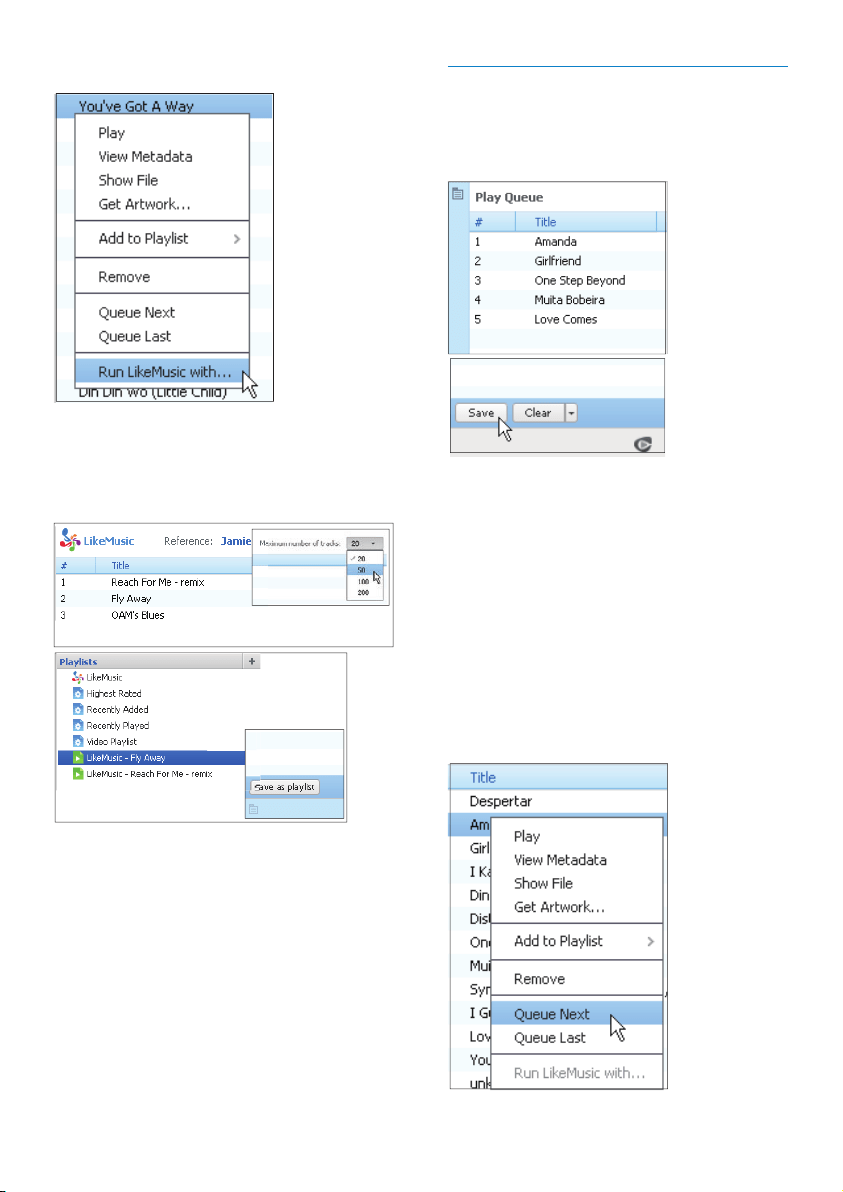
20 EN
Save the play queue as a playlist
Create a play queue
Drag and drop songs or playlists to •
the Play Queue pane.
Save the play queue as a playlist
1 Click Save.
The play queue is saved as a playlist »
under Playlists.
2 Under Playlists, name the playlist as
needed.
Add songs to the top or end of the play queue
To add songs to the top, right click on •
the options and select Queue Next;
To add songs to the end, right click •
on the options and select Queue
Last.
Alternatively,
In• Library > Music, right click on a
song and select Run LikeMusic with.
A » LikeMusic playlist is displayed
in the LikeMusic page.
Select the maximum number of songs in the
playlist
As shown, select a number in the •
drop-down list.
Save the LikeMusicplaylist
As shown, click • Save as playlist in the
LikeMusic page.
The » LikeMusic playlist is saved
under Playlists.
EN
Loading ...
Loading ...
Loading ...