Loading ...
Loading ...
Loading ...
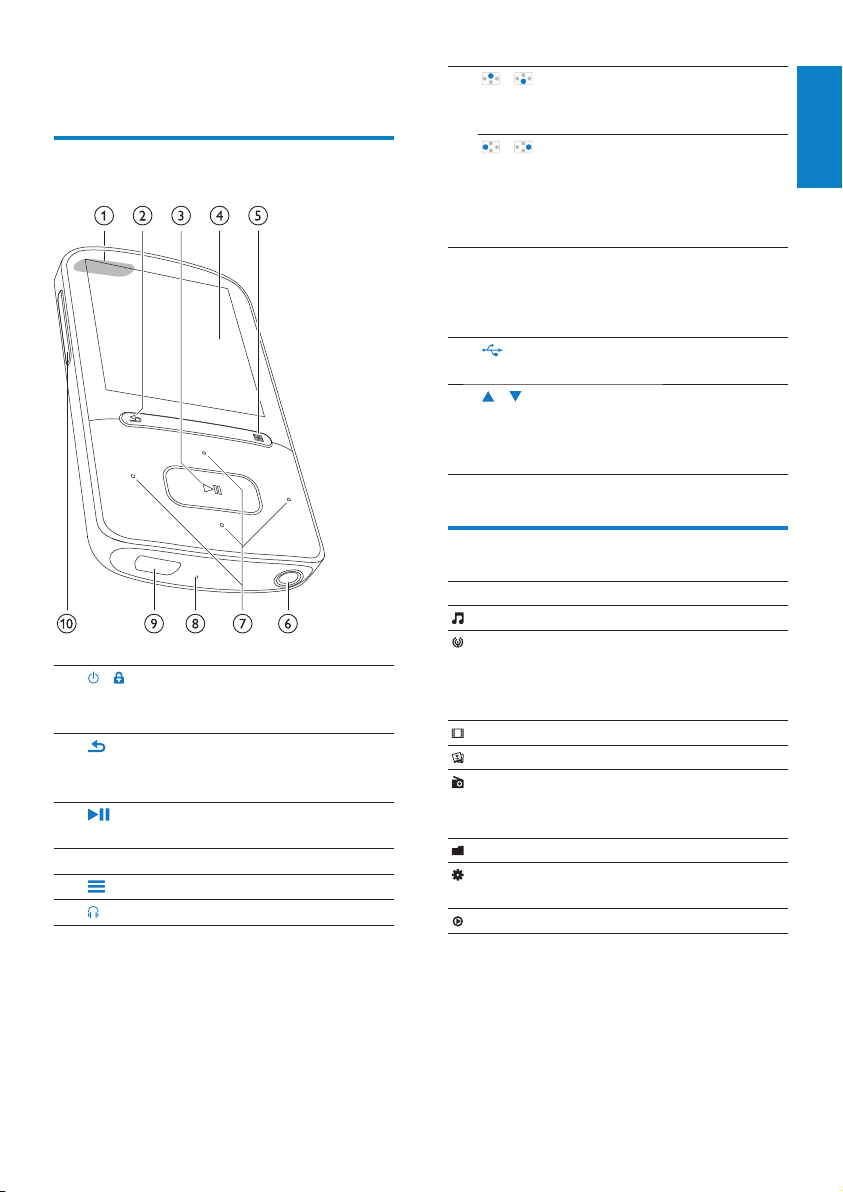
11
English
EN
g
/ on the list of options:
press: skip to the previous/next
option
/ on the play screen:
press: skip to the next/previous
option
press and hold: search within
current file
h
RESET press the hole by using the tip of
a ball pen when the screen does
not respond to the pressing of
keys
i
USB connector for power
charging and data transfer
j
/ press: increase/decrease the
volume
press and hold: increase/
decrease the volume quickly
Home screen
Menu Mode To
Music play audio files
Rhapsody*
channels
listen to channel lists
that you download and
transfer through the
Rhapsody software
Video watch videos
Pictures view pictures
FM radio tune in to the FM radio
(available with some
versions)
Folder view view files in folders
Settings customize the settings
of VIBE
Now playing show current play screen
4 Overview
Controls
a
/ press and hold: switch on/off the
player
press: lock/unlock all buttons
b
press: back one level
press and hold: return to the
Home screen
c
press: select options, or start/
pause/resume play
d
display
e
show options menu
f
3.5 mm headphone connector
English
EN
Loading ...
Loading ...
Loading ...