Documents: Go to download!
User Manual
- User Manual - (English)
- Getting To Know Your Sunrise Alarm Clock
- Glossary
- Using Your Alarm Clock
- FAQs
- Troubleshooting
Table of contents
Owner's Guide Tools - Home Improvement
Getting To Know Your Sunrise Alarm Clock
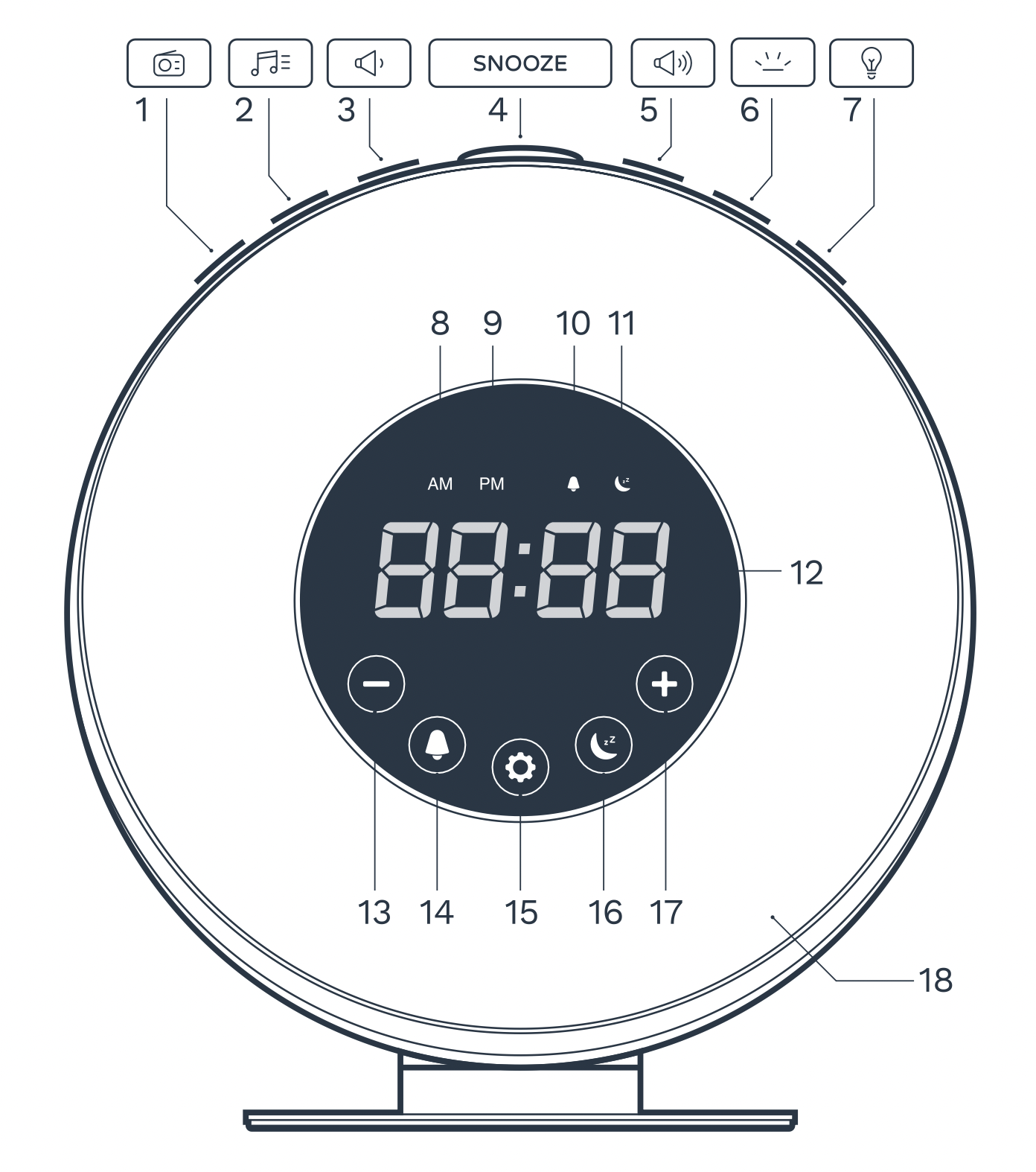
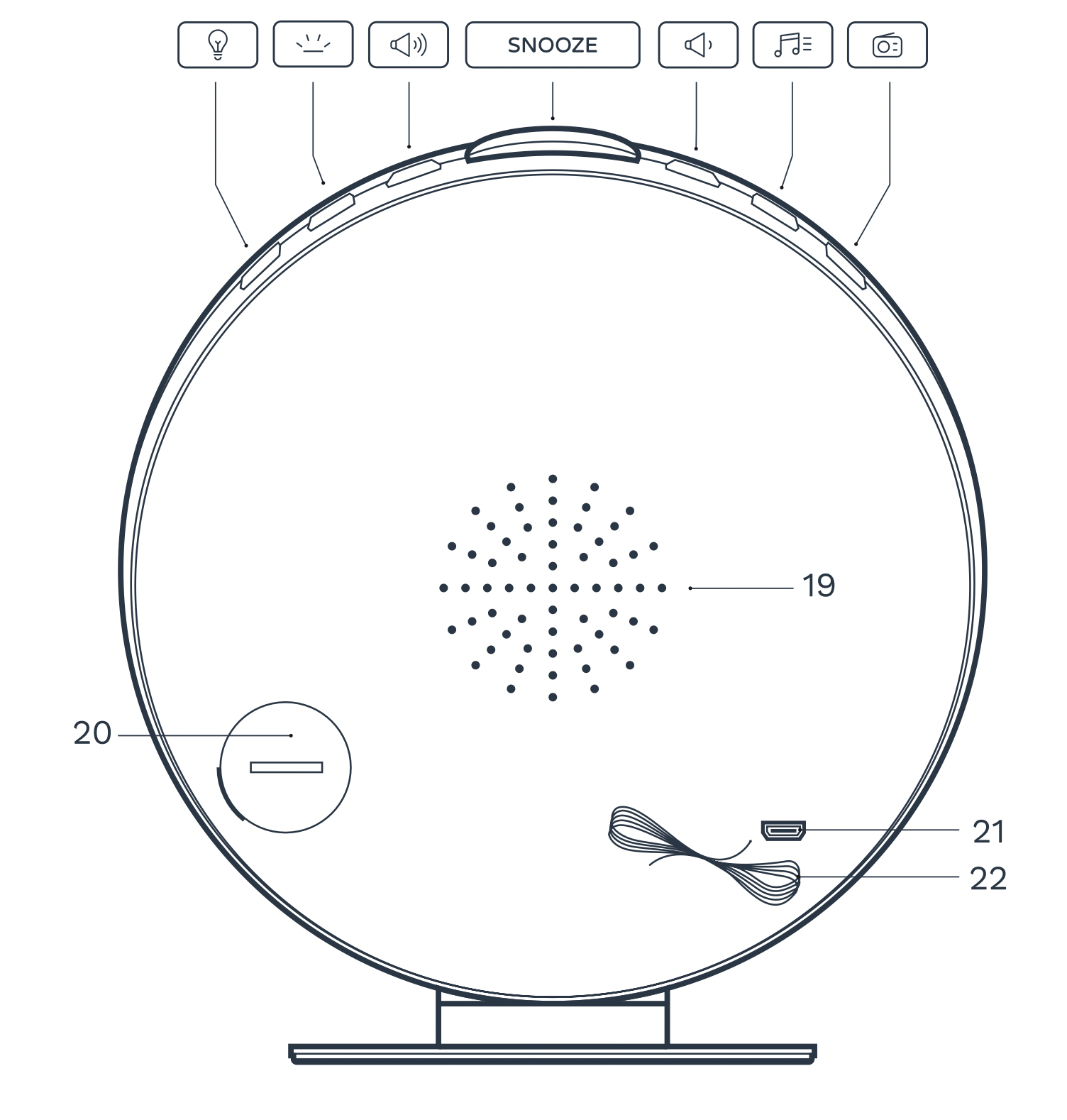
- Radio
- Alarm Tone
- Lower Volume
- Snooze Button
- Raise Volume
- Digital Display Brightness
- LED Lights
- AM Icon
- PM Icon
- Alarm Icon
- Sleep Timer Icon
- Digital Display
- Decrease LED Brightness
- Alarm Option
- Current Time 12h / 24h Toggle
- Sleep Timer
- Increase LED Brightness
- LED Sunrise Light
- Speaker
- Battery
- USB (5V)
- Antenna
Glossary
 Radio - Press this button to play the radio. Hold for 3 seconds to scan available FM channels.
Radio - Press this button to play the radio. Hold for 3 seconds to scan available FM channels. Alarm Tone - Press this button to choose an alarm tone, using (+) and (-) to adjust. Press again to confirm.
Alarm Tone - Press this button to choose an alarm tone, using (+) and (-) to adjust. Press again to confirm. Lower Volume - Press to decrease volume.
Lower Volume - Press to decrease volume. Snooze - Press to momentarily stop alarm sound. The default snooze time is 5 minutes. Press to change it to 10/15/20 minutes. After that time, the alarm tone will resume playing.
Snooze - Press to momentarily stop alarm sound. The default snooze time is 5 minutes. Press to change it to 10/15/20 minutes. After that time, the alarm tone will resume playing. Raise Volume - Press to increase volume.
Raise Volume - Press to increase volume. Display Brightness - Press this button to choose between three different LED display intensities: low, high, and off. Note: The clock will automatically display the brightest intensity during programming but will resume to the chosen option after 5 seconds.
Display Brightness - Press this button to choose between three different LED display intensities: low, high, and off. Note: The clock will automatically display the brightest intensity during programming but will resume to the chosen option after 5 seconds. LED Light - Press once to turn on the light, then press and hold (+) and (-) to adjust among 10 levels of brightness. Press a second time to switch on light colors, using (+) and (-) to choose between 8 colors (from C1 to C8): warm white, cycling color, red, green, orange, pink, blue, and light green. Press and hold to switch off.
LED Light - Press once to turn on the light, then press and hold (+) and (-) to adjust among 10 levels of brightness. Press a second time to switch on light colors, using (+) and (-) to choose between 8 colors (from C1 to C8): warm white, cycling color, red, green, orange, pink, blue, and light green. Press and hold to switch off. Digital Display - This screen displays the time and modes you have selected.
Digital Display - This screen displays the time and modes you have selected. AM Icon - This indicates AM time when displayed.
AM Icon - This indicates AM time when displayed. PM Icon - This indicates PM time when displayed.
PM Icon - This indicates PM time when displayed. Alarm Icon - This indicates you have programmed an alarm when displayed.
Alarm Icon - This indicates you have programmed an alarm when displayed. Sleep Timer Icon - This indicates you have set a sleep timer when displayed.
Sleep Timer Icon - This indicates you have set a sleep timer when displayed. Select down - Touch down to maneuver among sound, light, or radio options.
Select down - Touch down to maneuver among sound, light, or radio options. Select up - Touch down to maneuver among sound, light, or radio options.
Select up - Touch down to maneuver among sound, light, or radio options. Alarm Option - Touch to turn on alarm mode. The existing alarm time will display for 2 seconds. To adjust the alarm time, hold for 3 seconds then use (+) and (-) to adjust the hour. Tap again to adjust the minute, and one last time to confirm.
Alarm Option - Touch to turn on alarm mode. The existing alarm time will display for 2 seconds. To adjust the alarm time, hold for 3 seconds then use (+) and (-) to adjust the hour. Tap again to adjust the minute, and one last time to confirm.
To dismiss alarm, tap  to stop alarm tone completely.
to stop alarm tone completely.
 Current Time - This option is used to set the time. Touch this button to switch between a 12-hour and 24-hour clock, or hold for 3 seconds until the hour time begins to blink. Then use the (+) and (-) to adjust the hour. Tap again to confirm the hour. Move to the minutes and choose in the same way. Tap one final time to set the time.
Current Time - This option is used to set the time. Touch this button to switch between a 12-hour and 24-hour clock, or hold for 3 seconds until the hour time begins to blink. Then use the (+) and (-) to adjust the hour. Tap again to confirm the hour. Move to the minutes and choose in the same way. Tap one final time to set the time. Sleep Timer - Touch this button to initiate sleep timer. Touch it once to set at 15 minutes and each press will add 15 minutes to the timer. Light will gradually dim until it turns off over the course of set time. Press twice for 30 minutes, three times for 60 minutes, and four times to turn off. Leave for 5 seconds to confirm.
Sleep Timer - Touch this button to initiate sleep timer. Touch it once to set at 15 minutes and each press will add 15 minutes to the timer. Light will gradually dim until it turns off over the course of set time. Press twice for 30 minutes, three times for 60 minutes, and four times to turn off. Leave for 5 seconds to confirm.
Using Your Alarm Clock
Set Up Your Clock
- Insert one CR2032 battery into the back of clock. Note that the battery is for backup power only.
- Connect to DC 5V power.
Set the Time 
- Hold the Current Time button for 3 seconds until the hour time begins to blink.
- Use (+) and (-) to adjust the hour.
- Touch the Current Time button to confirm the hour time and move on to minutes.
- Use (+) and (-) to adjust the minutes.
- Touch the Current Time button once more to confirm.
Program Your Sunrise Alarm 
- Hold for 2 seconds to enter Alarm setting mode.
- Use (+) and (-) to adjust the time. Tap Alarm Option button to confirm.
- Use (+) and (-) to set up alarm light rising time: 10/20/30/40/50/60 min/ OFF. Tap Alarm Option button to confirm.
- Use (+) and (-) to select the alarm light color (from C1 to C8, C2 being the cycling color). Tap Alarm Option button to confirm.
Set Your Alarm Tone 
- Press the Alarm Tone button to choose a tone.
- Use (+) and (-) to select between 7 sounds. Tone 1-6 consist of nature sounds, while tone 7 plays FM radio. “Program the Radio”.
- Wait for clock to return to standby mode, then press
 or
or  to adjust volume. You must not be in “Tone”, “Light”, “Radio”, or any other mode.
to adjust volume. You must not be in “Tone”, “Light”, “Radio”, or any other mode. - Press the Alarm Tone button to confirm your tone.
NOTE: Alarm volume and radio volume are adjusted separately.
Adjust Sleep Timer 
- Touch the Sleep Timer button to initiate sunset simulation.
- Touch the Sleep Timer button once to set at 15 minutes. Light will gradually dim until it turns off over the course of 15 minutes.
- Touch the Sleep Timer button a second time for sunset simulation over 30 minutes.
- Touch the Sleep Timer button three times for 60 minutes.
- Touch the Sleep Timer button four times to turn off.
- Leave for 5 seconds to confirm selected option.
Adjust Light 
- Press the LED Light button once to turn on the light (warm white).
- Use (+) and (-) to adjust between 10 levels of brightness.
- Press the LED Light button a second time to switch to cycling color.
- Use (+) and (-) to choose the other 6 colors: red, green, orange, pink, blue, and light green.
Adjust Display Brightness 
- Press the Display Brightness button to choose between three different LED display intensities: low, high, and off.
- The clock will automatically display the brightest intensity during programming but will resume to the chosen option after 5 seconds.
Adjust Volume 

- Select the Lower Volume button to lower the volume.
- Select Raise Volume button to raise the volume.
Program the Radio 
- Press this button to play the radio.
- Hold the Radio button for 3 seconds to scan available FM channels. These will be automatically saved.
- Press Radio button once to play radio.
- Press (+) and (-) briefly to select FM frequency manually.
- Press (+) and (-) and hold for 3 seconds to select FM station one by one.
FAQs
Where should I place my alarm clock?
Place the alarm 16 to 20 inches from your head, such as on a bedside table.
How long does the snooze button last?
The Snooze button momentarily stops the alarm for 5/10/15/20 minutes by your Snooze setting. Alarm ring will resume after this time.
Why does the clock need a battery?
The battery serves as a backup power source if a power failure were to occur. To ensure that the battery is functioning, please change regularly.
Can I use a colored light during sunrise or sleep timer?
Colored light can be used in sunrise alarm, but not during sleep timer. To use the colored light options, press the light button twice and use (+) and (-) to select your color.
No sound for alarm clock even though the radio works fine?
In standby mode, increase the alarm clock volume with the raise volume button  (You must not be in “Tone”, “Light”, “Radio”, or any other mode.)
(You must not be in “Tone”, “Light”, “Radio”, or any other mode.)
Troubleshooting
| PROBLEM | POSSIBLE CAUSES | SOLUTIONS |
|---|---|---|
|
Buttons are not responding when I press them. |
Pressing more than one button at a time, or failing to wait at least one second between presses. | Unplug your alarm clock for at least 3 seconds before reconnecting to power. |
|
Time display is blinking. |
The (:) symbol on your LED display should blink continually. This is normal and ensures your clock is functioning. If the numbers are blinking, you can adjust the time using (+) or (-). |
Touch the Current Time button to return to the current time. You can also turn off the LED display completely by pressing the digital display brightness button. |
See other models: HME030222N HME020235N HME030342N HME010328N HME020018N
