Loading ...
Loading ...
Loading ...
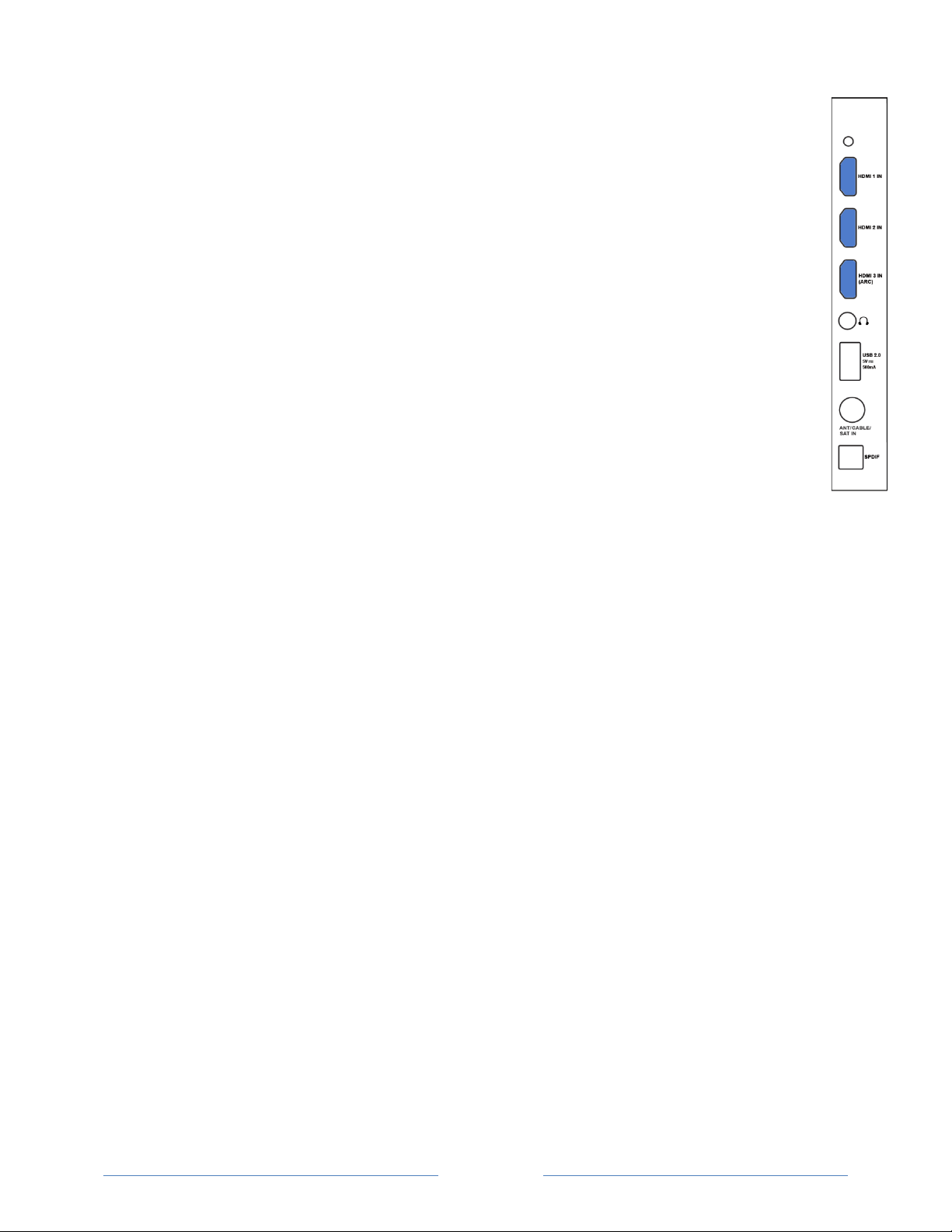
!
!
!
Page"1"
!
!
!
Connecting a component with an HDMI
®
cable
AR!T1//0V D- )!B1 2 2 - B5 !U1 @ . != - G0B -/ !@ /02E!N^SAk!B<VD-/!a215!T .1G 0=- =b 3!9F -U !F-DT!51!T.1G0=-!5F-!V-/5!
G0=-1!Y@<D05U!<2=!<D/1!B<..U!<@=01!/0E2 <D/)!/1!5F<5!12DU!12-!B<VD-!0/!2--=-=3!+1.!V-55[email protected]!Y@<D05U)!
W-!.-B1PP-2=!5F<5!U1@!@/-!B<VD-/!=-/0E2<5-=!</!N0EF!$T--=!N^SAk!B<VD-/3!
F.<Z!You+might+need+to+configu re+the+component+to+sen d+its +sig n a l+th ro u g h +its+HDM I®+
connector.+
9F-!B122-B51.!D<V-D-=!4HV%-%$ -^" # : _!F</!5F-!<==05012<D!<V0D05U!51!@/-!5F-!<@=01![email protected]!BF<22-D!51!
/-2=!=0E05<D!<@=01!51!<!.-B-0G-.!1.!/1@2=!V<.)!</!-`TD<02-=!02!K!
Loading ...
Loading ...
Loading ...