Loading ...
Loading ...
Loading ...
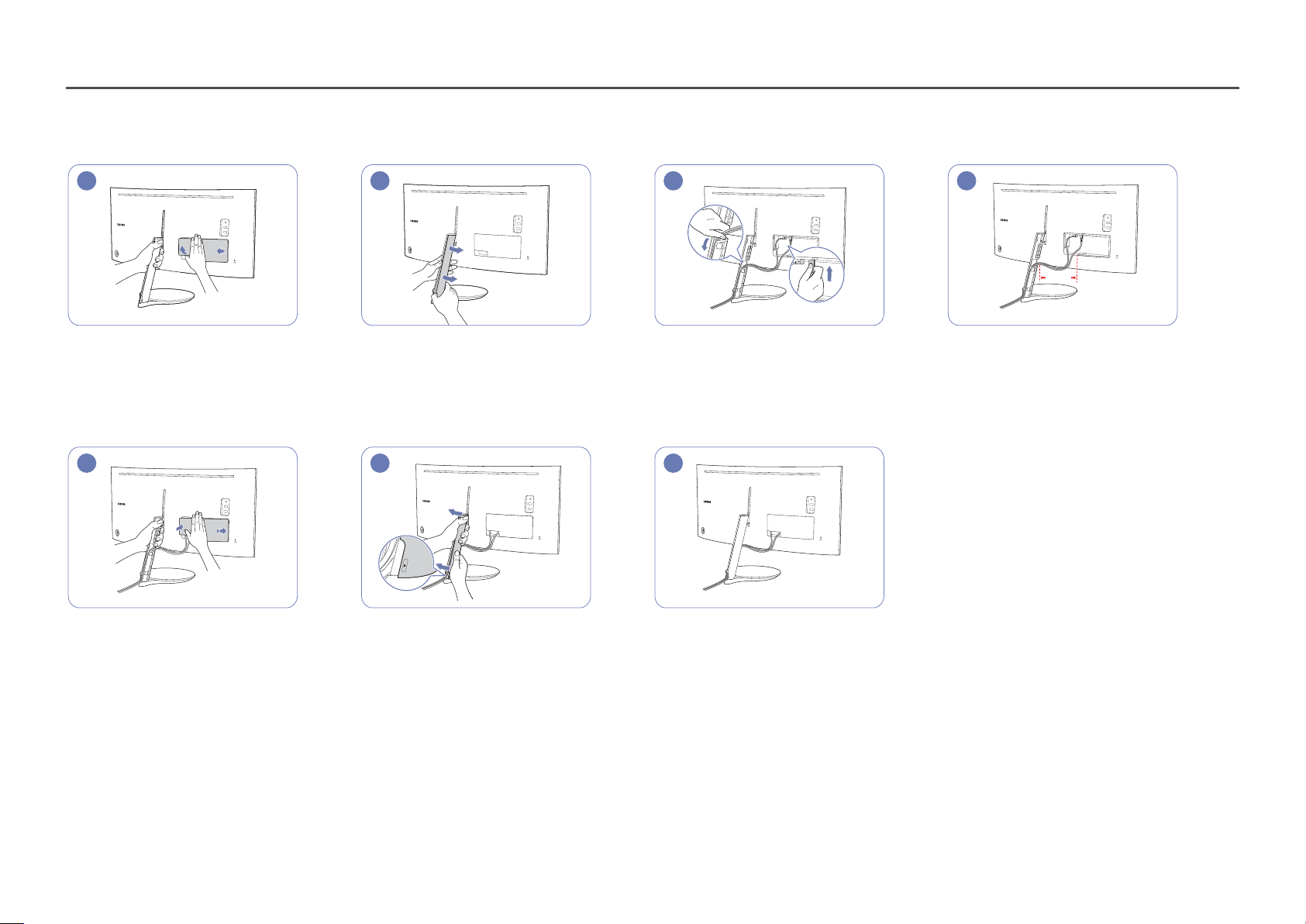
26
Tidying Up the Connected Cables
1 2 3 4
170 mm
Grab the stand with one hand and use the thumb
on your other hand to remove the COVER-REAR-
SUB in the direction of the arrow.
Grab the stand with one hand and use the thumb
on your other hand to remove the COVER-STAND
NECK LEFT in the direction of the arrow.
Connect cables to the appropriate ports.
Run the cables through the opening on the stand,
as shown in the image.
Ensure that the length of the cables, within the
range indicated in the image, is at least 170 mm,
so that the cables are loose.
Tight cables make it difficult to attach the COVER-
STAND NECK LEFT.
5 6 7
Grab the stand with one hand and use your
other hand to close the COVER-REAR-SUB in the
direction of the arrow.
Grab the stand with one hand and use your other
hand to attach the COVER-STAND NECK LEFT in
the direction of the arrow.
Make sure that the arrow imprinted inside and
the ▲ outside of the COVER STAND NECK LEFT
are placed on the lower part. The COVER STAND
NECK LEFT cannot be attached if the imprints are
upside down.
The cables are now tidied up.
Loading ...
Loading ...
Loading ...
