Loading ...
Loading ...
Loading ...
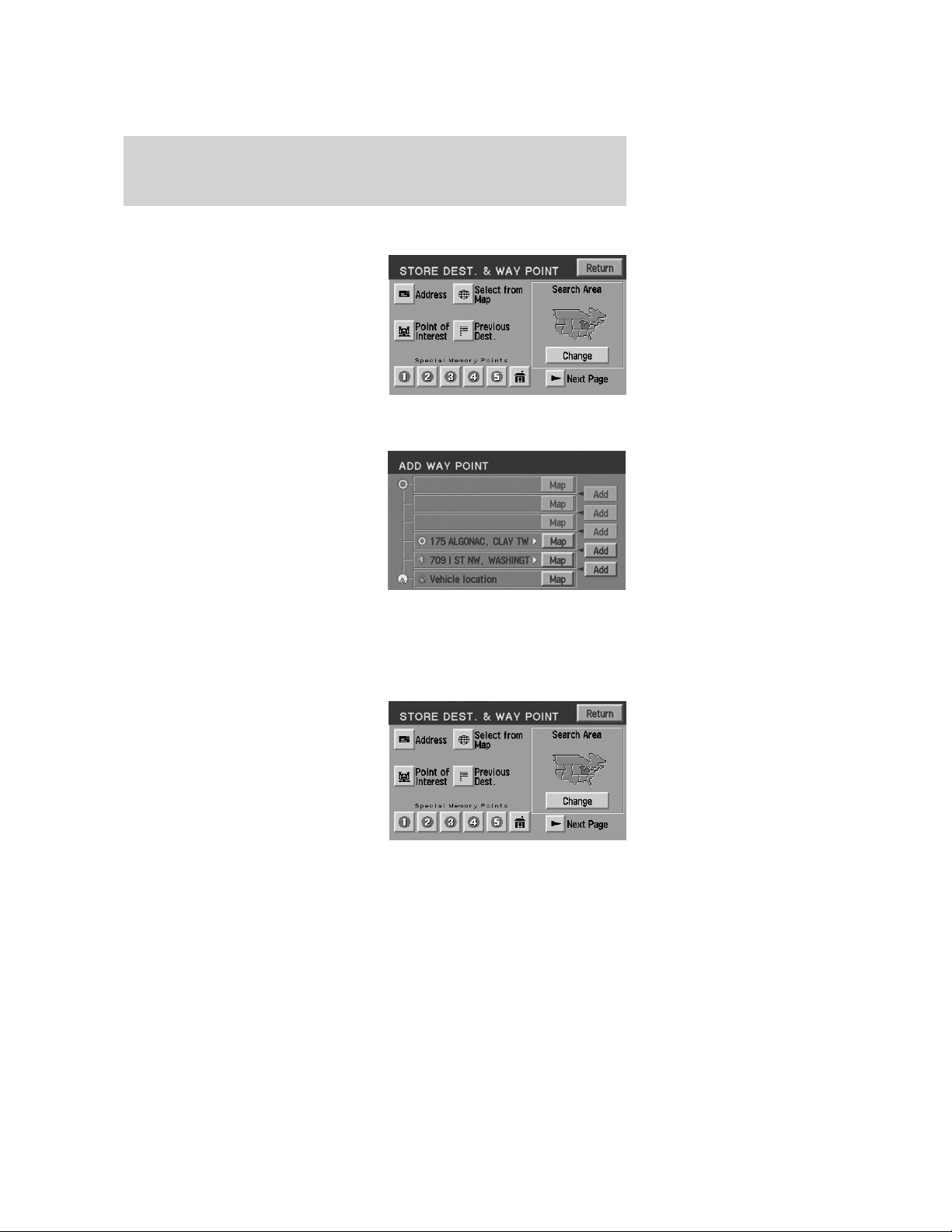
Destination and way points
The Store Dest. & Way Point menu
is used after a destination or way
point has been entered for the first
time using the Destination Entry
menu. You can store and delete
destinations and way points
(locations you wish to visit in route
to your ultimate destination). You
can also select the order in which
you visit them.
Adding (storing) a destination or way point
• Once a destination is entered,
press ADD to store the location.
The Store Dest. & Way Point
menu is displayed.
• Select whether you want to store
an Address, Point of Interest or
Previous Destination.
• Enter the necessary details for
the selection.
• If a destination was entered, it
will be stored as the current location. If a way point was entered, it
will be added to the list of way points.
Listing destinations and way points
Press LIST to display the stored way
points and destination (if entered).
The first way point to be visited is
at the bottom of the list and the
destination is at the top.
You may view the map location of
any entry. On the map, location
details for the entry are displayed at
the top of the screen.
To adjust the position of the way
point (or destination), scroll the map as required.
Press OK.
2004 Town Car (tow)
Owners Guide (post-2002-fmt)
USA English (fus)
Entertainment Systems
62
Loading ...
Loading ...
Loading ...