Loading ...
Loading ...
Loading ...
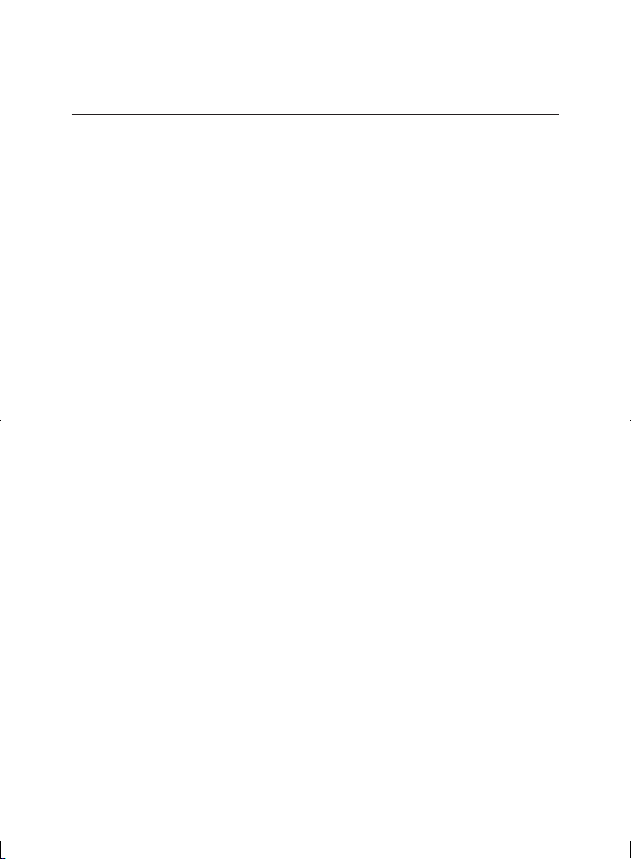
44
No sound on HDMI connection.
You may not hear any sound from the HDMI output if the connected •
device is non-HDCP compliant or only DVI-compatible.
Play
Cannot play a disc.
Clean the disc. •
Make sure that the disc is correctly loaded.•
Make sure that this player supports the disc. See “Product •
specications”.
Make sure that this player supports the region code of the DVD or •
BD.
For DVD±RW or DVD±R, make sure that the disc is nalized.•
CannotplayDivXvideoles.
Make sure that the DivX video le is complete. •
Make sure that the video le name extension is correct. •
To play DivX DRM protected les from a USB storage device, •
connect this player to a TV through HDMI.
DivX subtitles do not display correctly.
Make sure that the subtitle le has the same name as the DivX video •
le.
Make sure that the subtitle le has an extension name supported by •
this player (.srt, .sub, .txt, .ssa, or smi).
Cannot read the contents of a connected USB storage.
Make sure that the format of the USB storage device is compatible •
with this player.
Make sure that the le system on the USB storage device is •
supported by this player.
For a portable hard drive disc (HDD), an external power source may •
be needed.
EN
PB9001_UM_05_EN.indd 44 2011-3-18 10:26:37
Loading ...
Loading ...
Loading ...