Loading ...
Loading ...
Loading ...
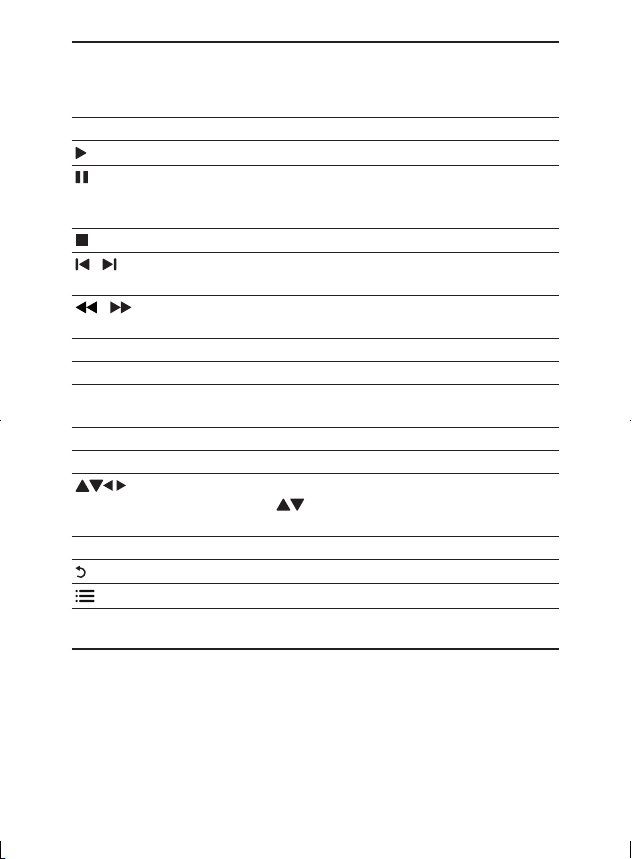
24
Basic play control
Follow the instructions to control your play .
Button Action
Start or resume play.
Pause play.
Press repeatedly to slow forward frame by
frame.
Stop play.
/
Skip to the previous or next track, chapter or
le.
/
Fast backward or forward.
Press repeatedly to change the search speed.
AUDIO Select an audio language.
SUBTITLE Select a subtitle language.
DISC MENU / POP-
UP MENU
Access or exit the disc menu.
TOP MENU Access the main menu of a video disc.
Color buttons Select tasks or options for Blu-ray discs.
Navigate the menus.
Press to rotate a picture clockwise or
counter-clockwise during a slideshow.
OK Conrm a selection or entry.
Return to a previous menu.
Access more options during play.
Video, audio and picture options
You can specify options for video or picture play from a disc or a USB
storage device.
EN
PB9001_UM_05_EN.indd 24 2011-3-18 10:26:31
Loading ...
Loading ...
Loading ...